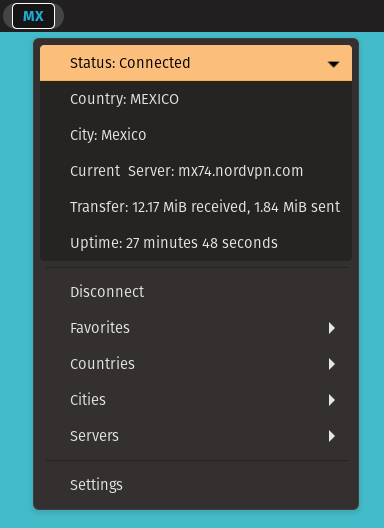gNordVPN-Local is a GNOME Shell extension designed to provide seamless integration with NordVPN. Manage VPN connections directly from the GNOME top bar with intuitive menus and status indicators.
- NordVPN account and the NordVPN CLI tool installed
- GNOME Shell (version 42 and above)
- 🌐 Quick Connect/Disconnect: Toggle your VPN connection with a single click.
- 🌍 VPN Server Status: View your current connection status and server details.
- ⭐ Favorites: Easy access to your favorite servers.
- 🛠️ Custom Panel Positioning: Adjust the extension's panel position to left, center, or right.
- 🎨 CSS Restyling: Completely restyle the extension to your liking via CSS settings
This extension uses the NordVPN command line client, which can be set up as follows.
- Install NordVPN with
sudo apt install nordvpn. - Configure your credentials with
nordvpn login, following the prompts. - Check NordVPN is set up with
nordvpn c, if it connects successfully then you're good to go.
Enable on gnome-extensions at gNordVPN Local on gnome extensions
- Create a folder for the extension with
mkdir ~/.local/share/gnome-shell/extensions/gnordvpn-local@isopolito - Copy the files from this repo into that folder
- Enable the extension using
Tweaks(if you don't have it, install viasudo apt install gnome-tweaks)
If the extension shows an error state, make sure NordVPN CLI is functioning (nordvpn status). The extension relies on NordVPN CLI being operational. If any behavior suddenly changes, check nordvpn CLI to see if anything has changed there, sometimes they make intentional changes that need to be handled by the extesion. Other times they have transient errors on their end that eventually clear up.
Contributions welcome! If you find any issues or think of any cool features, check to see if it's already documented under Issues, if not--raise it.
Thanks TheRobVK for creating the original version of this extension. Also thanks to all who have contributed, it's much appreciated!
This project is licensed under the MIT License. See the LICENSE file for details.