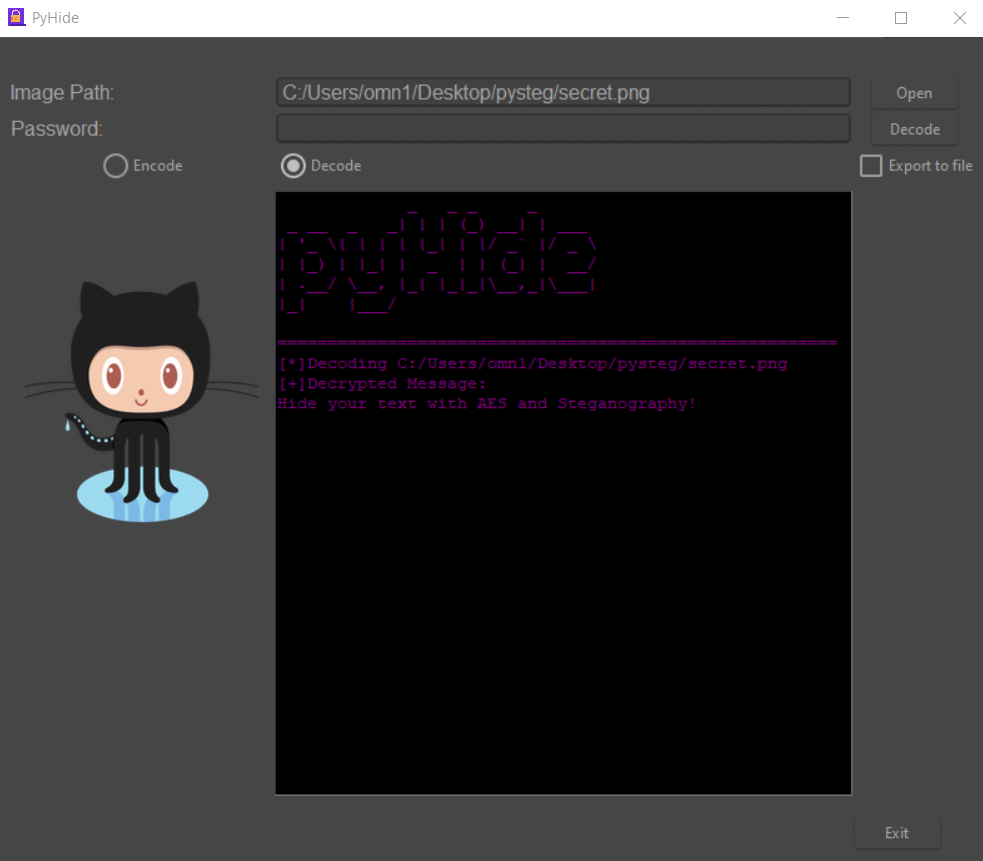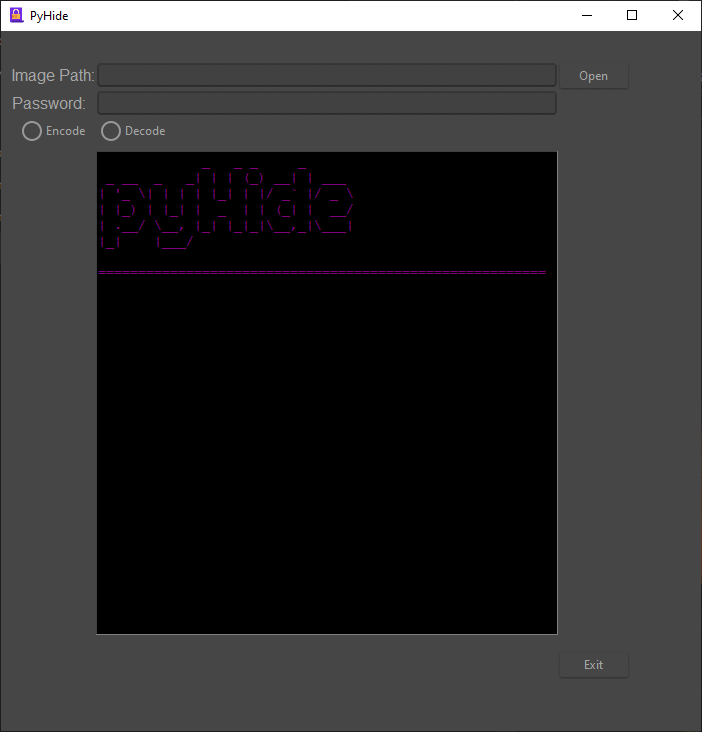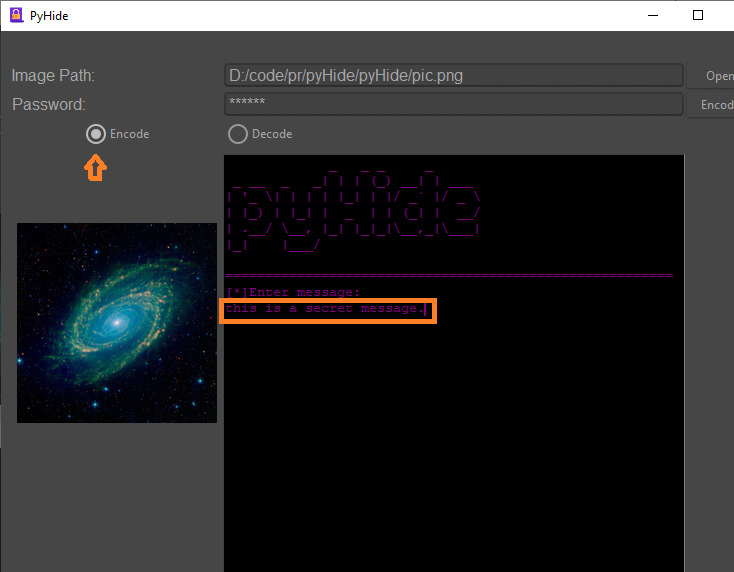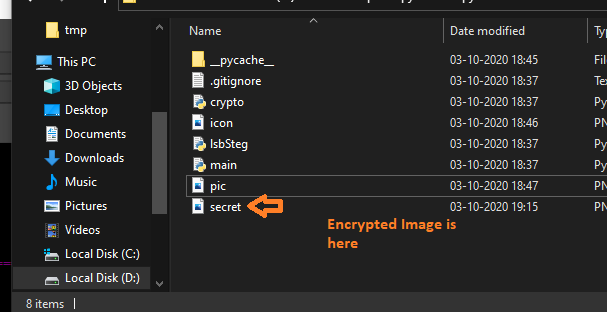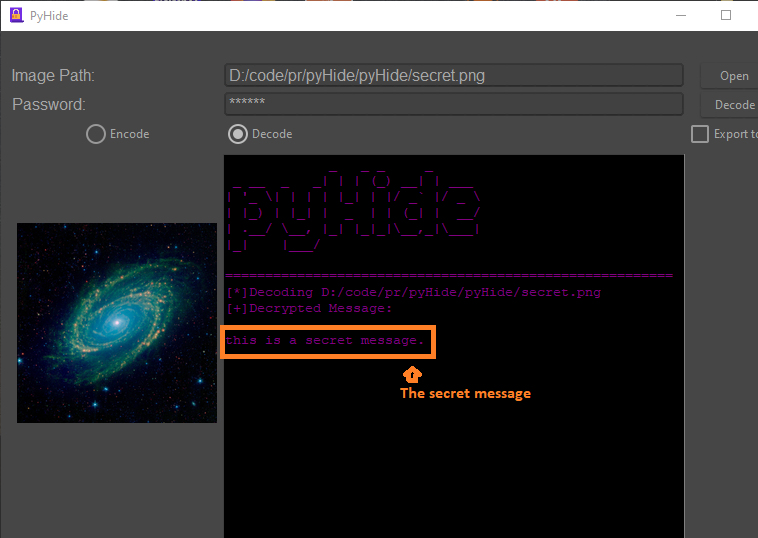PyHide allows you to encrypt your data using AES encryption and then to encode it/hide it to an PNG image using lsb steganography algorithm.
If you Havent already got python, get it from here: https://www.python.org/downloads/
- clone the repo
git clone https://github.com/omnone/pyHide.git
- Install Dependencies
pip install pyfiglet image crypto pyAesCrypt
- Execute main.py inside the pyHide folder
python main.py
-
Select a image Path
-
Select Encode option and Type the secret message in the command window
-
Type a password to encrpyt the message
- hit encode
the encoded image is in the same folder as main.py
-
Select the encoded image
-
Select decode option and enter the same password used for encoding
-
hit decode