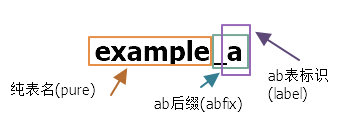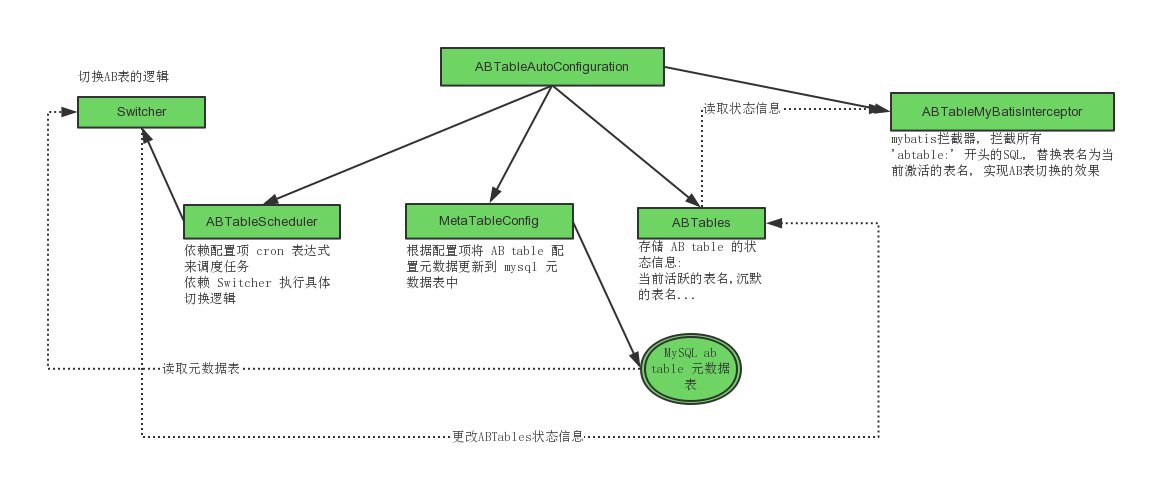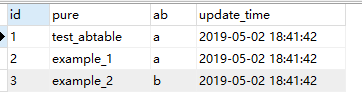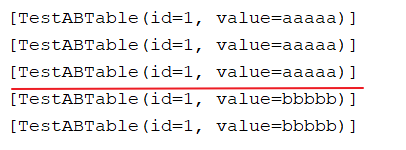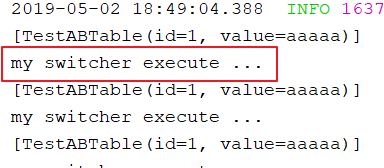基于 Mybatis 的 ABTable 插件: abtable-mybatis-spring-boot-starter
实现 AB 表切换.
适用场景
- 需要某个固定时间(每天或每周)全量更新数据表.
- 需要保证不间断查询.
- 不想使用主从读写分离, 因为可能只是一两个表需要全量更新. 读写分离有麻烦, 又需要更多的硬件资源.
- springboot 环境.
怎么使用
本项目分两个模块:
abtable-mybatis-spring-boot-starter: 启动器本身demo-abtable-mybatis: 用于演示. 稍微修改下application.properties, 然后运行DemoABTableApplication.main(..)即可看到启动器效果.
下载源码, mvn install -DskipTests, pom.xml中引入即可使用.
<dependency>
<groupId>com.wtgroup.abtable</groupId>
<artifactId>abtable-mybatis-spring-boot-starter</artifactId>
<version>0.0.1.SNAPSHOT</version>
</dependency>
概念和约定
- 需要AB表切换的表名, 命名规范:
纯表名+_+_a/_b(后缀). 无后缀的表名就叫作 纯表名 (pure table name), 后缀 叫作abfix,a/b叫作ab表标识(label). 带后缀的表名称为全表名(full table name). 例子:example表会对应两个全名,example_a和example_b.
- 当前正在使用的表成为 激活 表(active), 相对的, 称为 沉默 表(slience).
- 需要嵌入AB表切换的SQL操作, 需要, 1) 涉及到的表要配置为abtable(参加配置), 2)mybatis配置的sql语句要以
abtable:打头(大小写不敏感).
启动器程序架构
ABTableAutoConfiguration 在 Springboot 主程序启动时, 会被自动扫描到, 这是因为META-INF/spring.factories中的配置:
org.springframework.boot.autoconfigure.EnableAutoConfiguration=\
com.jfai.afs.abtable.config.ABTableAutoConfiguration然后, 读取配置, 生成:
ABTableScheduler用于调度. 可定制覆盖.ABTables用于存储 ab table 的状态信息. 用于 调度器 和 拦截器 读取.ABTableMybatisInterceptor通过拦截sql, 更改表名, 来实现 AB表 切换的效果. 为了提高效率, 仅对abtable:开头的sql执行AB切换.MetaTableConfig用于将配置文件中的AB table配置信息同步到mysql的元数据表中. 可以配置是否同步. 配置文件没有配置, 不同步; 有且abtable.synchronizing=true会覆盖元数据表相关配置.
调度基于quartz框架:
Switcher其中switching()用于执行切换AB表状态信息操作, switcher 实例作为单例放入 JobDataMap 实现在 Job 间共享.
配置项
TODO
实战演示
参见模块:
demo-abtable-mybatis
案例背景: 每天早上6点定时全量更新 test_abtable表.
首先, 下载源码编译jar包. 引入你的项目中. 如果你仅仅是演示下, 可以使用我提供好的 demo-abtable-mybatis 模块, 修改下配置, 就可以跑起来了.
1 mysql中准备两张全名的表: test_abtable_a 和 test_abtable_b.
2 配置
# 存储 ab table 元数据表的数据源相关配置
abtable.datasource.driver-class-name=com.mysql.jdbc.Driver
abtable.datasource.url=jdbc:mysql://127.0.0.1:3306/test?useUnicode=true&characterEncoding=UTF-8&useSSL=false
abtable.datasource.username=root
abtable.datasource.password=root
# 存储 ab table 配置信息的元数据表
abtable.datasource.meta-table=abtable_meta
# 每3秒执行一次,每天12点触发一次
abtable.schedule.crons=0/3 * * * * ?,0 0 12 * * ?
#
abtable.pure-name-list=test_abtable,example_1,example_2
# abfixList 要和 pure-name-list 对应, 数目一致, 且只能是'a'和'b'
abtable.abfix-list=a,a,b
# true: 自动创建'abtable.datasource.meta-table'(若无), 上面的 pure-name-list 和 abfix-list, 若有, 则会同步到元数据表中,
# 遇到同名的 pure 会覆盖更新; 若没有上两项, 则这项不起作用
abtable.synchronizing=true应用启动后, 会自动创建表: abtable_meta
3 脚本在清空-灌入前, 先查询这个元数据表, 判断当前谁是沉默的, 针对沉默的表执行清空-灌入操作. 成功后, 修改active的值.
下面脚本, 切换ab 和 更新active 测试OK的.
# 表名(无ab后缀)
pure=test_abtable
getab="mysql -N -h 192.168.17.1 -uroot -proot -e 'select ab from test.abtable_meta where pure=\"$pure\";'"
ab=$(eval "$getab")
echo before switch: $ab
# 切换 a b
if [[ "$ab" == "a" ]];then
ab=b
elif [[ "$ab" == "b" ]];then
ab=a
else
# 没有正确获取当前a,b信息 ==> 不可贸然切换 ==> 退出
exit 50
fi
echo after switch: $ab
table_full=${table}_${ab}
echo target table: $table_full
# truncate $table_full
# sqoop into $table_full
# 更新 active
$(eval "mysql -N -h 192.168.17.1 -uroot -proot -e 'update test.abtable_meta set ab=\"$ab\" where pure=\"$pure\";'")
TIP: 表名/字段名若和 mysql 关键字冲突了, 需要加 '`' 包裹. 字符串比较, 要用 =/==. 命令中需要引用变量, 需要借助 eval, 注意: $(eval 命令字符串) 或 '`eval 命令字符串`'.
4 java 应用中, 会定制切换规则, 如:
每天大概在脚本任务之后一段时间内, 轮询, 查询元数据表, 查看当前的 active 和 时间戳, 如果 时间戳 在今日 0 点后, 说明, 当前 active 表数据时今天的新数据; 反之, 需要继续等待脚本执行完. 超过一定时间内, 还没有切换成功 => 脚本任务有问题了 => 不能切换, 且要给出警告. (在脚本任务执行成功前, 不可贸然切换, 宁愿使用旧数据).
测试代码:
@Autowired
private TestABTableMapper testABTableMapper;
@Override
public void run(ApplicationArguments args) throws Exception {
while (true) {
List<TestABTable> all = testABTableMapper.getAll();
System.out.println(all);
/*
* Switcher 每个 3s 就会查询元数据表执行, 切换逻辑,
* 手动更改元数据表的 ab 字段, 接下来就会看到查询的数据变了.
*/
Thread.sleep(3000);
}
}
TestABTableMapper:
@Mapper
public interface TestABTableMapper {
@Select("ABTABLE: select * from test_abtable_a")
// 或: @Select("ABTABLE: select * from test_abtable")
List<TestABTable> getAll();
}
效果:
定制化配置
定制 Switcher
新建CustomerSwitcher实现 Switcher.
@Component
public class CustomerSwitcher implements Switcher {
@Override
public void execute(JobExecutionContext jobExecutionContext) throws JobExecutionException {
System.out.println("my switcher execute ...");
}
}
效果:
监控管理
启动器内置有Springboot的Endpoint.
application.properties中配置:
management.endpoints.web.exposure.include=abtable
- 查看当前所有AB表状态信息(
ABTables):
GET http://localhost:8080/actuator/abtable/_all
- 查看指定
pure的状态信息:
GET http://localhost:8080/actuator/abtable/example_1
- 手动切换
如: 将
example_1切换到B表
POST http://localhost:8080/actuator/abtable/switch/example_1/b
反馈建议: liuhejun108@163.com