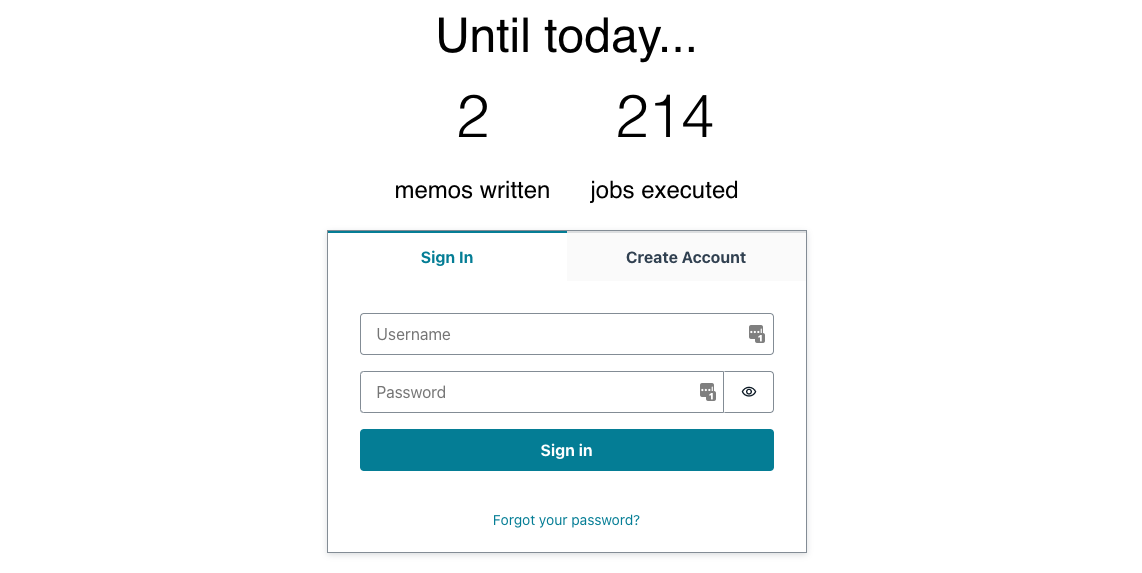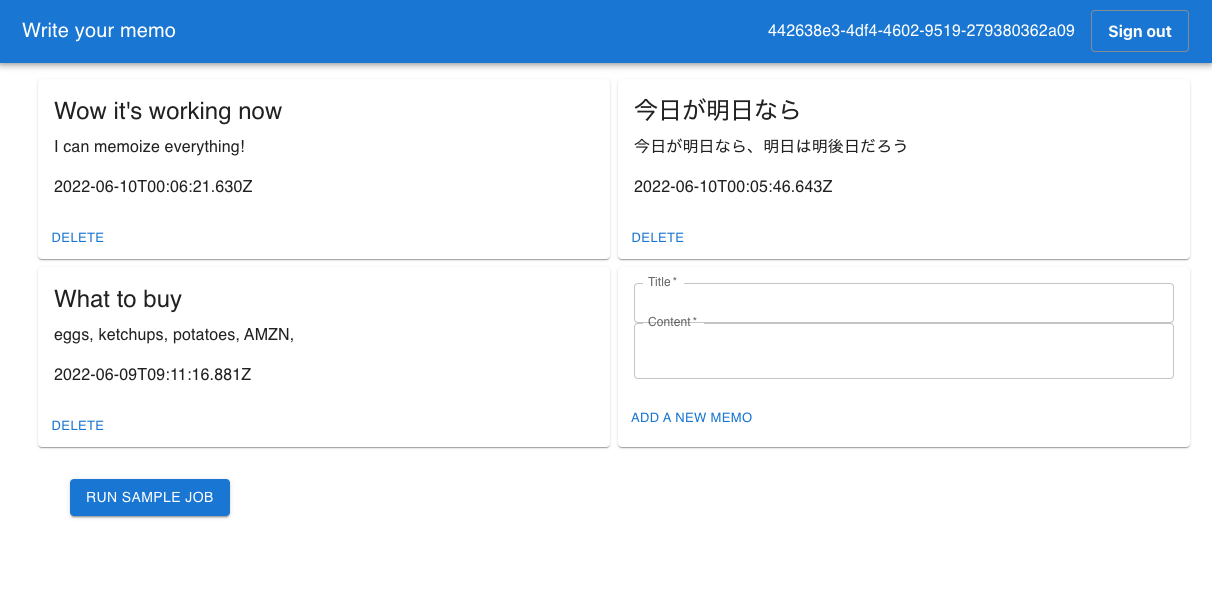This is a full stack webapp kit for starters who want to leverage the power of AWS serverless services!
Features include:
- React.js frontend assets distribution via CDN
- Fully serverless Express API endpoint (both for with and without authentication)
- Built-in E-mail authentication
- Asynchronous job queue
- Instant deployment of the entire app
Here is the architecture of this kit. We use:
- Amazon DynamoDB, a serverless scalable NoSQL for database
- Amazon API Gateway HTTP API + AWS Lambda to build serverless API endpoint (
serverless-express) - Amazon CloudFront + S3 to distribute frontend assets (React.js, Amplify libraries, MUI)
- Amazon Cognito for authentication. By default, you can sign in/up by email, but you can federate with other OIDC providers such as Google, Facebook, and more with a little modification.
- Amazon SQS + AWS Lambda for asynchronous job queue.
- Amazon CloudWatch + S3 for access logging.
- AWS CDK for Infrastructure as Code. It enables you to deploy the entire application with the simplest commands.
Since it fully leverages AWS serverless services, you can use it with high cost efficiency, scalability, and almost no heavy lifting of managing servers! In terms of cost, we further discuss how much it costs in the below #Cost section.
To show how this kit works, we include a sample web app to write and store your memos. With this sample, you can easily understand how each component works with other ones, and what the overall experience will be like.
Here is a sign in/up page. Note that you can still get data from public API endpoints since it requires no authentication.After a successful login, you can now freely add, delete, and view your own memos. To demonstrate an asynchronous job feature, we also placed a button to run a asynchronous job. Currently, it does not have any actual effect, but when you push a button it sends a request to enqueue the job and a job will be invoked.
You can further improve this sample or remove all the specific code and write your own app. But first let's deploy this sample as-is!
You need the following tools to deploy this sample:
Then run the following commands:
npm ci
npx cdk bootstrap
npx cdk deployInitial deployment usually takes about 10 minutes. You can also use npx cdk deploy command to deploy your changes.
After a successful deployment, you will get a CLI output like the below:
✅ ServerlessFullstackWebappStarterKitStack
✨ Deployment time: 235.21s
Outputs:
ServerlessFullstackWebappStarterKitStack.AuthUserPoolClientId8216BF9A = xxxxxxxxxxxx
ServerlessFullstackWebappStarterKitStack.AuthUserPoolIdC0605E59 = ap-northeast-1_xxxxxxx
ServerlessFullstackWebappStarterKitStack.BackendApiBackendApiUrl4A0A7879 = https://xxxxxx.execute-api.ap-northeast-1.amazonaws.com
ServerlessFullstackWebappStarterKitStack.FrontendDomainName = https://xxxxxxxxxx.cloudfront.net
Stack ARN:
arn:aws:cloudformation:ap-northeast-1:123456789012:stack/ServerlessFullstackWebappStarterKitStack/e47a02d0-e40a-11ec-8ea7-0ed955f95f17
Opening the URL in FrontendDomainName output, you can now try the sample app on your browser.
To implement your own features, you may want to add frontend pages, backend API endpoints, or async jobs. The frontend is an ordinary React.js application, so you can follow the conventional ways to add pages to it. As for backend, there are step-by-step guides to add features in backend/README.md, so please follow the guide.
If you want to add another authentication method such as Google or Facebook federation, you can follow this document: Add social sign-in to a user pool.
To develop frontend or backend locally, please refer to each README.md in the subdirectories:
Instead of running the backend API on your local environment, you can use cdk watch feature for development by just running the following command:
npx cdk watchcdk watch allows you to instantly deploy your backend as soon as you change the code and "tail" logs from your Lambda functions, enabling rapid iteration cycles. See this blog for more details.
Using cdk watch, you will access the deployed AWS resources from your local frontend. You have to configure environment variables in frontend/.env file to properly access these resources. Please refer to Frontend README for more details.
API Gateway, Lambda, SQS, CloudWatch, CloudFront, and S3 offer free tier plans, which allows you to use those services almost freely for small businesses. Up to one million requests per month, most of the costs related to those services are free. See this page for more details.
DynamoDB is billed basically by how many read and write counts processed. See this page for the current prices. DynamoDB provisioned capacity mode also offers free tier plans, so if you want to pay the minimal cost, you can switch the billing mode (see database.ts).
Other costs will be derived from data transfer and Elastic Container Repository (used for Docker Lambda). Although it usually does not cost much compared to other services, you may want to continuously monitor the billing metrics. Please refer to the document to set CloudWatch alarm for AWS charges.
To avoid incurring future charges, clean up the resources you created.
You can remove all the AWS resources deployed by this sample running the following command:
npx cdk destroy --forceSee CONTRIBUTING for more information.
This library is licensed under the MIT-0 License. See the LICENSE file.