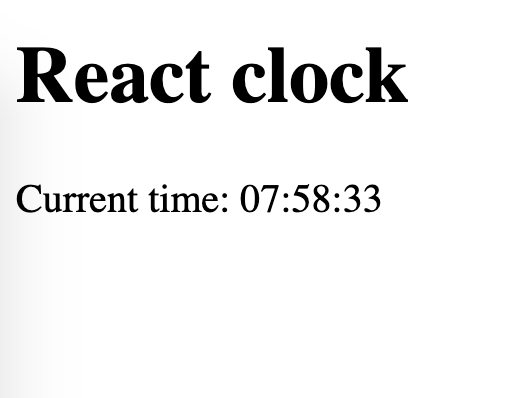- Replace
<your_account>with your Github username in the DEMO LINK - Follow the React task guideline
- Use React TypeScript cheat sheet
Create a Clock component updating the time every second.
- Use class component
- Start the timer only when the component is added to the page (
componentDidMount) - Update the
stateevery second usingsetInterval - Save timerId to stop it later
this.timerId = setInterval(your code here);
- Watch this video about HOW TO HANDLE BUTTON CLICK.
- Add buttons
Show ClockandHide Clockin theAppcomponent to changeisClockVisiblevariable in theAppstate. - The
Clockshould not be rendered whenisClockVisibleisfalse. - Change the
Clockcomponent to print the time not only on the page but also in theDevToolsconsole.- Stop the timer when the
Clockis hidden (componentWillUnmount)// use previously saved timerId clearInterval(this.timerId);
- Stop the timer when the
- Check if it works correctly:
- Hide and show the
Clockseveral times and leave it visible - The time in the console should be printed only once each second
- Hide and show the
- Add
Set random namebutton to theAppto set a random number as aclockNamevariable in theAppstate. - Pass the name to the
<Clock name={this.state.clockName} /> - Every time the
namechanges print a message in the consoleThe Clock was renamed from oldName to newName(componentDidUpdate)- Check if the message appears in the console between clock ticks