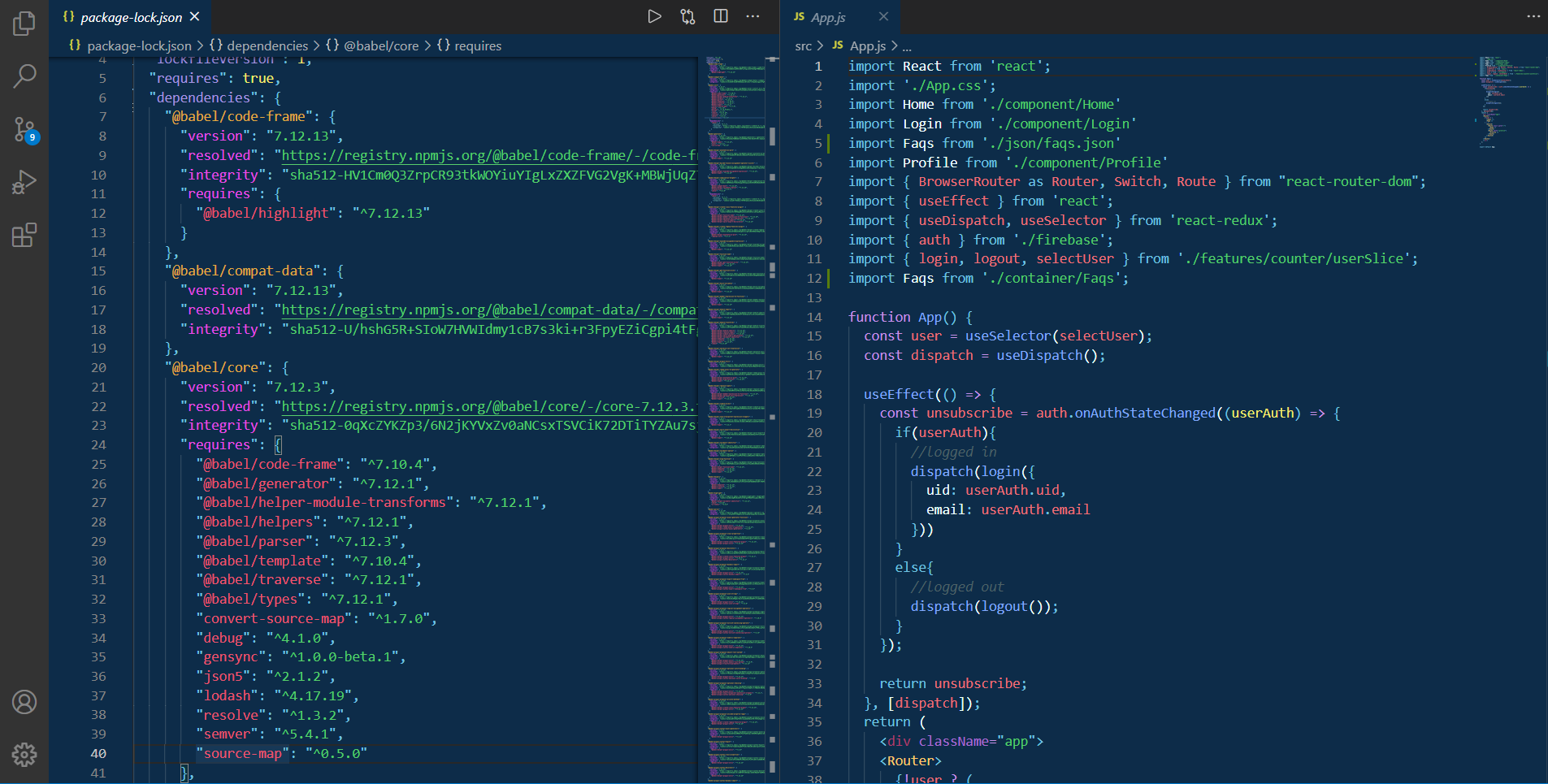Aurora Borealis Theme.
Representing the northern lights.
Installation via VS Code
- Open Extensions sidebar panel in VS Code.
View → ExtensionsorCtrl + Shift + X - Search for
Aurora Borealis - Click Install to install it
- Click Reload to reload the editor
- Code > Preferences > Color Theme > Aurora Borealis
Installation via VS Code Marketplace
- Open VS Code Marketplace Click on this link
- Click on Install