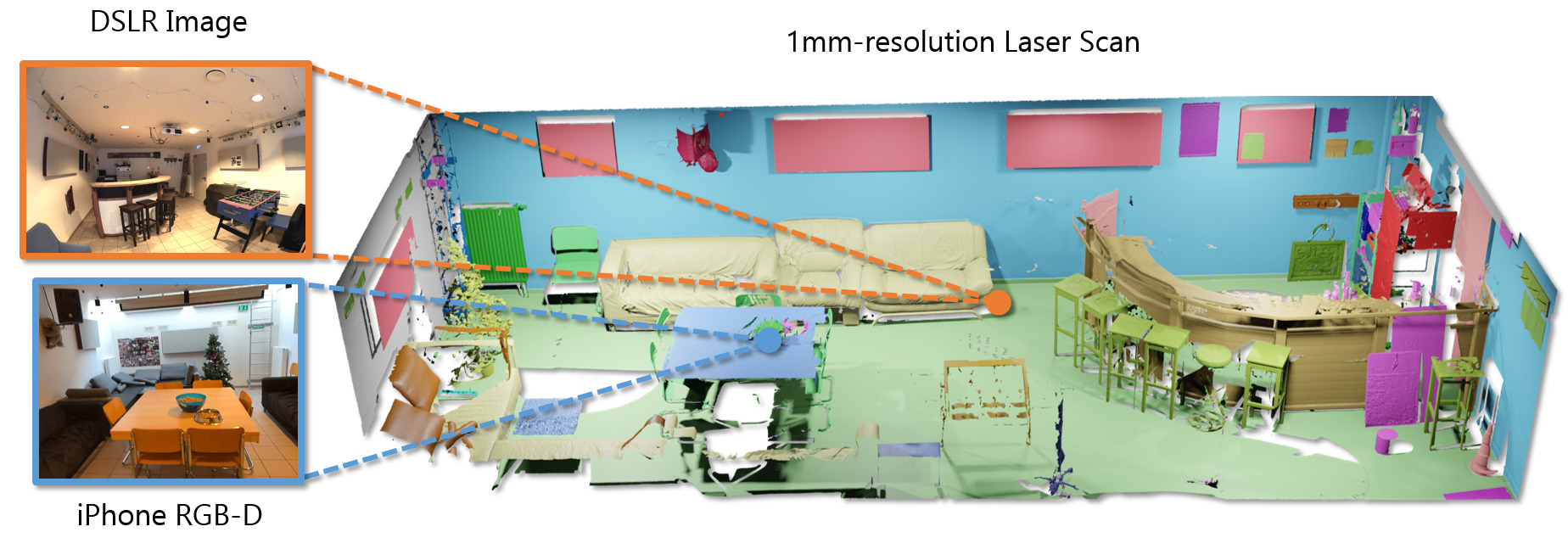Please refer to the official dataset documentation which describes the files in the dataset.
The recommended way of accessing individual files and directories is through the scene class.
For evaluation and submission, refer to the submission instructions.
conda create -n scannetpp python=3.10
conda activate scannetpp
pip install -r requirements.txt
The official undistortion script that generates the undistortion ground-truth in the benchmark. This will generate the undistorted images, mask, and the respective transforms.json file for NeRF training.
Insert data_root in dslr/configs/undistort.yml and run:
python -m dslr.undistort dslr/configs/undistort.yml
Additionally, the user can specify the input and output path in the config files.
If you need to downscale the DSLR images to reduce the memory overhead during NeRF training, you can run the following script. The configuration is similar to the undistortion script.
python -m dslr.downscale dslr/configs/downscale.yml
User could also use COLMAP to undistort DSLR images (and masks) based on COLMAP so that the output images are pinhole camera models. However, the result here is different from the ones generated by OpenCV.
You will need COLMAP installed to run this script.
Insert data_root and output_dir in dslr/configs/undistort_colmap.yml and run:
python -m dslr.undistort_colmap dslr/configs/undistort_colmap.yml
The output will be saved in output_dir with the following structure:
output_dir/SCENE_ID
├── colmap
│ ├── cameras.txt
│ ├── images.txt
│ └── points3D.txt
├── images
├── masks
└── nerfstudio/transforms.json
Install the python package from https://github.com/liu115/renderpy in addtion to the requirements.
python -m common.render common/configs/render.yml
The output will be saved in output_dir with the following structure:
output_dir/SCENE_ID/[dslr, iphone]
├── render_rgb
└── render_depth
The rendered depth maps are single-channel uint16 png, where the unit is mm and 0 means invalid depth.
python -m iphone.prepare_iphone_data iphone/configs/prepare_iphone_data.yml
The meshes may not have a uniform distribution of mesh vertices and voxelizing these could lead to holes in the data. Hence, the vertices must not be treated as a point cloud.
Instead, please sample points on the surface of the mesh and use these as inputs for voxelization, etc.
An example of how to do this is given. This script samples points on the mesh and maps 1.5k+ raw labels to the benchmark classes.
Configure the paths in semantic/configs/prepare_training_data.yml
Then run
python -m semantic.prep.prepare_training_data semantic/configs/prepare_training_data.yml
This generated PTH files with labels on the sampled points.
Configure the PTH data dir, scene list and required outputs in semantic/configs/viz_pth_data.yml
python -m semantic.viz.viz_pth_data semantic/configs/viz_pth_data.yml
Prepare PTH files similar to the training data step, but without point sampling. Then configure the PTH data dir, scene list and required outputs in semantic/configs/prepare_semantic_gt.yml
and run
python -m semantic.prep.prepare_semantic_gt semantic/configs/prepare_semantic_gt.yml
For this you need to prepare the semantic ground truth and predictions in the following format
- one file per scene named
<scene_id>.txt, where each line contains the label(s) for the corresponding vertex in the mesh. You can specify either a single label or multiple comma-separate labels in each line. Each line should have the same number of labels, i.e each file should be anN x 1orN x 3array for 1 and 3 predictions respectively.
Configure the paths to GT, predictions, label list and downloaded data in semantic/configs/eval_semantic.yml
Then run
python -m semantic.eval.eval_semantic semantic/configs/eval_semantic.yml
See semantic/eval/eval_instance.py for details on the input formats.
Configure the paths to GT, predictions, label list and downloaded data in semantic/configs/eval_instance.yml
Then run
python -m semantic.eval.eval_instance semantic/configs/eval_instance.yml
The evaluation script here is the same that runs on the benchmark server. Therefore, it's highly encouraged to run the evaluation script before submitting the results (on the val set) to the benchmark server.
python -m eval.nvs --data_root DATA_ROOT --split SPLIT_FILE --pred_dir PRED_DIR
The PRED_DIR should have the following structure:
SCENE_ID0/
├── DSC00001.JPG
├── DSC00002.JPG
├── ...
SCENE_ID1/
├── ...
NOTE: The evaluation script here is the same that runs on the benchmark server. Therefore, it's highly encouraged to run the evaluation script before submitting the results (on the val set) to the benchmark server.