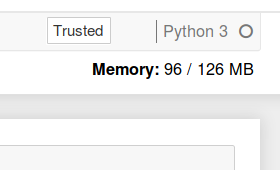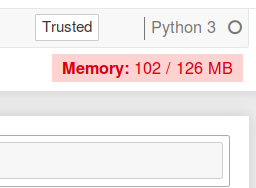NB Resource Usage (nbresuse) is a small extension for Jupyter Notebooks that displays an indication of how much resources your current notebook server and its children (kernels, terminals, etc) are using. This is displayed in the main toolbar in the notebook itself, refreshing every 5s.
You can currently install this package from PyPI.
pip install nbresuseOnce installed, you need to enable it for use in your notebook
jupyter serverextension enable --py nbresuse --sys-prefix
jupyter nbextension install --py nbresuse --sys-prefix
jupyter nbextension enable --py nbresuse --sys-prefix
nbresuse can display a memory limit (but not enforce it). You can set this
in serveral ways:
MEM_LIMITenvironment variable. This is set by JupyterHub if using a spawner that supports it.- In the commandline when starting
jupyter notebook, as--ResourceUseDisplay.mem_limit. - In your jupyter notebook traitlets config file
The limit needs to be set as an integer in Bytes.
The background of the resource display can be changed to red when the user is near a memory limit. The threshold for this warning can be configured as a fraction of the memory limit.
If you want to flash the warning to the user when they are within 10% of the memory limit, you
can set the parameter --ResourceUseDisplay.mem_warning_threshold=0.1.
Currently it only displays Memory usage (just RSS). Other metrics will be added in the future as needed.