This repository provides a complete system of generating paraphrases of the questions from a given FAQ dataset or an input question from a given FAQ dataset. The paraphrases are generated using a T5 model fine-tuned on Quora Question Pairs dataset, which is an off-domain labelled paraphrase dataset. Details on training the T5 model can be found in my another repository. The system also ensures that the generated paraphrases retains the domain-specific terms found in the original question, thereby ensuring that the paraphrases are domain-specific. The candidate selection process implemented in the system shortlists paraphrases that are semantically similar to their original question and preserves the class label (i.e. most semantically similar to the original question, compared to all other original questions of the FAQ).
There are three main ways that the users can use this system, as demonstrated in "Use Cases" section:
- Batch generate paraphrases of all questions of a given FAQ dataset to obtain an augmented FAQ dataset.
- Adhoc generate paraphrases of a given input question from a given FAQ dataset.
- View all similar questions in a given FAQ dataset.
A detailed view of the system aforementioned can be viewed in the image below.
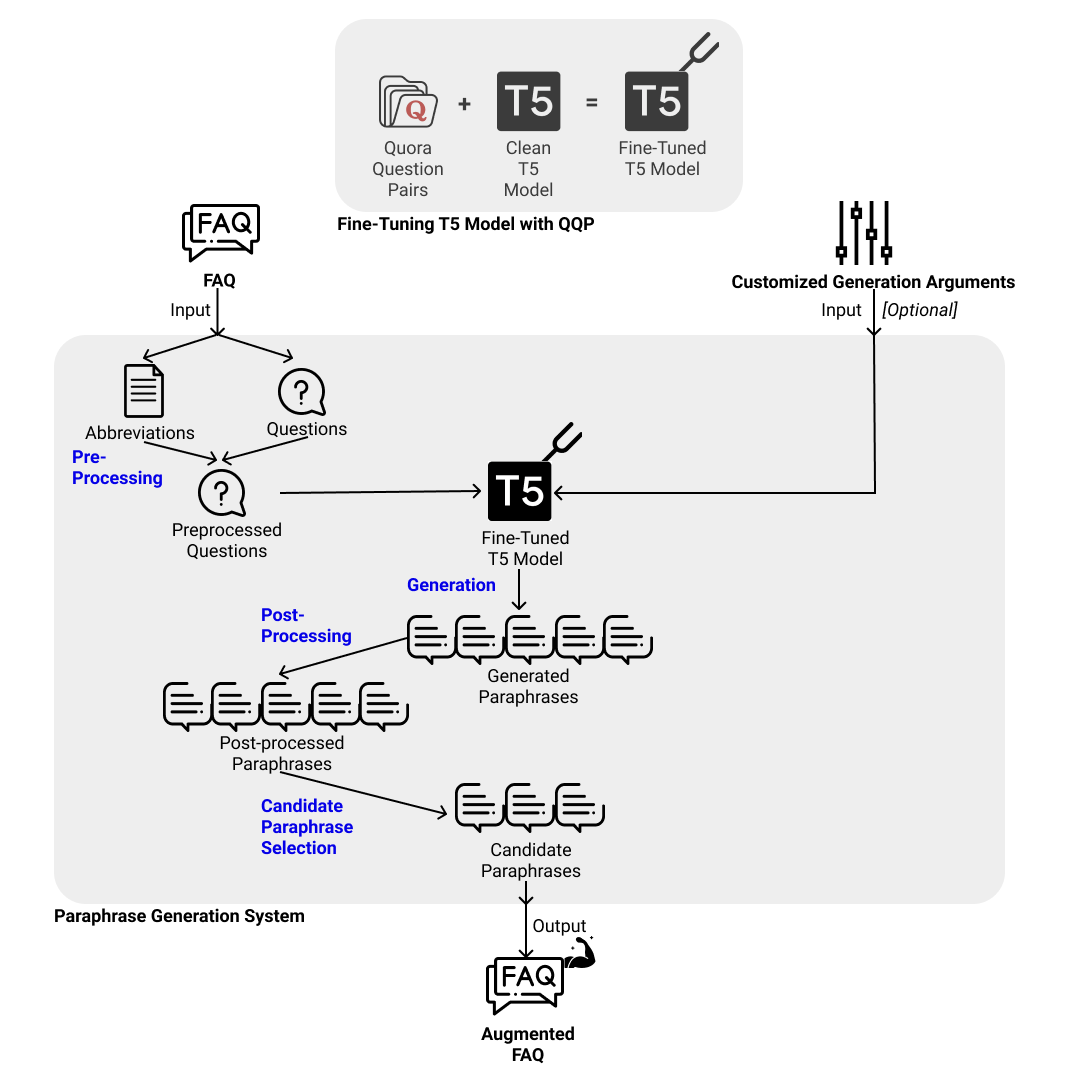
A detailed view of the candidate selection process can be viewed in the image below:
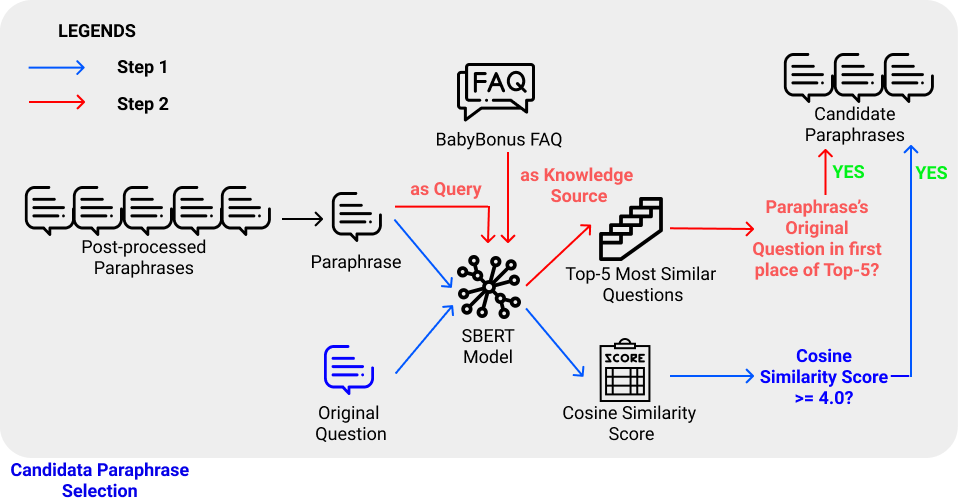
You may view my video presentation by following this YouTube link.
git clone https://github.com/NgJingRui/generate_domain_specific_faq_paraphrase.git
cd generate_domain_specific_faq_paraphraseNote: Dependencies Installation differs between macOS and Windows user.
Pre-requisites:
- Python v3.7.7 (I used this version throughout my implementation and testing)
- virtualenv
Launch your command line to perform the following installations:
For macOS users:
- Set up virtual environment using virtualenv
virtualenv .env source .env/bin/activate python -m pip install --upgrade pip
- Install dependencies
pip install torch==1.7.0 pip install -r requirements.txt python load_punkt.py
For Windows users:
- Set up virtual environment using virtualenv
virtualenv .env .\.env\Scripts\activate python -m pip install --upgrade pip
- Install dependencies
# with cuda pip install torch===1.7.0 torchvision===0.8.1 torchaudio===0.7.0 -f https://download.pytorch.org/whl/torch_stable.html ## to install pytorch without cuda, run the pip install below instead # pip install torch==1.7.0+cpu torchvision==0.8.1+cpu torchaudio===0.7.0 -f https://download.pytorch.org/whl/torch_stable.html pip install -r requirments.txt python .\load_punkt.py
I have implemented a feature that automatically download my trained T5 model from my Google Drive when you first use the system and does not have the model saved locally.
If you wish to download the model manually, you may visit my Google Drive folder to download "config.json" and "pytorch_model.bin".
If you wish to manually train the model, you may git clone my repository for training the model and follow the instructions from Step 1 to Step 5.
You are advised to store your input FAQ datasets in the format of .csv with no headers and in the ./faq folder. e.g. "./faq/babyBonus.csv" in this repository
My trained T5 model will be automatically downloaded to ./models/t5_qqp from my Google Drive when you initialise the T5Generator with model_path = "./models/t5_qqp/"
Launch the GUI by running python app.py in your terminal and choose to run one of the three use cases described below.
You will see this GUI
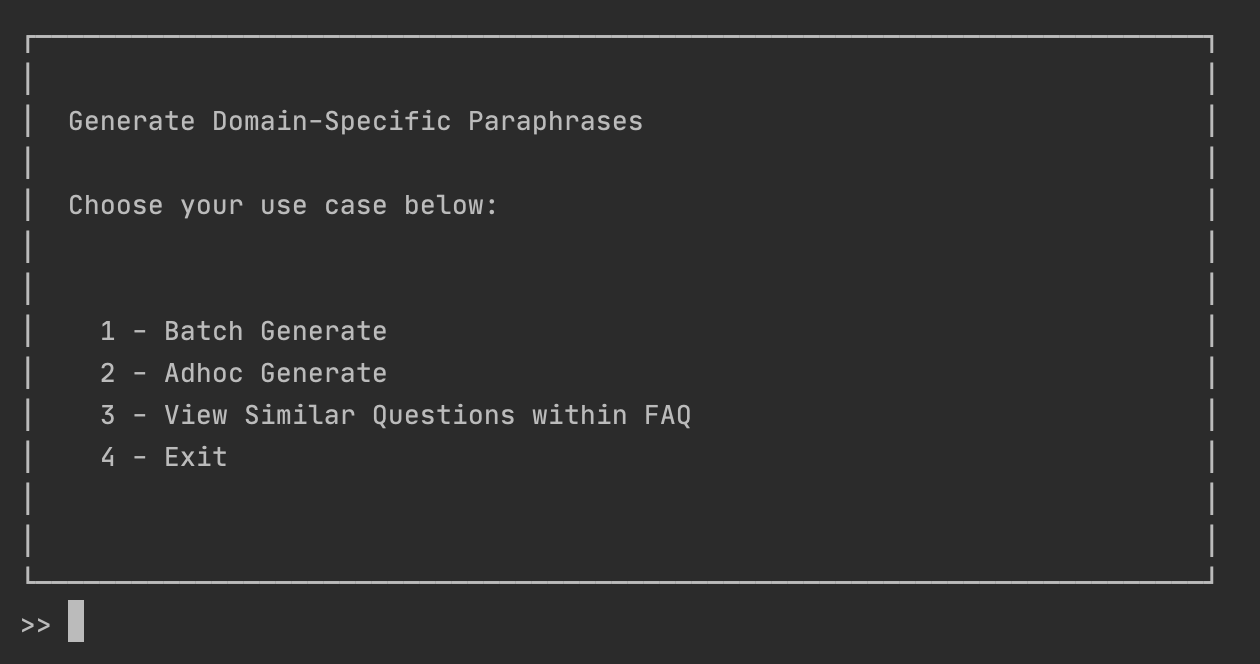
Use Case 1: Batch generate paraphrases of all questions of a given FAQ dataset to obtain an augmented FAQ dataset.
If you are using the GUI, you will be asked to provide the following arguments:
-
"Name of the FAQ file or its relative path from current working directory: ": input file or path
- Example input: (Note: Without quotation marks)
- babyBonus.csv
- ./data/baby2.csv
- If input file given, then input file assumed to be stored in ./faq folder
- If input path given, then it should include the input file name e.g. ./data/baby2.csv
- Example input: (Note: Without quotation marks)
-
"Name of output file or its relative path from .outputs folder: ": Output file or path
- Example input:
- babyBonus.csv
- my_desired_folder_in_outputs_folder/babyBonus.csv
- Example input:
-
"# of paraphrase to generate for each question: ":
- Example input:
- 10
- Example input:
-
"# of paraphrase to generate for each question: ":
- Example input:
- 5
- Example input:
If you are NOT using the GUI, you can call the script directly, by passing in the arguments!
- Example 1:
python batch_generate_app -i babyBonus.csv -o babyBonus.csv --n_gen 10 --k_top 5 - Example 2:
python batch_generate_app -i babyBonus.csv -o my_desired_folder_in_outputs_folder/babyBonus.csv --n_gen 10 --k_top 5
If you are using the GUI, answer the questions accordingly, which are identical to those ask in Use Case 1.
If you are not using the GUI, you can update input_question, generate_n_paraphrases and keep_top_k_paraphrases,
followed by running python adhoc_generate_app_fixed.py
If you are using the GUI, provide the name of your FAQ file that you stored in the ./faq folder.
If you are not using the GUI, you can update the input_file variable in find_all_similar_questions_within_faq.py
and run python find_all_similar_questions_within_faq.py
I have tested and ran all the source code included in this repository using a 13" Macbook Pro (2020) running on macOS v11.2.1 with a Python version of 3.7.7.
As I do not have a working Windows PC in my possession, I have performed limited testing on a Windows distribution. If there are any errors, it is likely to be specific to the Windows distribution, as some discrepancies exist between MacOS and Windows such as the path string. Please do feel free to raise any issues, and I will provide my solutions promptly.
Ng Jing Rui for AY2020/2021 FYP
Submitted in Partial Fulfilment of the Requirements for the Degree of Bachelor of Computer Science and Engineering of the Nanyang Technological University
Under the guidance of Assoc. Prof Chng Eng Siong and his team that includes Damien Cheng, Thi Ly and Zin Tun
This section compiles all the resources aforementioned in this READ_ME.md.
- Model's Google Drive Location
- Model's Training Instructions in GitHub Repository
- Video Presentation on Youtube
Relevant Learning Resources: