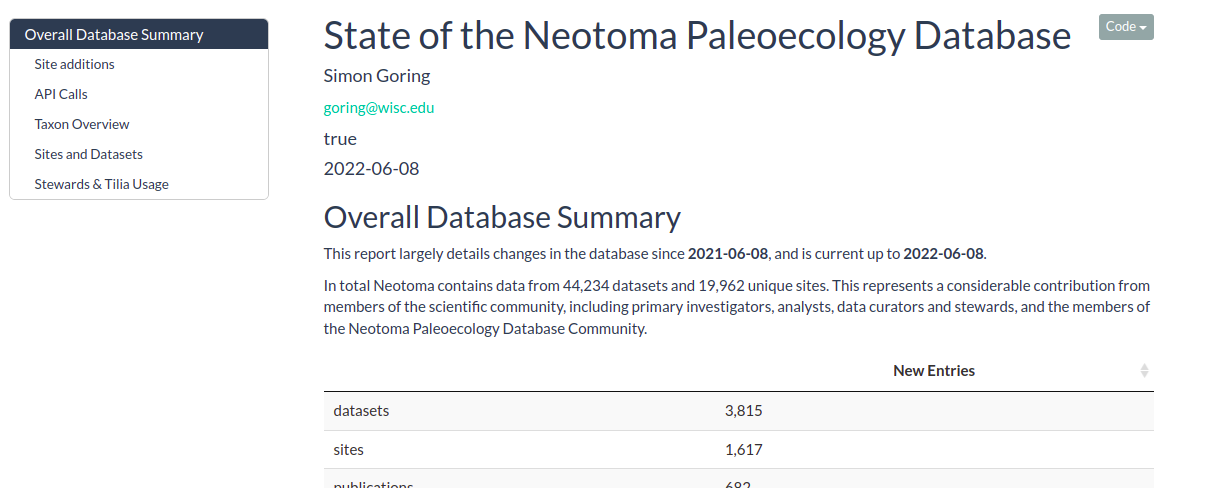An RMarkdown document used to derive intermediary statistics for the Neotoma database on a periodic basis. The goal is to containerize the repository so it can be deployed as a scheduled process that would both serve the rendered HTML document, and also provide an artifact of the run/build process that can be used for figures in reports and presentations.
This project is an open project, and contributions are welcome from any individual. All contributors to this project are bound by a code of conduct. Please review and follow this code of conduct as part of your contribution.
Issues and bug reports are always welcome. Code clean-up, and feature additions can be done either through pull requests to project forks or project branches.
All products of the Neotoma Paleoecology Database are licensed under an MIT License unless otherwise noted.
The following bash script can be used to restore the latest Neotoma snapshot to a local installation.
We can obtain and load the Neotoma database from the Neotoma Paleoecology Database website using the following command-line script. This assumes you have Postgres and PostGIS installed. Here we use the default user postgres, and assume that there is an environment variable PGPASSWORD set to the postgres user's password. That setup would allow the following script to run without interruption (for example, in a bash script).
mkdir dbout
wget https://www.neotomadb.org/uploads/snapshots/neotoma_ndb_only_latest.tar --no-check-certificate
tar -xf neotoma_ndb_only_latest.tar -C ./dbout
dropdb -h localhost -U postgres neotoma
createdb -h localhost -U postgres neotoma
psql -h localhost -U postgres -d neotoma -c "CREATE EXTENSION postgis; CREATE EXTENSION pg_trgm;"
psql -h localhost -U postgres -d neotoma -f ./dbout/neotoma_ndb_only_latest.sql
rm -r ./dboutThe above script creates a duplicate of the database locally and then cleans up the sql file extracted from the downloaded tar archive.
The document expects environment variables (we use defaults here, assuming the Neotoma database has been restored locally):
- DBNAME=neotoma
- HOST=localhost
- PORT=5432
- USER=postgres
- PASSWORD=postgres
These variables are currently set by hand in the buildStats.sh bash script.
To execute and build the RMarkdown file, simply run bash buildStats.sh and a valid HTML document will be generated and output into the outputs folder.