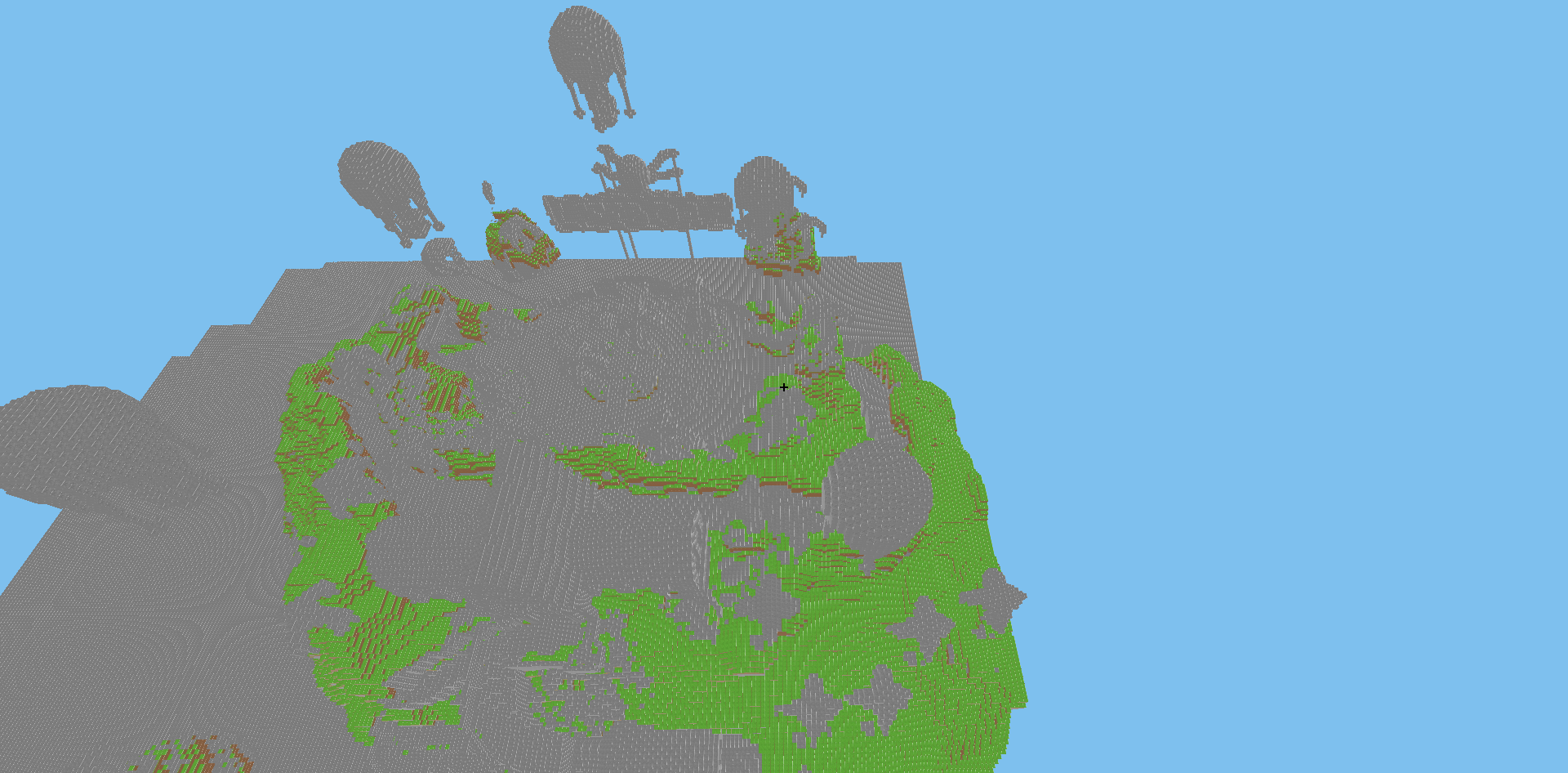Voxel server launcher accessed via a web browser
See CHANGELOG
-
청크 단위 사용: 상대적으로 성능이 안 좋아지는 웹에서도 시야를 타협해서 쾌적한 환경을 만들 수 있습니다.
-
청크 생성 최적화: 안 보이는 부분은 아예 생성조차 하지 않습니다.
-
웹에서 마인크래프트를 할 수 있습니다!
-
Use Chunk: You can adjust your vision to create a pleasant environment
-
Optimized Mesh Generation: It doesn't create an invisible part.
-
We can play Minecraft on website!
-
블럭 이미지 처리 문제: 블럭 모서리에 흰 선이 생깁니다.
-
Block Texture Processing Problem: A white line appears on the block edge.
월드는 worlds 폴더에 텍스트 파일로 작성합니다. 예) worlds/world.txt
월드 형식은 x,y,z,id으로, id는 1이 돌, 2가 잔디, 3은 흙이며 한 줄당 한 블럭씩 작성해 주시면 됩니다.
처음 실행 시에 최상위 폴더에서 명령 npm install을 실행하세요.
Vokkit을 실행하려면 start.bat 파일을 실행하시거나, 운영 체제가 Windows가 아닌 경우 명령 node index.js를 실행하시면 됩니다.
Write Vokkit's world as a text file in the worlds folder. ex) worlds/world.txt
World format is x,y,z,id. id 1 is Stone, 2 is Grass, 3 is Dirt, and You can write one block per line.
Run the npm install command from the top-level folder on first run. To run Vokkit, run the start.bat file, or run the command node index.js if the operating system is not Windows.