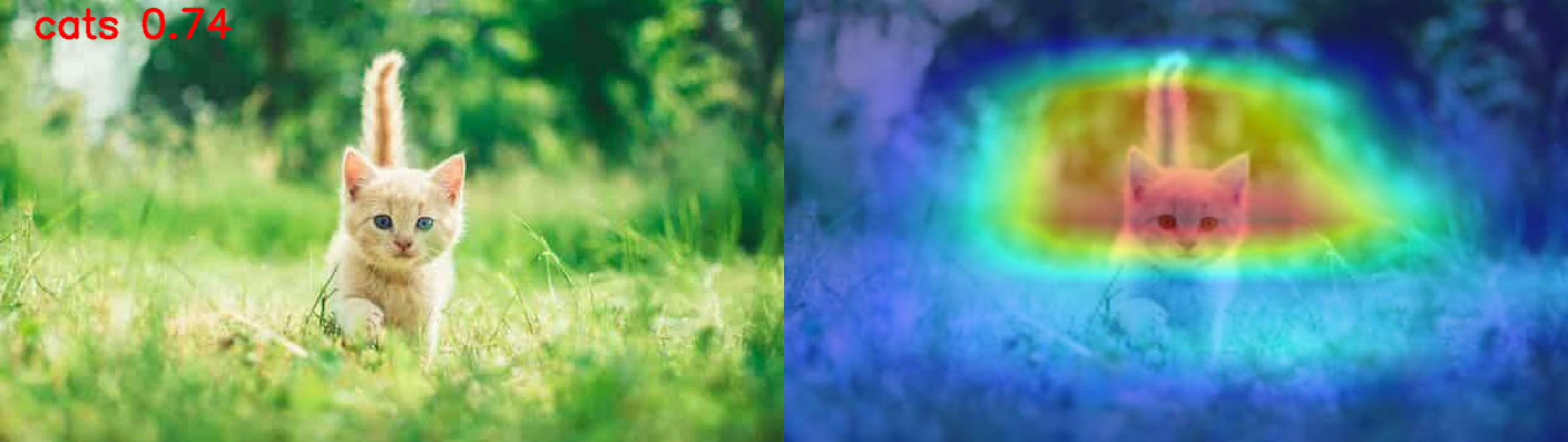- Scripts for
train,test,inference- run on custom dataset. - Integrated explainable AI / various activation maps (gradcam, etc) during
inference. - Support demo or
inferenceusing inputs: image, video, webcam/usb plugged camera. - Run on resource starved nvidia embedded devices.
👾 This repo is constantly updated with the latest algorithms and new features - check in regularly for updates!
- [~] TensorRT support during
testandinference.
-
[Optional] create a new virtual environment.
sudo apt update sudo apt install python3-dev python3-pipAnd activate the environment.
source ./venv/bin/activate # sh, bash, ksh, or zsh -
First clone the repository:
git clone https://github.com/NeelBhowmik/imfication.git -
Install pytorch with torchvision - link.
-
Install the requirements
pip3 install -r requirements.txt
Following is a guide on how to get started with imfication.
Create/oraganise dataset in the following structure:
dataset
|_train
| |_cls1
| | |_img11
| | |_img21
| |_cls2
| |_img21
| |_img22
|
|_test
|_cls1
| |_img14
| |_img25
|_cls2
|_img24
|_img25
Get ready to embark on the training journey! Use train script to train cnn architectures on the custom dataset.
Run the train.py with different command line options:
train.py [-h] [--db DB] [--dbpath DBPATH] [--dbsplit DBSPLIT]
[--net {resnet18,resnet34,resnet50,resnet101,vgg16,vgg19,alexnet,squeezenetdensenet,shufflenet,mobilenet_v2,mnasnet}]
[--optim OPTIM] [--ft] [--pretrained] [--lr LR] [--momentum MOMENTUM] [--weight_decay WEIGHT_DECAY]
[--custom_weight CUSTOM_WEIGHT] [--batch BATCH] [--ichannel ICHANNEL] [--isize ISIZE] [--epoch EPOCH]
[--save_freq SAVE_FREQ] [--cpu] [--workers WORKERS] [--work_dir WORK_DIR]
options:
-h, --help show this help message and exit
--db DB specify the dataset name
--dbpath DBPATH specify the dataset directory path
--dbsplit DBSPLIT specify the dataset dataset split
--net {resnet18,resnet34,resnet50,resnet101,vgg16,vgg19,alexnet,squeezenetdensenet,shufflenet,mobilenet_v2,mnasnet}
select the network
--optim OPTIM select optimizer {SGD, Adam}
--ft if true - only update the reshaped layer paramsif flase - traning from scratch
--pretrained use ImageNet pretrained weight.
--lr LR initial learning rate for opimisation
--momentum MOMENTUM momentum term of optimisation
--weight_decay WEIGHT_DECAY
weight decay term of optimisation
--custom_weight CUSTOM_WEIGHT
custom weight file path to finetune
--batch BATCH input training batch size
--ichannel ICHANNEL input data channel number
--isize ISIZE input data size
--epoch EPOCH number of traning epoch
--save_freq SAVE_FREQ
save model weight interval
--cpu if selected will run on CPU
--workers WORKERS number of data loading workers
--work_dir WORK_DIR a directory path to save model output
It's time to put our model to the test! Use test script to get detail statistical analysis/results.
Run the test.py with different command line options:
test.py [-h] [--db DB] [--dbpath DBPATH] [--dbsplit DBSPLIT]
[--net {resnet18,resnet34,resnet50,resnet101,vgg16,vgg19,alexnet,squeezenetdensenet,shufflenet,mobilenet_v2,mnasnet}]
[--weight WEIGHT] [--batch BATCH] [--isize ISIZE] [--cpu] [--trt] [--workers WORKERS] [--statf STATF]
options:
-h, --help show this help message and exit
--db DB specify dataset name
--dbpath DBPATH specify the dataset directory path
--dbsplit DBSPLIT specify the dataset dataset split
--net {resnet18,resnet34,resnet50,resnet101,vgg16,vgg19,alexnet,squeezenetdensenet,shufflenet,mobilenet_v2,mnasnet}
select the network {alexnet,resnet50,...}
--weight WEIGHT path to model weight file
--batch BATCH input testing batch size
--isize ISIZE input data size
--cpu if selected will run on CPU
--trt if selected will run on TensorRT
--workers WORKERS number of data loading workers
--statf STATF a directory path to save test statistics
Ready to showcase the magic of your trained model?
Use inference script for live demo. Supported inputs: image, video, webcam/usb plugged camera.
Run the inference.py with different command line options:
inference.py [-h] [--image IMAGE] [--video VIDEO] [--webcam] [--camera_to_use CAMERA_TO_USE] [--trt]
[--net {resnet18,resnet34,resnet50,resnet101,vgg16,vgg19,alexnet,squeezenetdensenet,shufflenet,mobilenet_v2,mnasnet}]
[--weight WEIGHT] [--cls_name CLS_NAME] [--conf_thrs CONF_THRS]
[--activemap {gradcam,gradcam++,scorecam,xgradcam,ablationcam,eigencam,eigengradcam}] [--cpu]
[--output OUTPUT] [--show] [-fs]
options:
-h, --help show this help message and exit
--image IMAGE Path to image file or image directory
--video VIDEO Path to video file or video directory
--webcam Take inputs from webcam
--camera_to_use CAMERA_TO_USE
Specify camera to use for webcam option
--trt Model run on TensorRT
--net {resnet18,resnet34,resnet50,resnet101,vgg16,vgg19,alexnet,squeezenetdensenet,shufflenet,mobilenet_v2,mnasnet}
select the network
--weight WEIGHT Model weight file path
--cls_name CLS_NAME class names - accept below formats: 1. - separated: n0-n1-n2 2. class name textfile containing:
1-class name in a line
--conf_thrs CONF_THRS
classification confidence threshold [0-1]
--activemap {gradcam,gradcam++,scorecam,xgradcam,ablationcam,eigencam,eigengradcam}
visualise class activation map using gradcam based methods
--cpu if selected will run on CPU
--output OUTPUT a directory path to save output visualisations.
--show whether show the results on the fly on an OpenCV window.
-fs, --fullscreen run in full screen mode
If you use this repo and like it, use this to cite it:
@misc{imfication,
title={Imfication: A simple image classification framework supporting various Deep-learning architectures},
author={Neelanjan Bhowmik},
year={2024},
url={https://github.com/NeelBhowmik/imfication}
}