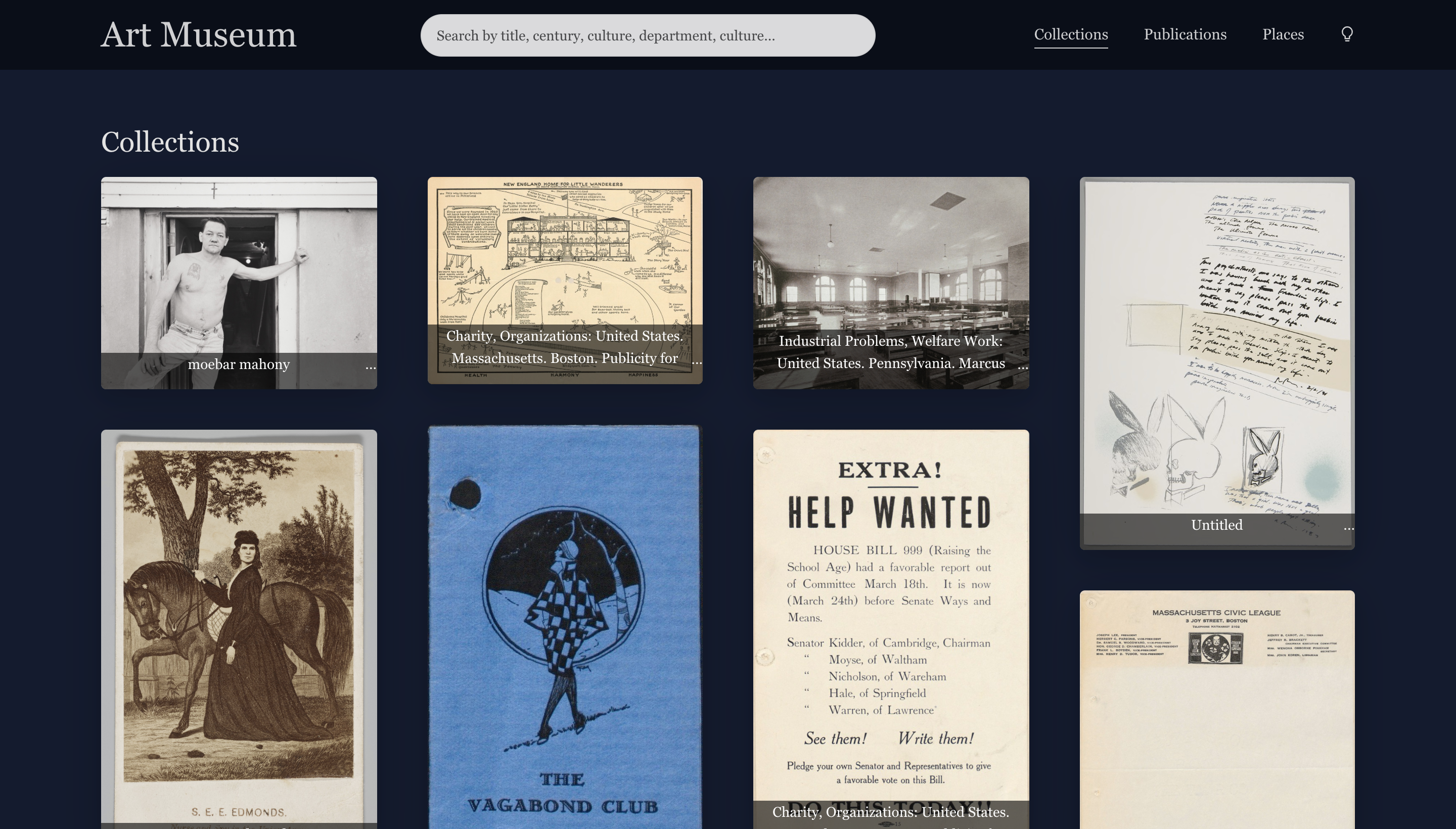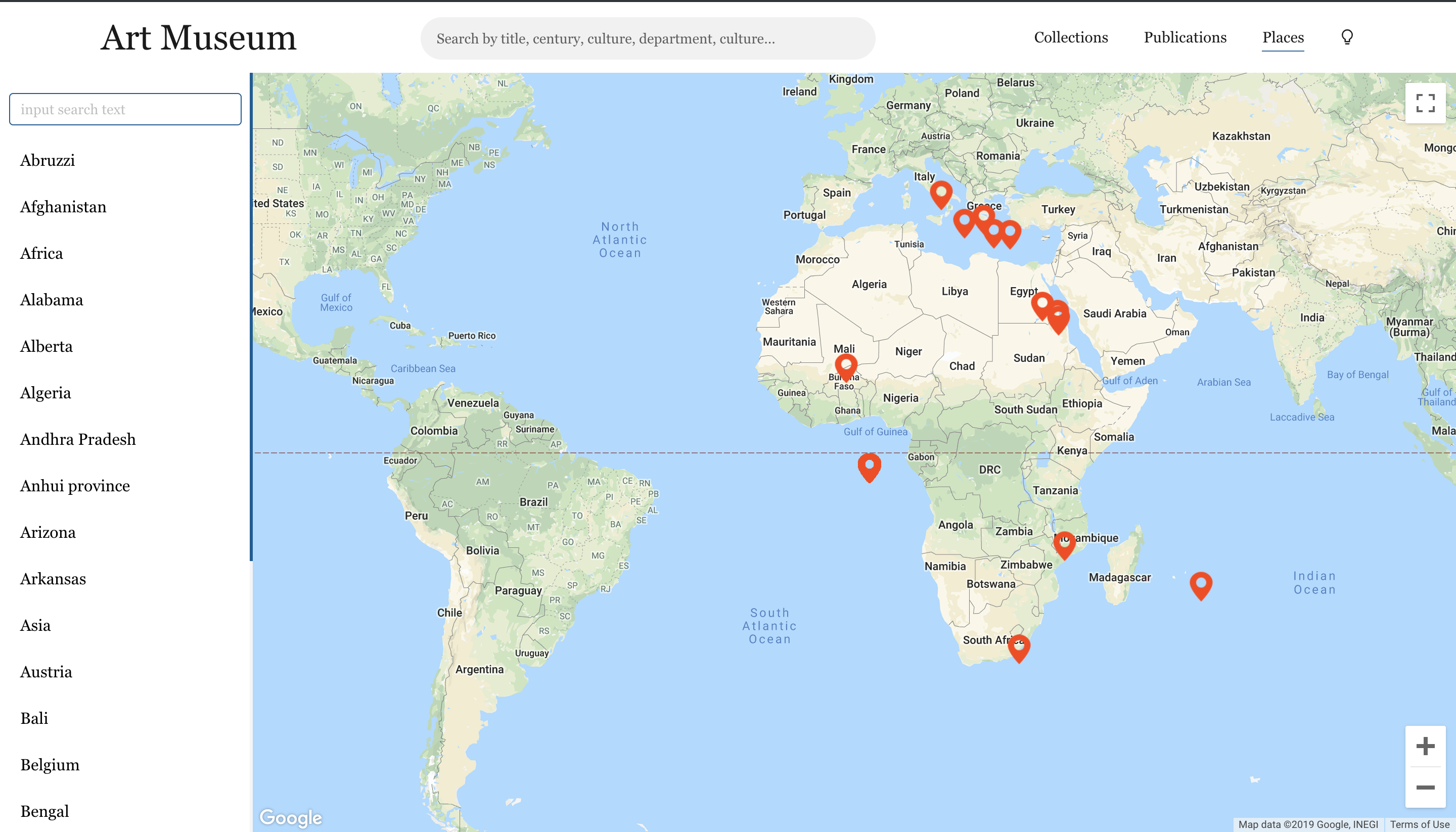Built on Harvard's Art Museum robust API, ART Museum offers a different feel of art collections and publications from the Harvard Art Museum archives.
The Places page also leverages the places API related to collections in the Art Archives to deliver you a visual representation of these data using the Google Maps API. There is also support for theme switching betwen light and dark mode.
Here is a working live demo: https://art-museum-harvard.netlify.com
The Backend project is located at https://github.com/Nedson202/Harvard-arts-reverse-proxy
- View art collection objects
- Get detailed information of an object
- View a grid of publications
- Filter publications via a publications timeline
- Get a visual representation of the location of objects using Google Maps API
- Search for collection object with full-text search support via criteria like title, century, accessionmethod, period, technique, classification, department, culture, medium,verificationleveldescription
- PWA support
- React
- Apollo-client
- Google Maps API
- Ant Design - A design system with values of Nature and Determinacy for better user experience of enterprise applications. https://ant.design
-
Clone repo:
Open CMD(command prompt) for windows users, or any other terminal you use.
git clone https://github.com/Nedson202/Harvard-arts.git -
Install project dependencies:
This codebase uses the yarn package manager.
Enter the following on your Terminal/CMD to change into the directory of the cloned repo and install all app dependencies
Install the yarn package manager if you don't have it(optional). $ npm i -g yarn Change directory to cloned repo (Harvard-arts) $ cd Harvard-arts Install all dependencies $ yarn -
Start the app: Enter the following on your terminal/cmd to start the app
$ yarn start -
Open browser
Navigate to http://localhost:3000 on the browser -
Additional setup: This app uses the dotenv package to load environment variables. For more info visit dotenv.
- Create a .env file in the root directory of the codebase
- Copy the content of the .env-sample file and add their corresponding values appropriately.
- Use the following guide to get a Google Maps API key: https://developers.google.com/maps/documentation/javascript/get-api-key
- Typescript
- Tslint
Click here to view all dependencies.
You can check out the full license here
This project is licensed under the terms of the MIT license.