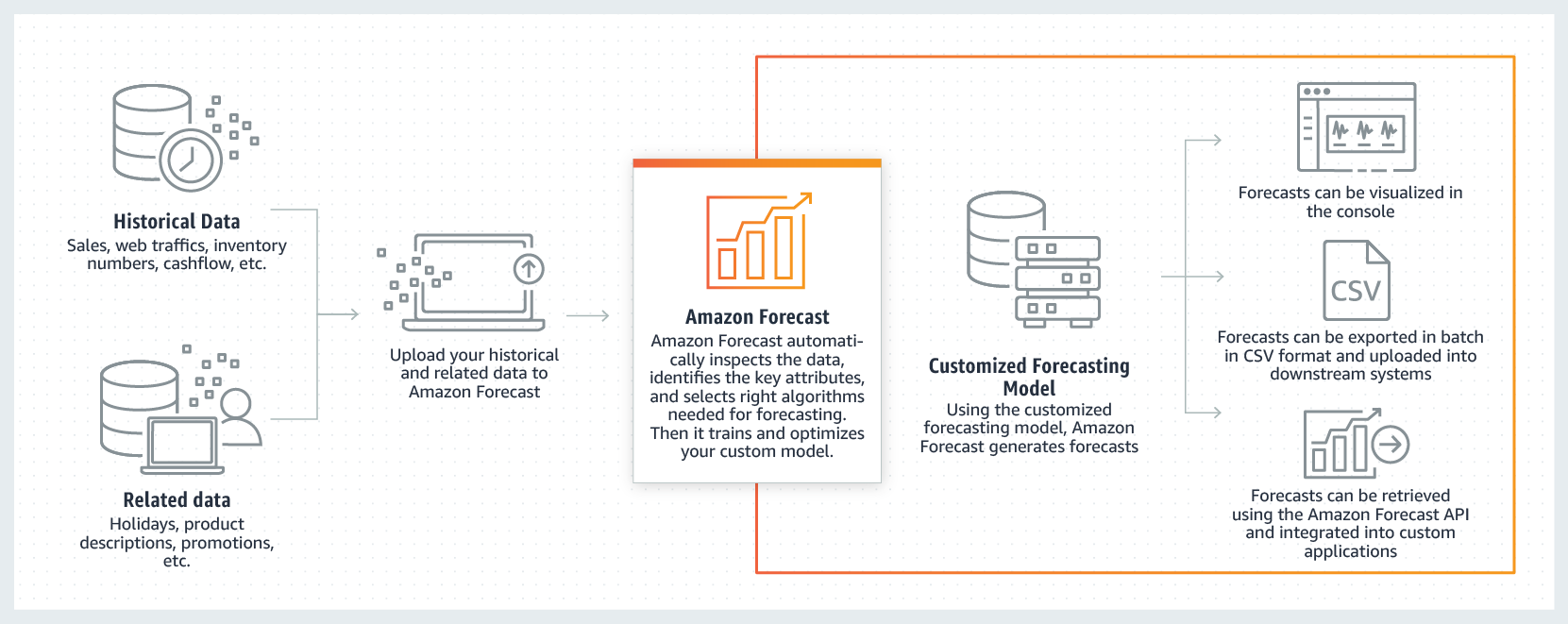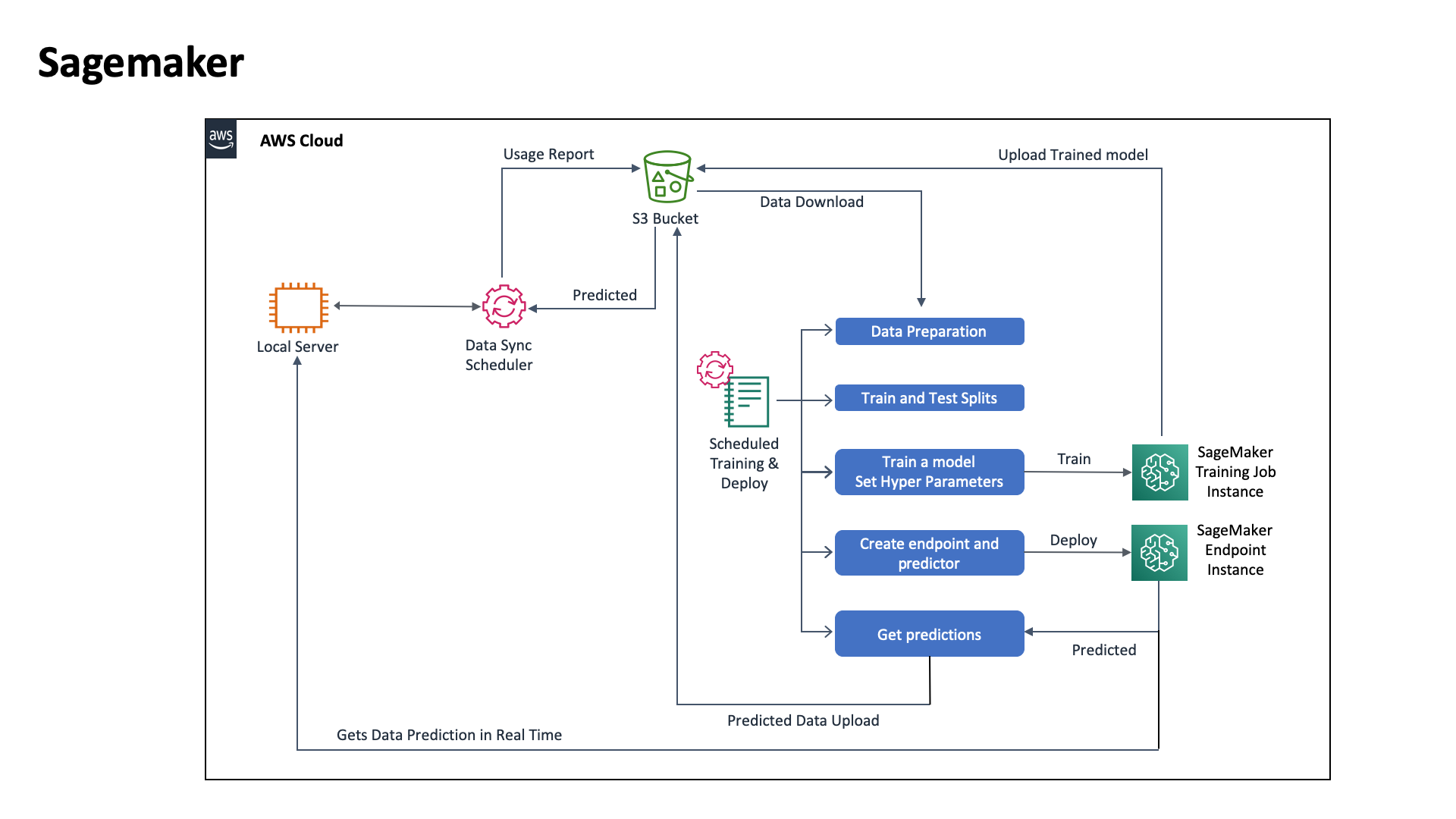- AWS를 활용한 개발환경 이해하기
- AWS IAM을 이용한 루트키 및 액세스 키 관리화기
- AWS를 활용한 시스템 연동 이해하기
- Github 를 이용한 개발 협업 이해하기
- 로컬 컴퓨터를 이용한 머신 러닝 개발 환경 이해하기
- Anaconda 를 활용한 python 가상환경 이해하기
- Jupyter notebook 개발환경 이해하기
- AWS Sagemaker 이해하기
- AWS S3 활용법 이해하기
- 시계열 데이터 예측을 위한 DeepAR 알고리듬 이해하기
- AWS Sagemaker 를 이용한 데이터 훈련 및 테스트 실습
- pandas, boto3 라이브러리 활용
-
AWS 접속 및 크레딧 확인
- 로그인 : https://aws.amazon.com/
- 크레딧 : Account > Billing > Credits
-
AWS IAM을 이용한 루트키 및 액세스 키 관리
- Root Key 관리
- My Security Credentials > Access Keys
- NEVER EVER create root access keys
- IAM 을 이용한 계정 및 액세스키 관리
-
AWS CLI 를 이용한 AWS 리소스 액세스
- Putty Download : https://www.putty.org/
- AWS CLI Download : https://aws.amazon.com/ko/cli/
- Amazon CLI(Command Line Interface) 소개 및 실습 : https://docs.aws.amazon.com/ko_kr/cli/latest/userguide/cli-chap-welcome.html
- 빠른 시작: https://docs.aws.amazon.com/ko_kr/cli/latest/userguide/cli-chap-getting-started.html
- CLI 를 이용한 S3 사용 실습: https://docs.aws.amazon.com/ko_kr/cli/latest/userguide/using-s3-commands.html
-
AWS 서비스 둘러보기
- EC2 (Elastic Compute Cloud)
- S3 (Simple Storage Service)
- EKS (Elastic Kubernetes Service)
- Lambda
- Batch
- Sagemaker
- Forecast
- SQS (Simple Queue Service)
- SNS (Simple Notification Service)
- SES (Simple Email Service)
- RDS
- DynamoDB
- ElasticCache
- Redshift
- CloudWatch
- VPC
- CloudFront
- Route53
- API Gateway
- Cognito
- IoT Core
- Github 설치 : https://git-scm.com/downloads
- 학습과정 Clone 하기
git clone https://github.com/mintbass/sm_edu.git
-
Python 3.7 설치 : https://www.python.org/downloads/
-
Anaconda를 활용한 python 가상환경 설정하기 : https://teddylee777.github.io/python/anaconda-%EA%B0%80%EC%83%81%ED%99%98%EA%B2%BD%EC%84%A4%EC%A0%95-%ED%8C%81-%EA%B0%95%EC%A2%8C
- Anaconda 설치 : https://www.anaconda.com/distribution/
- 패키지 목록 보기
conda list- 가상환경 생성
conda create -n smedu pandas tensorflow- 가상환경 시작
conda activate smedu- 가상환경 종료
conda deactivate- 가상환경 내보내기 (export)
pwd /Users/mint/git/sm_edu conda env export > smedu.yaml -
Jupyter 설치하기 (https://lsjsj92.tistory.com/531)
- 가상환경에 jupyter notebook 설치
conda install jupyter notebook- jupyter notebook에서 python 패키지를 관리할 수 있도록 해주는 nb_conda 설치
conda install nb_conda- jupyter notebook 시작하기
(smedu) mint@Marcuss-MacBook-Pro sm_edu % jupyter notebook [I 15:01:43.393 NotebookApp] [nb_conda_kernels] enabled, 2 kernels found [W 15:01:44.295 NotebookApp] WARNING: The notebook server is listening on all IP addresses and not using encryption. This is not recommended. [I 15:01:44.452 NotebookApp] [nb_conda] enabled [I 15:01:44.453 NotebookApp] Serving notebooks from local directory: /Users/mint/git/sm_edu [I 15:01:44.453 NotebookApp] The Jupyter Notebook is running at: [I 15:01:44.453 NotebookApp] http://Marcuss-MacBook-Pro.local:8888/?token=1c427019f02e1e5a13665e157679ecd4bbf8c40ef0e2df3f [I 15:01:44.453 NotebookApp] or http://127.0.0.1:8888/?token=1c427019f02e1e5a13665e157679ecd4bbf8c40ef0e2df3f [I 15:01:44.453 NotebookApp] Use Control-C to stop this server and shut down all kernels (twice to skip confirmation). [C 15:01:44.476 NotebookApp] To access the notebook, open this file in a browser: file:///Users/mint/Library/Jupyter/runtime/nbserver-13592-open.html Or copy and paste one of these URLs: http://Marcuss-MacBook-Pro.local:8888/?token=1c427019f02e1e5a13665e157679ecd4bbf8c40ef0e2df3f or http://127.0.0.1:8888/?token=1c427019f02e1e5a13665e157679ecd4bbf8c40ef0e2df3f
- PyCharm : https://www.jetbrains.com/ko-kr/pycharm/download/#section=windows
- Interpreter 설정
- VSCode (Visual Studio Code) : https://code.visualstudio.com/download
- Interpreter 설정
- Download : AWS CLI Download - https://aws.amazon.com/ko/cli/
- Amazon CLI(Command Line Interface) 소개 및 실습 : https://docs.aws.amazon.com/ko_kr/cli/latest/userguide/cli-chap-welcome.html
- 빠른 시작 : https://docs.aws.amazon.com/ko_kr/cli/latest/userguide/cli-chap-getting-started.html
- 프로파일 등록
aws configure
AWS Access Key ID [None]: AKIAI44QH8EXAMPLE
AWS Secret Access Key [None]: je7MtGb3yCo8nvbEXAMPLEKEY
Default region name [None]: ap-northeast-2
Default output format [None]:
- CLI 를 이용한 S3 사용 실습 : https://docs.aws.amazon.com/ko_kr/cli/latest/userguide/using-s3-commands.html
- pandas
- Dataframe 다루기 : https://3months.tistory.com/292
- csv 데이터 다루기
- boto3 를 이용한 S3 리소스 액세스
- conda install boto3
- S3에 버킷 만들기 (smedu)
- IAM을 이용한 액세스 키 생성하기
- aws configure 를 이용해서 AWS 프로파일 생성
- boto3_S3_access.py 실행
- Jupyter notebook 에서 Pandas 실습 파일 만들기
- Pandas 실습 : https://doorbw.tistory.com/172
-
AWS Sagemaker 서비스 구조
-
아키텍처
-
시작하기 : https://docs.aws.amazon.com/sagemaker/latest/dg/gs-console.html
- DeepAR 을 이용한 시계열 데이터 예측 on Sagemaker Jupyter Notebook 실습
- 자습서 : https://aws.amazon.com/ko/getting-started/hands-on/build-train-deploy-machine-learning-model-sagemaker/
-
DeepAR 을 이용한 시계열 데이터 예측 on 로컬 컴퓨터 실습
-
How DeepAR works : https://docs.aws.amazon.com/ko_kr/sagemaker/latest/dg/deepar_how-it-works.html
-
AWS Sagemaker Examples : https://github.com/awslabs/amazon-sagemaker-examples
-
Image classfying (https://aws.amazon.com/blogs/machine-learning/classify-your-own-images-using-amazon-sagemaker/)