In-App-Review-API-Demo
Testing In-App Review API
| Screenshots |
|---|
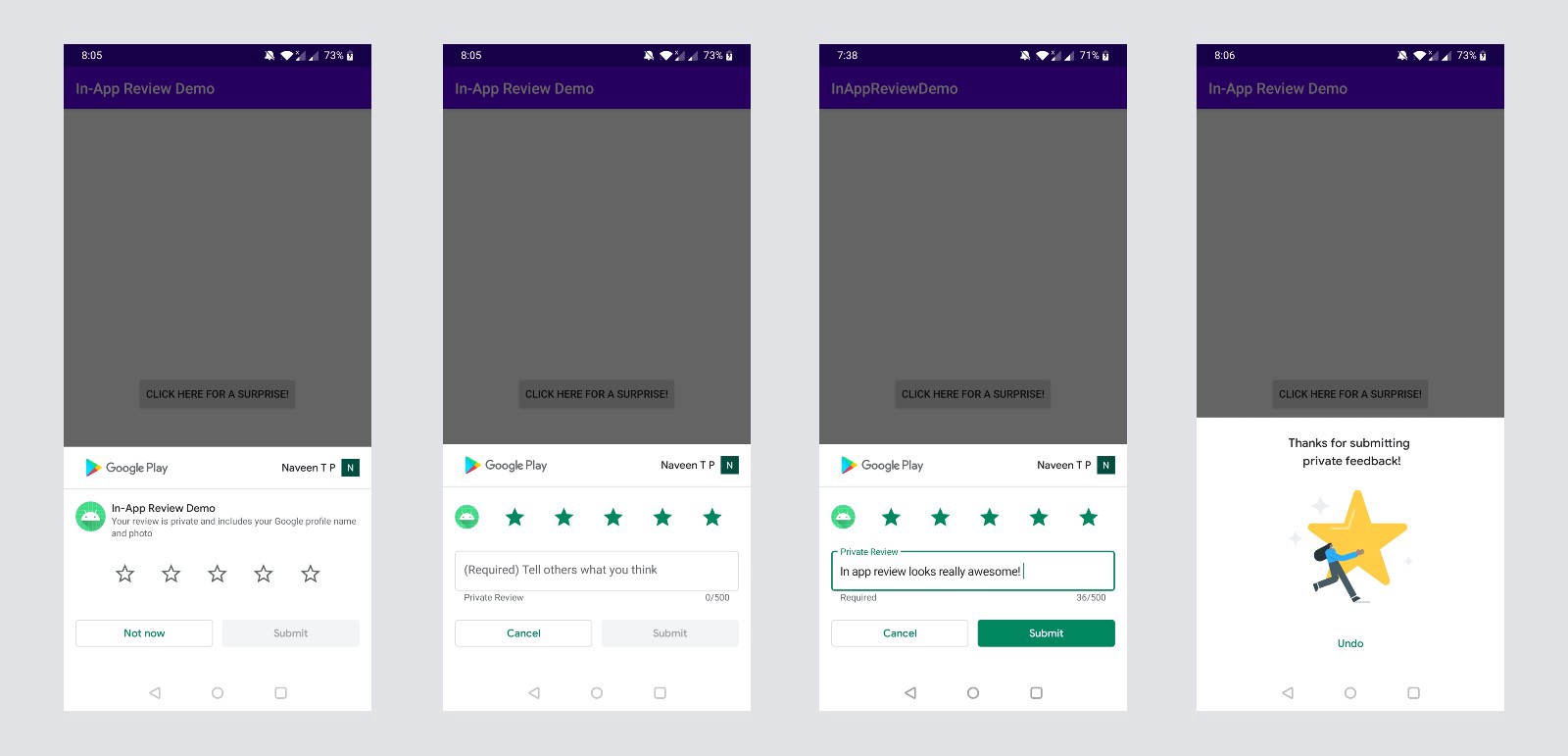 |
Set-up
To test the functionality:
Goto app module's build.gradle file and replace the applicationId YOUR_PLAY_STORE_APP_ID to your play store applicationId.
Watchouts
- Make sure you give applicationId of an app which is available in Play Store.
- If you have already given rating in the past, Rationg dialog will not show up. Sign-in with different account in play store and try again.
- Due to quota limitations, calling a
launchReviewFlowmethod might not always display a dialog. It should not be linked with any button click event. - While testing one of my apps, I had to create a signed apk to see the Review card but for the other app, debug build worked just fine.