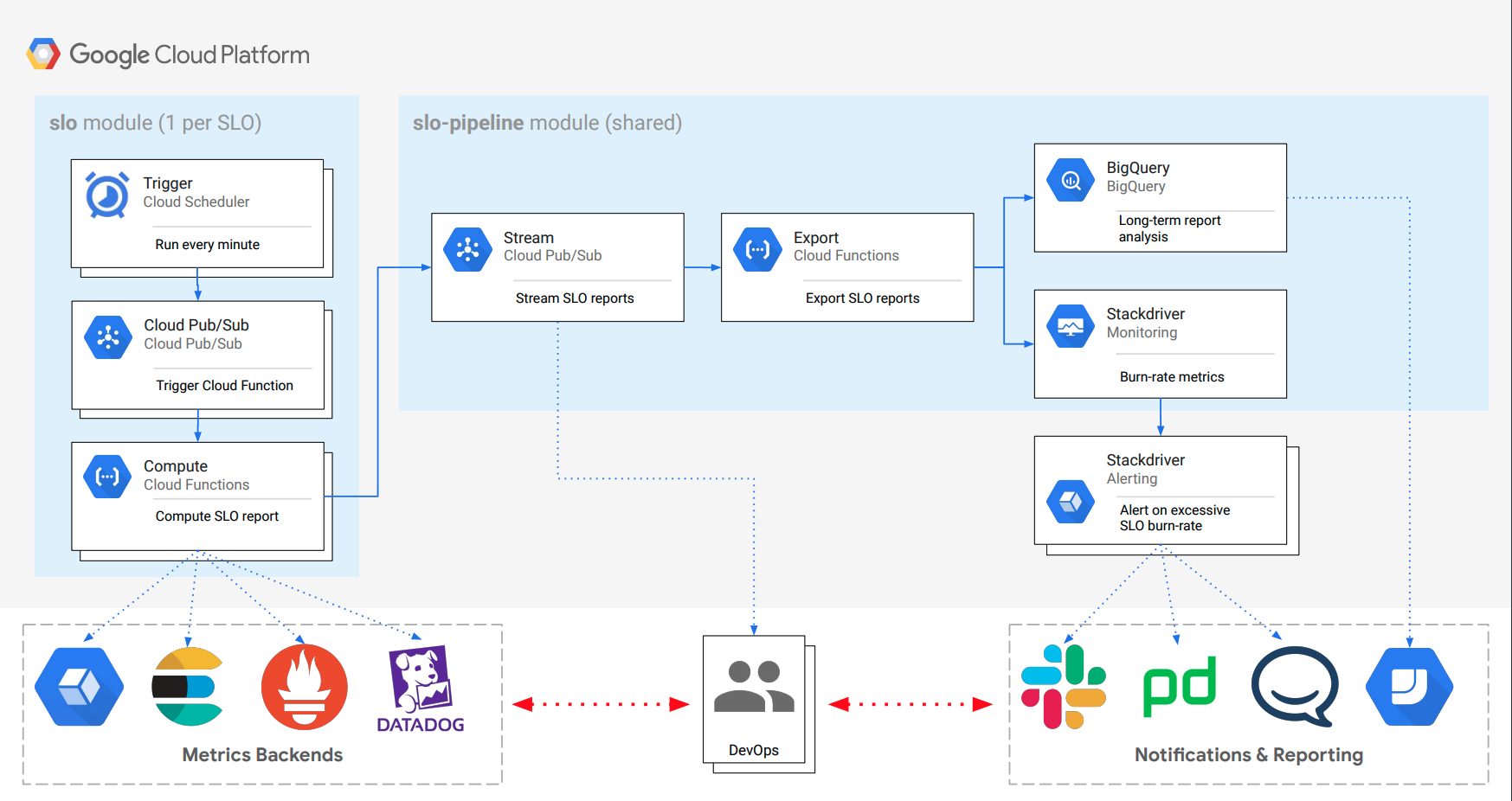The slo-native submodule deploys SLOs to Google Cloud Service Monitoring API. It uses the native Terraform resource google_monitoring_slo to achieve this.
Use this module if:
-
Your SLOs will use metrics from Cloud Monitoring backend only, not other backends.
-
You want to use the Service Monitoring UI to monitor your SLOs.
Deploy your SLO directly to the Service Monitoring API:
module "slo_basic" {
source = "terraform-google-modules/slo/google//modules/slo-native"
config = {
project_id = var.app_engine_project_id
service = data.google_monitoring_app_engine_service.default.service_id
slo_id = "gae-slo"
display_name = "90% of App Engine default service HTTP response latencies < 500ms over a day"
goal = 0.9
calendar_period = "DAY"
type = "basic_sli"
method = "latency"
latency_threshold = "0.5s"
}
}See examples/native/simple_example for another example.
You can also write an SLO in a YAML definition file and load it into the module:
locals {
config = yamldecode(file("configs/my_slo_config.yaml"))
}
module "slo_basic" {
source = "terraform-google-modules/slo/google//modules/slo-native"
config = local.config
}
A standard SRE practice is to write SLO definitions as YAML files, and follow DRY principles. See examples/slo-generator/yaml_example for an example of how to write re-usable YAML templates loaded into Terraform.
The slo-pipeline and [slo] modules deploy the slo-generator
in Cloud Functions in order to compute and export SLOs on a schedule.
Use this setup if:
-
You are using other metrics backends than Cloud Monitoring that you want to create SLOs out of (e.g: Elastic, Datadog, Prometheus, ...).
-
You want to have custom reporting and exporting for your SLO data, along with historical data (e.g: BigQuery, DataStudio, custom metrics).
-
You want to have a common configuration format for all SLOs (see documentation).
This architecture requires two submodules:
-
slo: This submodule deploys the infrastructure needed to compute SLO reports for one SLO. Users should use one invocation of this submodule by SLO defined. Once the SLO report is computed, the result is fed to the shared Pub/Sub topic created by theslo-pipelinemodule. -
slo-pipeline: This submodule handles exporting SLO reports to different destinations (Cloud Pub/Sub, BigQuery, Cloud Monitoring). The infrastructure is shared by all SLOs and a Pub/Sub topic created as input stream for SLO reports.
This module is meant for use with Terraform 0.12.
First, deploy the SLO export pipeline (shared module):
module "slo-pipeline" {
source = "terraform-google-modules/slo/google//modules/slo-pipeline"
function_name = "slo-pipeline"
region = "us-east"
project_id = "test-project"
exporters = [
{
class = "Stackdriver"
project_id = var.stackdriver_host_project_id
},
{
class = "Bigquery"
project_id = "test-project"
dataset_id = "slo"
table_id = "reports"
location = "EU"
delete_contents_on_destroy = true
}
]
}Now, deploy an SLO definition:
module "slo" {
source = "terraform-google-modules/slo/google//modules/slo"
schedule = var.schedule
region = var.region
project_id = var.project_id
labels = var.labels
config = {
slo_name = "pubsub-ack"
slo_target = "0.9"
slo_description = "Acked Pub/Sub messages over total number of Pub/Sub messages"
service_name = "svc"
feature_name = "pubsub"
backend = {
class = "Stackdriver"
method = "good_bad_ratio"
project_id = var.stackdriver_host_project_id
measurement = {
filter_good = "project=\"${module.slo-pipeline.project_id}\" AND metric.type=\"pubsub.googleapis.com/subscription/ack_message_count\""
filter_bad = "project=\"${module.slo-pipeline.project_id}\" AND metric.type=\"pubsub.googleapis.com/subscription/num_outstanding_messages\""
}
}
exporters = [
{
class = "Pubsub"
project_id = module.slo-pipeline.project_id
topic_name = module.slo-pipeline.pubsub_topic_name
}
]
}
}locals {
config = yamldecode(file("configs/my_slo_config.yaml"))
}
module "slo" {
source = "terraform-google-modules/slo/google//modules/slo"
schedule = var.schedule
region = var.region
project_id = var.project_id
labels = var.labels
config = local.config
}A standard SRE practice is to write SLO definitions as YAML files, and follow DRY principles. See examples/slo-generator/yaml_example for an example of how to write re-usable YAML templates loaded into Terraform.
Additional information, including description of the Inputs / Outputs is
available in modules/slo-pipeline/README.md and modules/slo/README.md.
Refer to the contribution guidelines for information on contributing to this module.