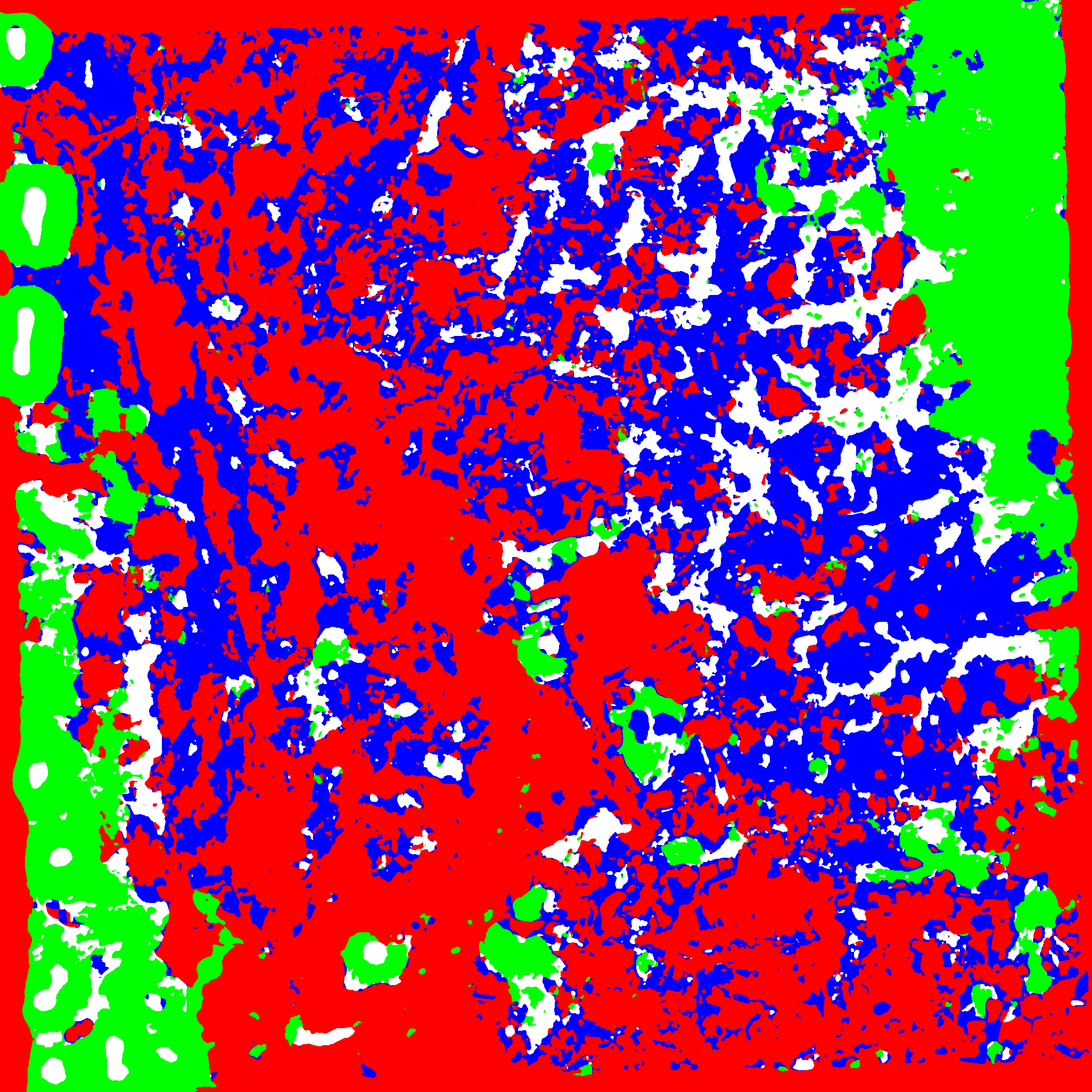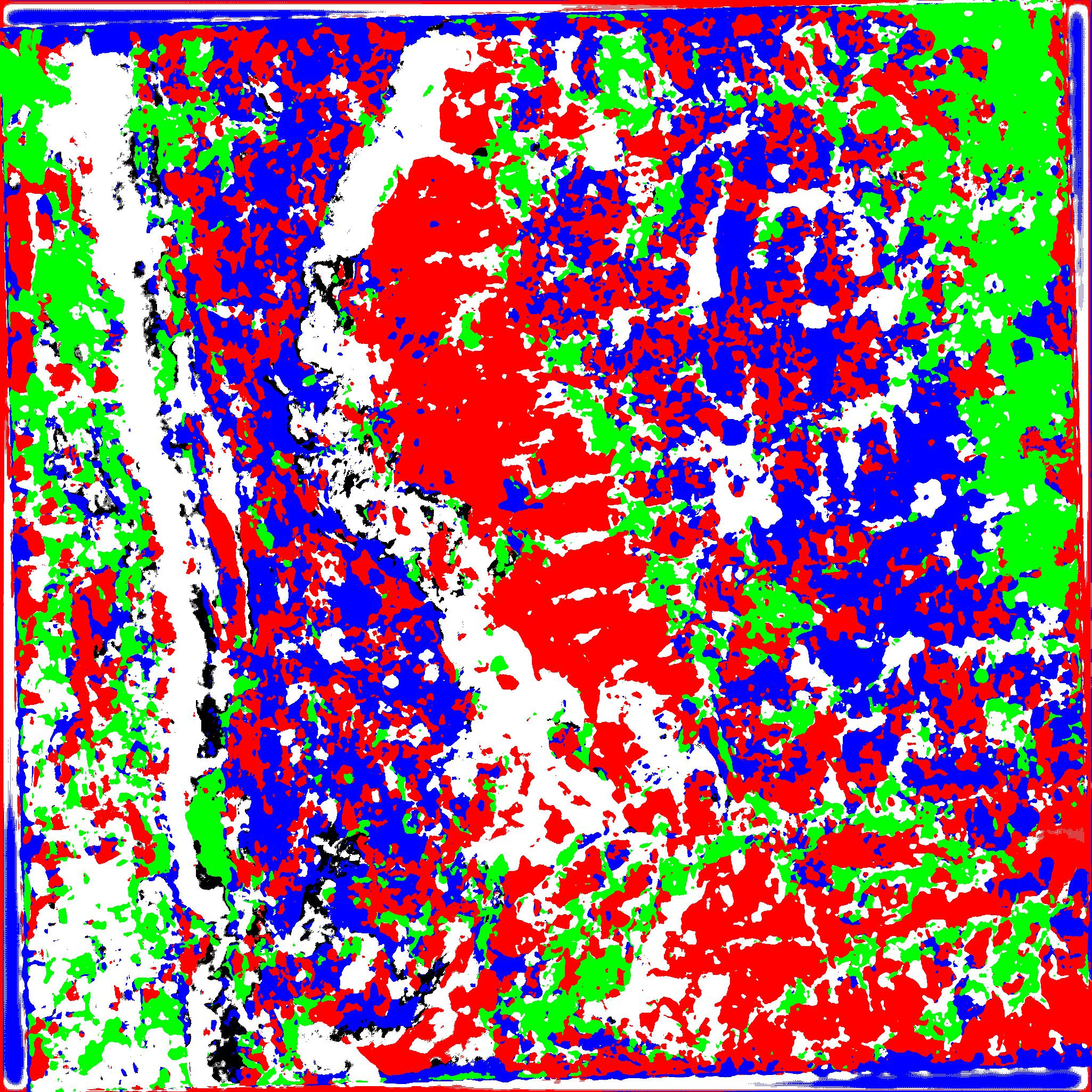- conda create -n varuna python=3.8; conda activate varuna
- conda install -c conda-forge geopandas
- pip install rasterio
- conda install pytorch torchvision torchaudio cudatoolkit=11.3 -c pytorch
- pip install tensorboard
- pip install -U albumentations
- pip install tqdm
- put the raw data into the ./data_raw/ folder
- Run
python generate_mask.pyto generate raster masks from polygons - Run
python generate_data.pyto process the raw data into numpy arrays. The process involved date selection, band selections and random crop the big image into multiple smaller data samples. - Run
python train.py --name "my_model" --saveto train and save your model. - Run
tensorbaord --logdir=runsto visualize the training.
- Prepare your data into appropriate folders
- Run
python test_v2.py
-
Our pretrained model can be downloaded here: https://drive.google.com/drive/folders/1drKdEeyS_zlUwh0ncXA4hyCx7ZHXhVx7?usp=sharing
-
Run
python reproducing_first_submission.pyto reproduce the first submission
- Run
python reproducing_second_submission.pyto reproduce the 2nd submission
- A standard UNET segmentation
- standardise input with per-sample statistics to avoid losing relative magnitudes between bands
- extensive augmentations
- a lot of hyper-param tuning
- reduce the training image size to avoid model remebering exact location
- incorporate temporal data through computing maximum values of NDVI and EVI across time (only from 2021). We use that as additional channels in the inputs.
- BatchNorm between convolutions
- extensive augmentations
We will use the 2nd model for the final submission. If time permitted, training multiple models to perform ensemble estimation might help.