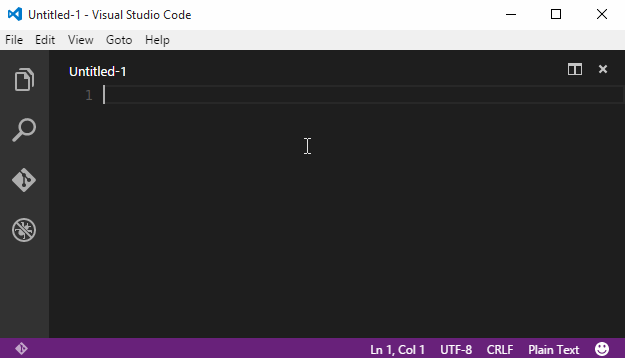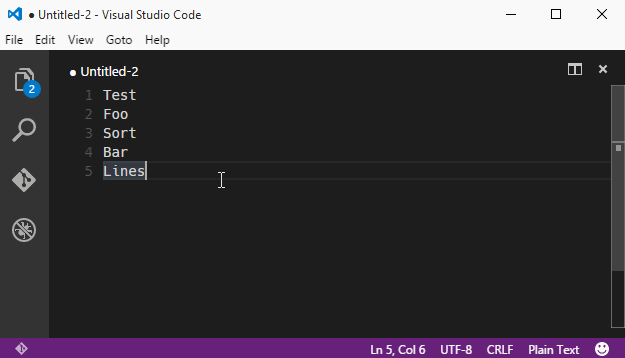Sort lines of text in Visual Studio Code. The following types of sorting are supported:
Sort lines- Regular character code based sort (F9)Sort lines (case insensitive)- Case insensitive sortSort lines (reverse)- Reverse character code based sortSort lines (unique)- Regular character code keeping only unique items
- Open VS Code
- Press F1
- Type "install"
- Select "Extensions: Install Extension".
- Select sort-lines from the list
Select the lines to sort, press F1 type sort and select the desired sort. The regular sort has the default hotkey F9.