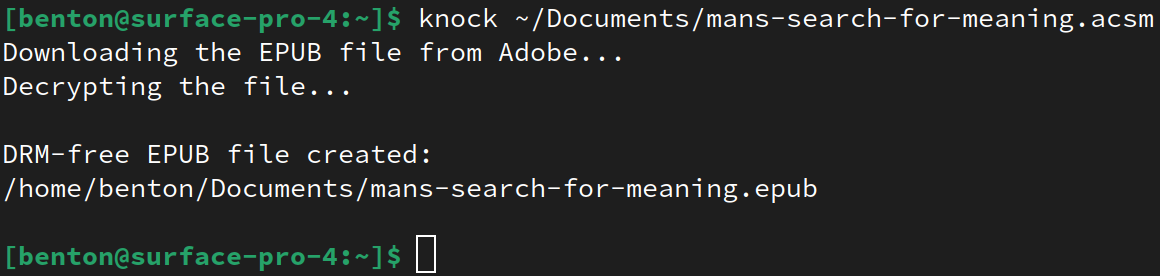Perform the following conversions with one command:
- ACSM → EPUB
- ACSM → PDF
- (Soon: AAX → M4B)
This software does not utilize Adobe Digital Editions nor Wine. It is completely free and open-source software written natively for Linux.
- For NixOS users, include this flake in your system
flake.nix. Then runknock ~/path/to/my-book.acsmto use.{ inputs.knock.url = "github:BentonEdmondson/knock"; outputs = { self, knock }: { /* knock.defaultPackage.x86_64-linux is the package */ }; }
- For non-NixOS, use the latest release. It is large because it includes all dependencies, allowing it to run on any system with an x86_64 Linux kernel. It was built using
nix bundle. Use it by doing the following:-
Download
knock-version-x86_64-linuxand open a terminal -
Navigate to the folder within which
knock-version-x86_64-linuxresides (e.g.cd ~/Downloads) -
Run
mv knock-version-x86_64-linux knockto rename it toknock -
Run
chmod +x knockto make it executable -
Run
./knock ~/path/to/my-book.acsmto convert the ebookIf you receive an error that says something like
./nix/store/...: not foundor./nix/store/...: No such file or directorythen you might not have user namespaces enabled. Try running the following to fix it:echo "kernel.unprivileged_userns_clone=1" >> /etc/sysctl.conf sudo reboot -
Optionally move the executable to
~/bin(for your user) or/usr/local/bin/(for all users) to allow it to run from anywhere (might not work on some distributions)
-
Before buying your ebook/audiobook, check if it is available for free on Project Gutenberg (ebooks) or LibriVox (audiobooks).
If you're looking for an ebook reader or audiobook player, I recommend Foliate for the former and Cozy for the latter.
Knock should work on any ACSM file, but it has been specifically verified to work on ACSM files from the following:
- eBooks.com
- Rakuten Kobo
- Google Books
- Hugendubel.de (German)
The name comes from the D&D 5e spell for freeing locked items:
2nd level transmutation
Casting Time: 1 action
Range: 60 feet
Components: V
Duration: Instantaneous
Classes: Bard, Sorcerer, Wizard
Choose an object that you can see within range. The object can be a door, a box, a chest, a set of manacles, a padlock, or another object that contains a mundane or magical means that prevents access. A target that is held shut by a mundane lock or that is stuck or barred becomes unlocked, unstuck, or unbarred. If the object has multiple locks, only one of them is unlocked. If you choose a target that is held shut with arcane lock, that spell is suppressed for 10 minutes, during which time the target can be opened and shut normally. When you cast the spell, a loud knock, audible from as far away as 300 feet, emanates from the target object.
libgouroufor using the ACSM file to download the corresponding encrypted EPUB/PDF file from Adobe's serversrmdrmfor decrypting the Adobe ADEPT-encrypted EPUB/PDF filesAudiblefor fetching the Audible decryption key used to decrypt AAX filesffmpegfor converting AAX files to M4B files using the Audible decryption key
These are already included in all releases and in the Nix flake of course.
This software is licensed under GPLv3.