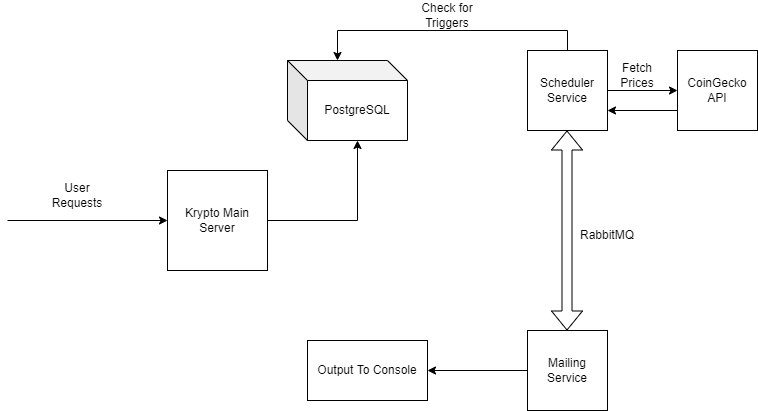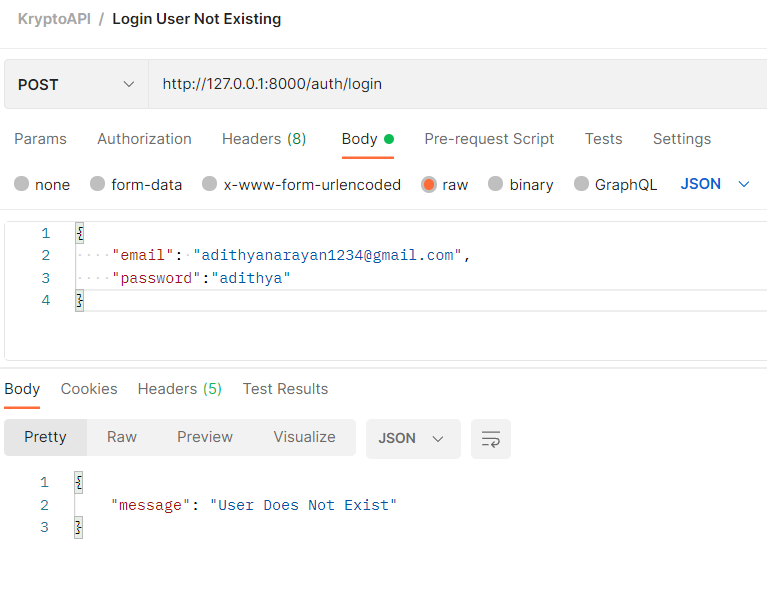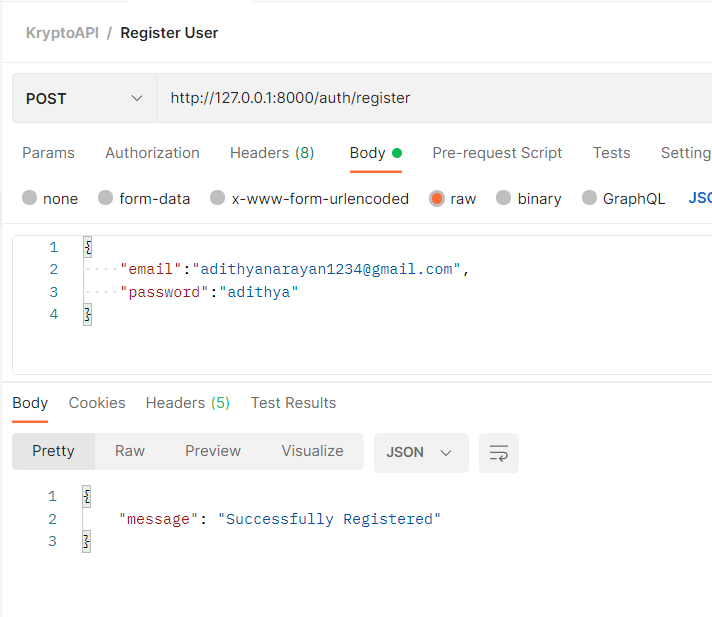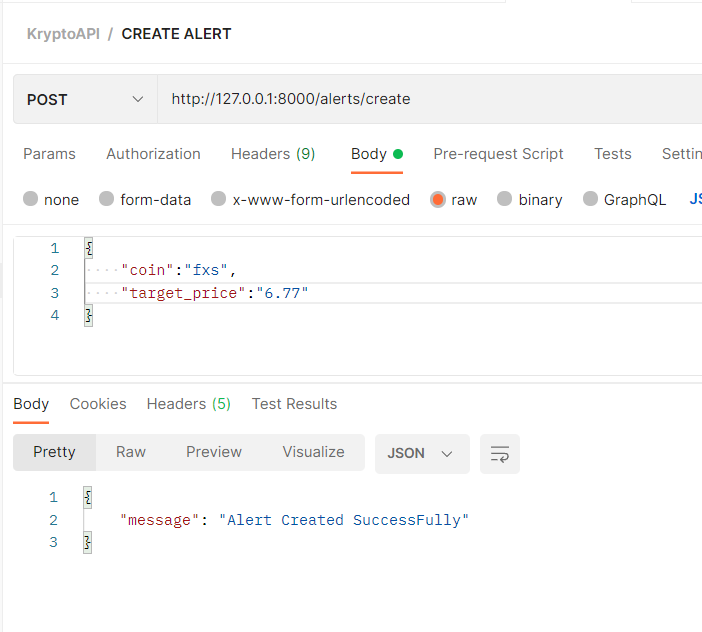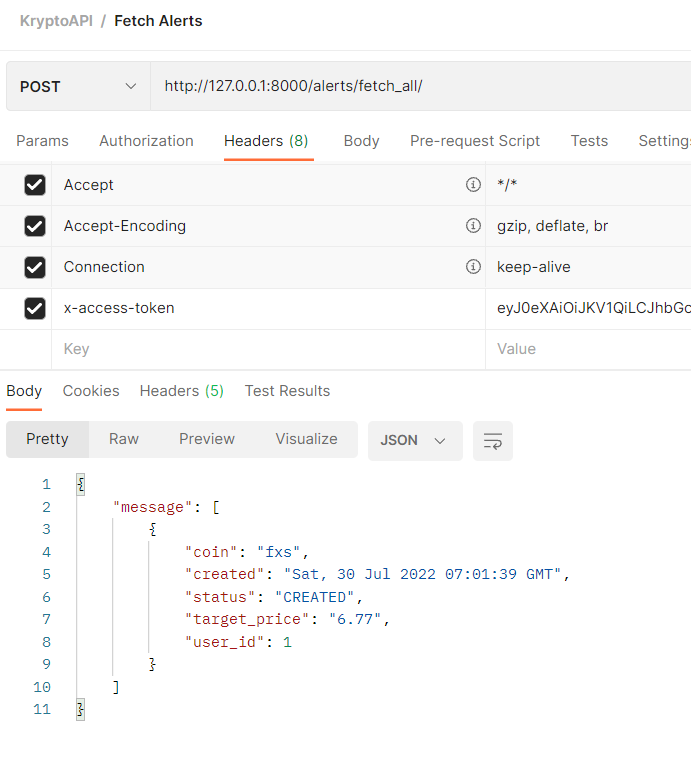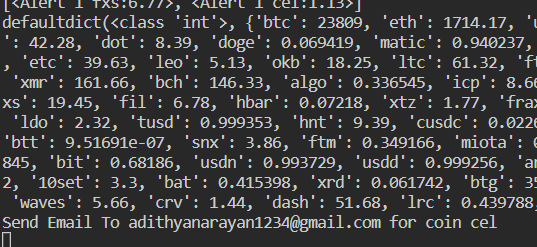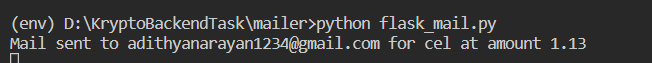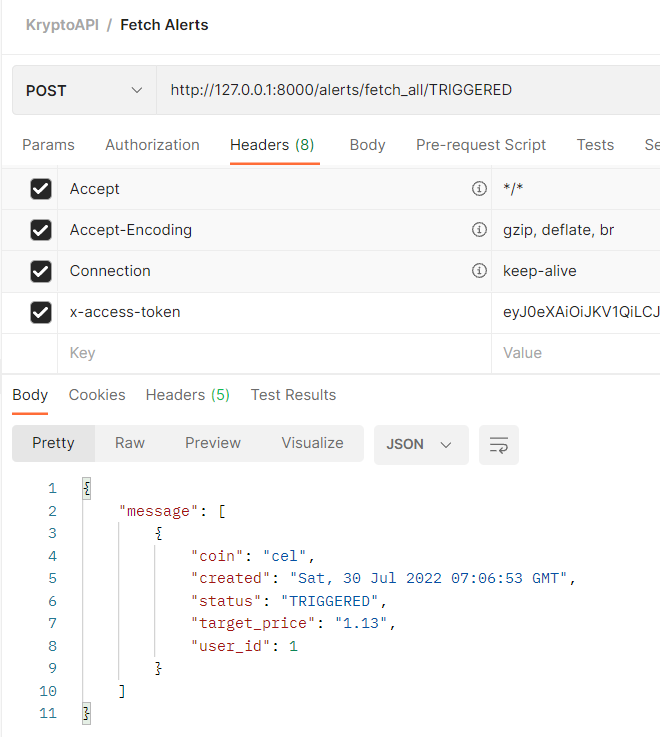Developed using the Flask Framework and other flask extensions. The system I have developed consists of 3 servers. The first server handling the API requests and the other two servers handling the Mailing and Scheduler for checking the coin prices with the alerts. THe system makes use of PostGresQL and RabbitMQ to be more scalable. Since I am not that comfortable with docker and due to time constraints I was not able to setup the docker-compose.yml in time.
- Python
- RabbitMQ
- PostGreSQL
- Flask
- Flask-SQLAlchemy
- Psycopg2
- Flask-Mail
- Flask-Login
- Flask-Migrate
- Pika
- APScheduler
/root -> Houses the Main API and the Mailing and Scheduler Services as 2 different folders
/root/mailer -> Mailing Service
/root/scheduler -> Schduler CRON Job that Checks the PostGresQL database for triggering any alerts
To run the code as of now first start the PostGres and RabbitMQ services. After that start the Main API followed by the scheduler and mailer services.
Requests to the API will create alerts:
/auth/register- To create a user.emailandpasswordhave to be passed in./auth/login- Logs in valid users and returnstoken./alerts/create- Creates a new alert/alerts/delete- Deletes an alert/alerts/fetch_all- Returns list of all alerts created so far/alerts/fetch_all/<FILTER>- Returns the list filtered by status, which can be one of "TRIGGERED", "CREATED", "DELETED"
Making an invalid login request
Making an account and retrieving the token
Making the Alert
Fetching Alerts
Email Triggered for Alert
Email Triggered By Mailing Service which was received from RabbitMQ
Updated Database
- Setup a virtual environment and then run
pip install -r requirements.txtin root folder - Start PostgreSQL service with username as user and password as pass. If you have an existing server then just create an environment variable
DB_URIaspostgres://user:password@localhost:port - For running main server set environment variable
FLASK_APPasKrypto.py, while running the first time run the following commandsflask db init,flask db migrate,flask db upgrade - Now use
python Krypto.pythe server will start and the API is accessible at port 8000 - Start the RabbitMQ service using
docker run -d --hostname my-rabbit --name some-rabbit -e RABBITMQ_DEFAULT_USER=user -e RABBITMQ_DEFAULT_PASS=password rabbitmq:3-management - Now cd into scheduler service and start that service using
python scheduler.py, this service wil fetch untriggered alerts and check if they have to be triggered, in that case a request is placed on the rabbit mq broker. - Now cd into mailer folder and start the flask_mail.py service. This service listens to the RabbitMQ broker and processes or consumes the requests as they come in.
- The request is then printed onto the console.
- Create API Endpoint for creating an alert
- Creating API Endpoint for deleting an alert
- Creating API Endpoint for fetching all alerts
- Creating API Endpoint to return alerts filtered by status
- Paginate the response
- Add User Authentication with JWT
- Make use of coingecko API for price checking
- Printing the mail procedure to console as google removed access to less secure apps for my account
- Adding a cache layer for the fetch_all endpoint
- Use PostGres
- Use RabbitMQ
- Bundle in Docker-Compose
Adithya Narayan - @a.dity.a_n.araya.n - adithyanarayan1234@gmail.com