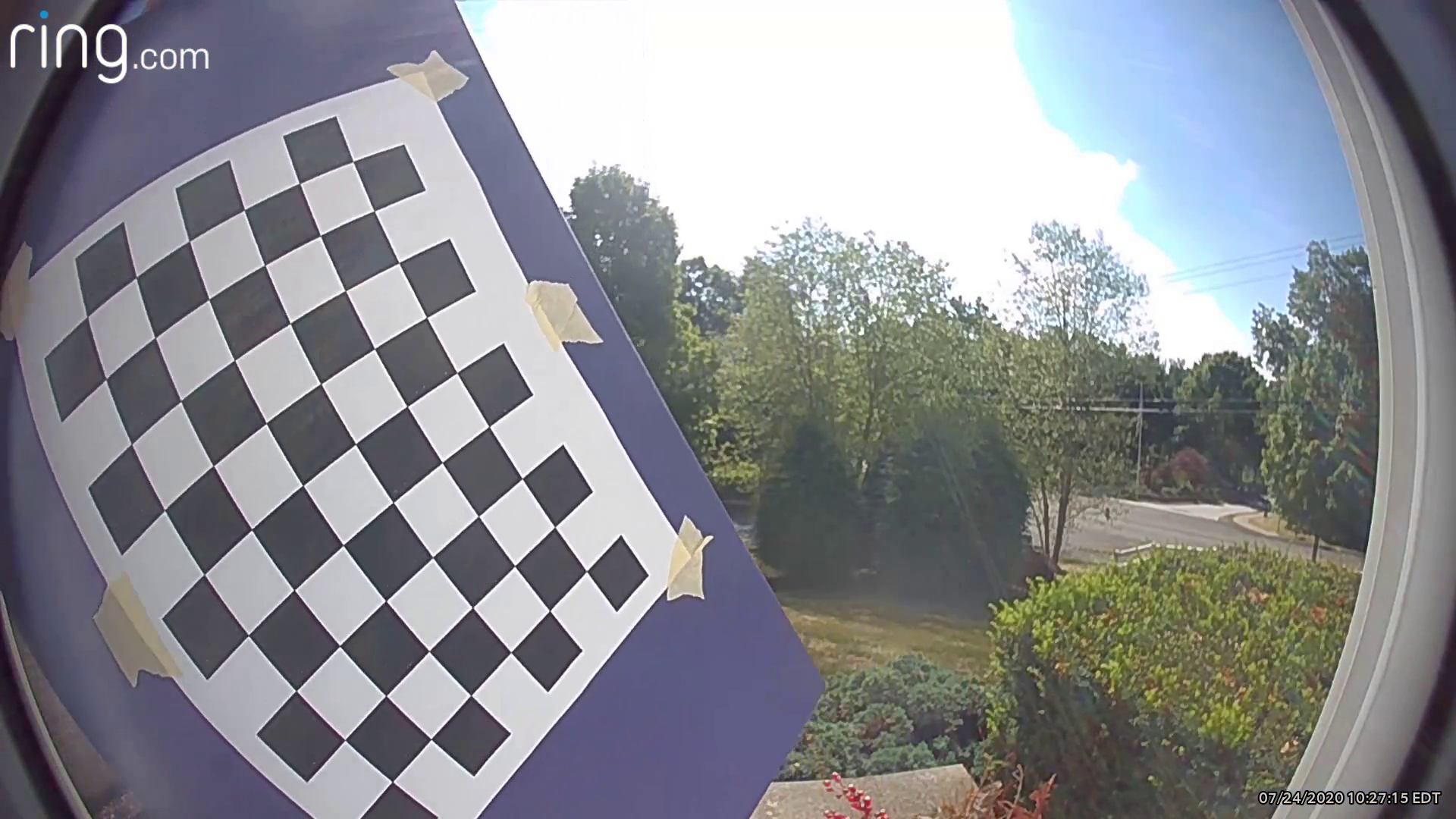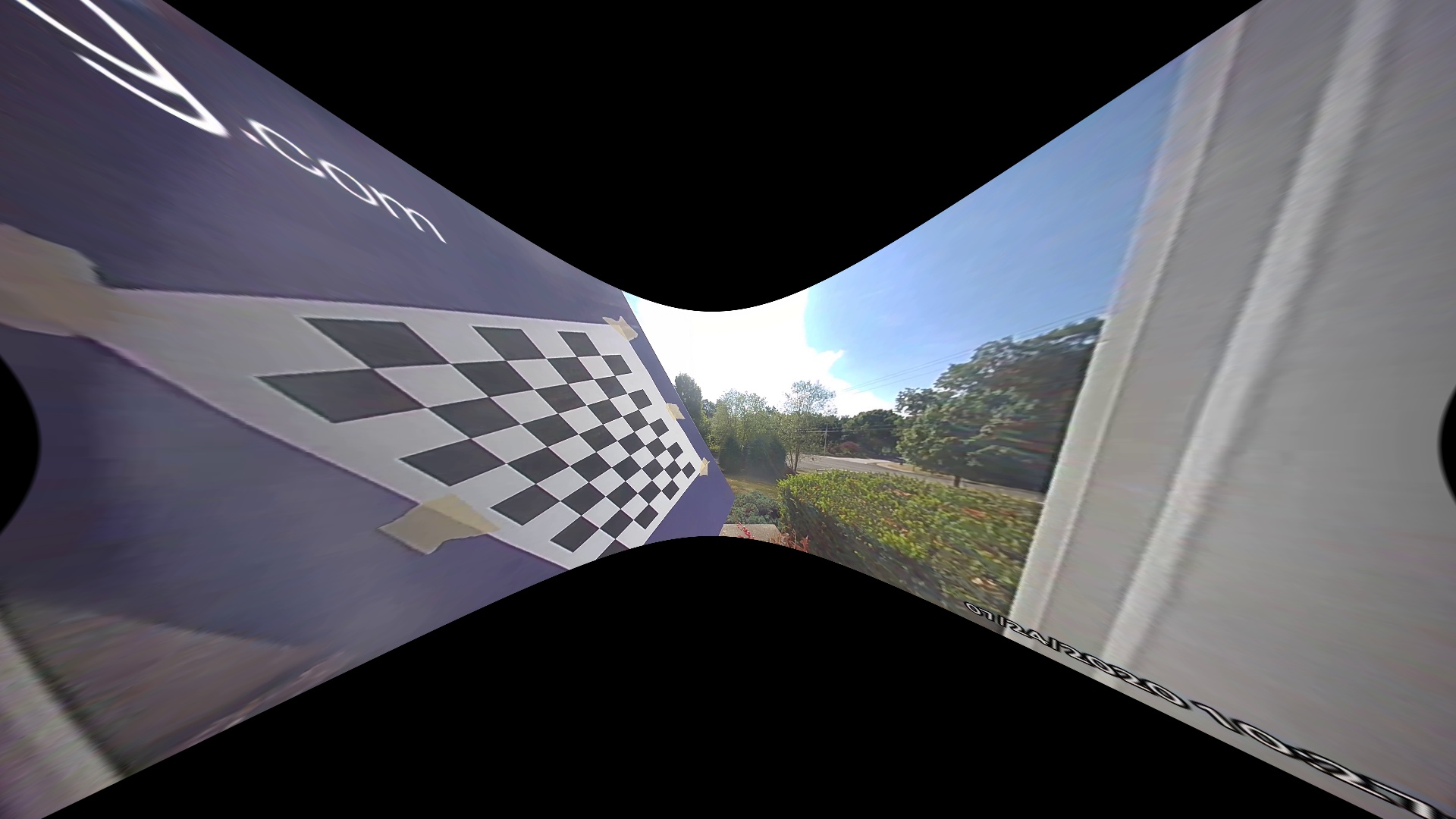Python scripts for unwarping the images produced by a fisheye lens.
Code is adapted from Kenneth Jiang from this Medium article, which can be referenced for a more in-depth explanation.
python3 -m venv env; source env/bin/activate
pip install -r requirements.txt
Every lens is different so we must calibrate our program to our lens.
To obtain the proper calibration settings for our lens, we must:
- Print this checkerboard image on regular sized printer paper.
- Stick the checkerboard image we just printed onto a flat surface. A clipboard, or in my case, a shoebox works fine. The key here is the checkerboard must be flat.
- Capture photos of the printed checkerboard from multiple angles using our fisheye lens. We should take photos from as many angles as possible. 30+ photos from different angles will suffice.
- Replace the photos in the
photosdirectory with the photos captured in the previous step. These should be png or jpg format.
Then to obtain our calibration settings (saved to calibrate_config.py):
python calibrate.py
# Remove fisheye and resize image to fit original image size (black around edge is cropped)
python defisheye.py input.jpg
# Remove fisheye and keep entire image
python defisheye_retain_all.py input.jpg
The balance value [0, 1.0] used in defisheye_retain_all.py can be modified to crop more or less of the black around the edge of the undistorted image.
For example balance=0.0 will produce cropped output with no black edges while balance=1.0 will produce uncropped output.
By default, balance is set to 1.0.