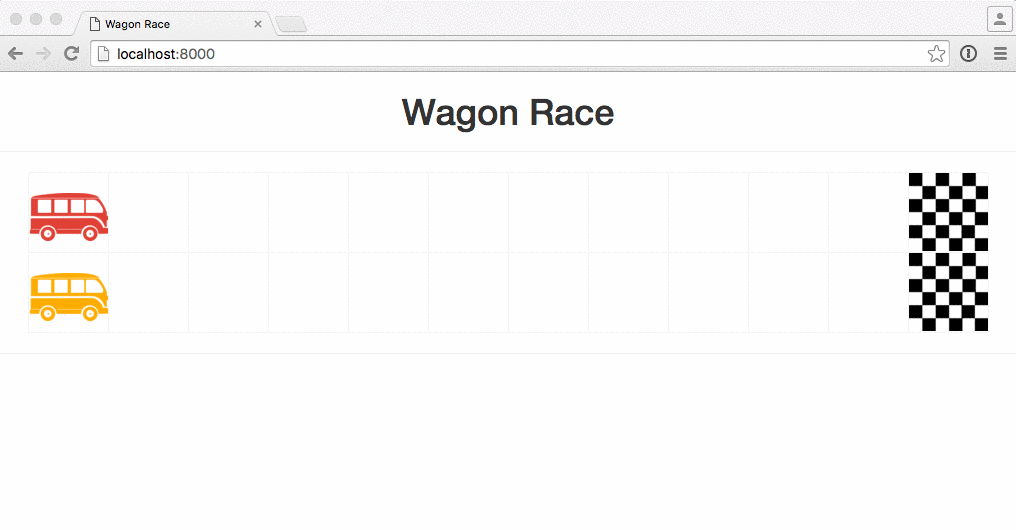Let's create a JavaScript game: the Wagon Race 🏎. It's a simple game where you use your keyboard to make a Wagon move forward. Each player will move their Wagon by tapping a key (e.g. Q for player one, P for player two)
The goal here is to learn more about JavaScript, the DOM, and asynchronous event handling.
Let's launch a local webserver by running:
serveThen, open localhost:8000 in your browser.
Open the index.html in your browser.
You will start by building a simple two-player board in HTML. There are a few different ways of doing it, but here's one example:
<table class="racer-table">
<tr id="player1-race">
<td></td>
<td class="active"></td>
<td></td>
<td></td>
etc.
</tr>
<tr id="player2-race">
<td></td>
<td></td>
<td></td>
<td class="active"></td>
etc.
</tr>
</table>Once your HTML is finished, switch to CSS and design your race track! Example:
.racer-table td {
height: 40px;
width: 40px;
}
.racer-table td.active {
background-repeat: no-repeat;
background-size: 100%;
}
#player1-race td.active {
background-image: url("images/player_1.png");
}
#player2-race td.active {
background-image: url("images/player_2.png");
}You will update a player's position by moving the active class from one td to the next one. Of course, there are other solutions to implement this game. Using a table and a CSS class is one option. Just make sure you're able to "manually" produce all the board views you might need.
It's always a good idea to do as much work as possible using smart HTML markup and CSS classes before jumping into JavaScript. Bad front-end developers spend time writing long JavaScript code that changes CSS values, instead of short scripts that play nicely with existing CSS classes.
Write all your code in lib/wagon_race.js. We need a way for JavaScript to update the board state. Create simple JavaScript functions that update a player's position. Again, there are several ways to do the same thing. One example below:
- Remove the
activeclass on the current player'stdand add that class to the nexttd. - Keep track of the "index" of each player in the table and increase it.
Clicking a button is not fast enough. And you can't play with someone else! Have a look at the keyup event:
document.addEventListener("keyup", event => console.log(event));Do you understand why we use keyup and not keydown?
Two more final things:
- Find a way to announce the winner of the race
- Find a way to restart the game