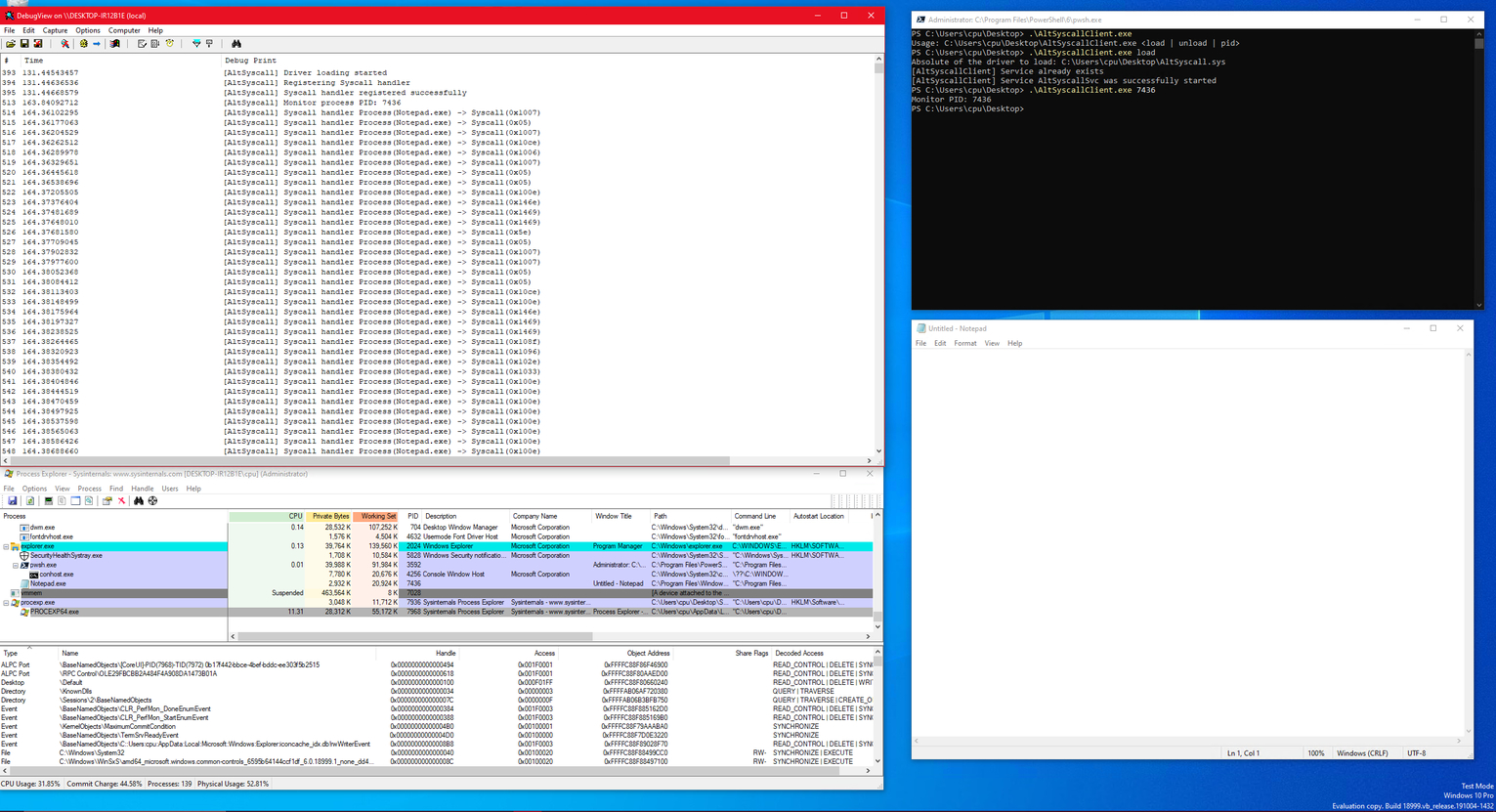Some research on AltSystemCallHandlers functionality in Windows 10 20H1 18999
PsAltSystemCallHandlers is an array of 2 members.
We cannot change the first member using PsRegisterAltSystemCallHandler because it checks for the index value. First member is reserved for Pico processes.
Also, if second member was already initialized, expect a bug check - 0x1e0.
First member is initialized to PsPicoAltSystemCallDispatch in IoInitSystemPreDrivers.
The second member can be a pointer to a function, but also a value like 0 or 1.
The value 1 is present when initialized by PsNotifyCoreDriversInitialized and it will not be possible to enable system call handling because PspEnableAltSystemCallHandling will return STATUS_UNSUCCESSFUL and 0 is the default value.
In PsAltSystemCallDispatch the handler is called based on the value from KeGetCurrentThread()->Header.DebugActive. If it has the 3rd bit (DebugActive.Minimal) set to 1, then the first handler is called (PsPicoAltSystemCallDispatch).
Otherwise if the the 6th bit (DebugActive.AltSyscall) is set to 1, then the second handler is called (The one we can register with PsRegisterAltSystemCallHandler). In any other case the kernel will crash with bug check = 0x1e0.
PsAltSystemCallDispatch is called from KiSystemCall64. We determined that the argument to PsAltSystemCallDispatch is the KTRAP_FRAME, which later is passed as the only argument to our registered handler. Syscall number is on rcx+30, which is the offset pointing to rax in the KTRAP_FRAME) obtained during the transition from ring 3 to ring 0 in KiSystemCall64.
More info on the KTRAP_FRAME
PspEnableAltSystemCallHandling is called from NtSetInformationProcess. As can be seen on the following image:
NtSetInformationProcess must be called with PreviousMode == KernelMode if this is not the case it will return STATUS_ACCESS_DENIED, to achieve this we will use the call to ZwSetInformationProcess (More about PreviousMode). The arguments NtSetInformationProcess have to be:
Argument 4(ProcessInformationLength): 1
Argument 3(ProcessInformation): self explanatory
Argument 2(ProcessInformationClass): 0x64
Argument 1(ProcessHandle): self explanatory
The value passed in ProcessInformation doesn't really matter, but it must not be NULL.
The tool is only for research purpose, this means it is not very well tested and we're NOT responsible for any possible damage. Feel free to open a pull request if you observe any bug(s) and/or have any improvements.
-
We observed that accessing directly the value in
Raxmember ofKTRAP_FRAMEwas crashing the monitored process when logging it's value. So now we keep that value in a local variable. We're not sure why was that happening. -
NtSetInformationProcesssometimes returnsERROR_INVALID_PARAMETERwhen trying to enable monitoring. It's not clear to us why it was failing. -
It looks like this feature is not "finished?"/functional because
PatchGuarddoesn't like if you modifyPsAltSystemCallHandlersarray. -
There's no simple way(one function) to unregister the syscall handler. That's going back to the observation that it's probably an unfinished feature.
Regarding the prototype of the handler, we're not sure about the returning value. It looks like 1\TRUE works fine but PsPicoAltSystemCallDispatch handler actually returns the syscall number but we are not experts on PICO processes, maybe for next research :)
We can't wait to see this feature in a stable version of Windows, we strongly believe AV products and researchers will be able to benefit a lot from this, (Going back to hooking syscalls! We don't know if this is good or bad thou) also we want to see how Microsoft will expose the API to use this feature.