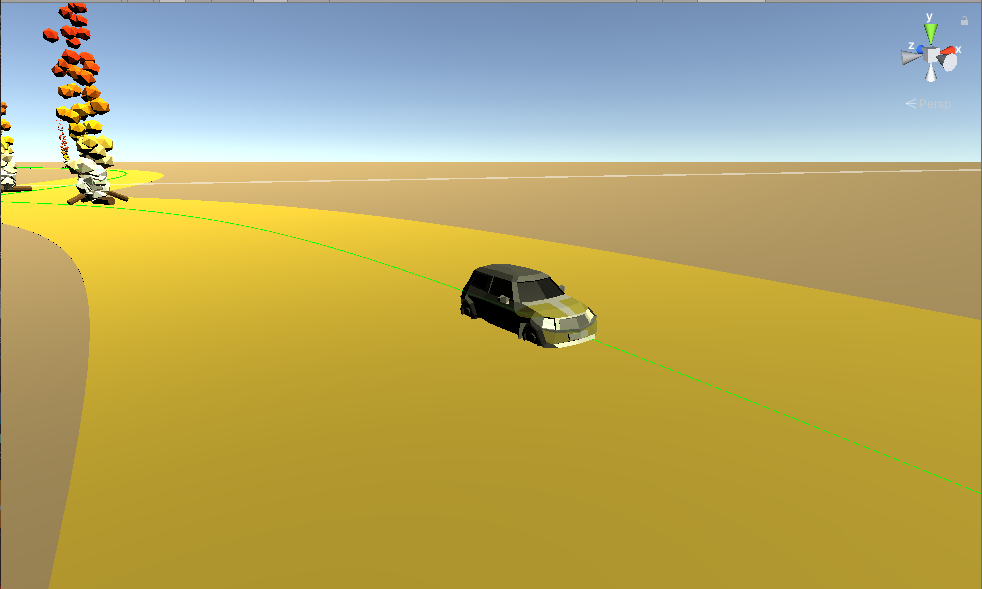[Cancelled] The Gathering 2020 AI competition: Gaia Edition
Note that The Gathering 2020 is cancelled and replaced with TG2020:Online i which i do not have capacity to host the competition
Note that this is a beta of the final version, towards April the game will be much more polished! :)
Expect changes to the readme up and throughout march. As well as some major feature updates. For example the missing UI parts.
The point of this release is to show off the protocol so that everyone that wished may start working. We will not break any implementation that you are working on right now, but we may add more commands. Either for finer control of the vehicle or easier control for more novice players.
We might tweak some values based on some more playtesting up until the 5st of March ish (forgot febrary is a bit short). We will also tweak the speed falloff when leaving the road, at the moment its a bit to steep
What are we going to do?
The challenge is simple, you are going to drive a car around a track as fast as possible!
Prizes
- 1st: 4000kr
- 2nd: 3000kr
- 3rd: 2000kr
Rules
General Rules apply
Competition Rules
- Minimum five competitors is needed
- Do not interact with the computer outside of the websocket server
- The rules may change within reasonable limits
Score/Rank system
The system has not been decided, will be published as soon as we figure out how we want to do it. Regardless, the point is to complete the track as fast as possible.
The protocol
The protocol is based on JSON packets over WebSockets.
This approach was chosen due to the fact that almost all reasonable languages supports these two concepts either natively or via a mature 3rd party package.
Languages which we will support
Python
Atleast websocket_client https://pypi.org/project/websocket_client/
Javascript (TypeSript?)
Java/ Kotlin
C#
Websocket-sharp and JSON.Net will be avaliable
https://github.com/sta/websocket-sharp https://www.newtonsoft.com/json
Others
You can use whatever you want of languages, but these are the ones i'm ready to compile/run. Contact me if you want to use something else, and/or got reasonable library needs.
Examples
More examples will come! Python: https://github.com/N0K0/AiCompo2020-bots
Connecting to the server
The Unity application automatically sets up an Websocket Server on ws://localhost:8888/ with the service running on ws://localhost:8888/server
You will soon be greeted with a bunch of spam asking for an username. Check out the examples if something is unclear.
State sent to the player
There is two different types of state sent to the use.
The first one is the definition of the game map. As precisely as possible. Since this might be quite big I opt on only sending it a couple of times. At the start of the game you will get 10 seconds to parse the input data and start figuring out the path.
The game map
The game map is procedurally generated from 3 to 10 points on a map, with bezier curves drawn between them. The map is completely flat and you may only collide with the ground. Simply ignore the y keys that is passed to you as the player.
See the first video from here if you wonder how the curves work
https://www.youtube.com/playlist?list=PLFt_AvWsXl0d8aDaovNztYf6iTChHzrHP
Commands and messages
In general all commands will return a couple of different answers, all basic commands return an OK or ERROR. Other than that we will return things like a bit more comprehensive status or such.
The two basic returns are OK and ERROR.
Both are based on the Type field which is the same as the command sent. And a status field with the value OK or ERROR on top of that the Command field is used for some debug friendly strings
{
"Type": "Username",
"Status": "OK",
"Command": "Username set!"
}{
"Type": "Username",
"Status": "ERROR",
"Command": "Username already in use, set an other if "
}The Messages are two parted. The first part is this outer part which looks like the two messages above.
There is a couple of commands that need a bit more parsing.
For example the player status update message looks like the following:
{
"Type": "playerStatus",
"Status": "OK",
"Command": "{\"checkpointsHit\":null,\"pos\":{\"x\":90.47172,\"y\":0.0825762153,\"z\":419.044525},\"rotation\":{\"x\":9.9392335E-17,\"y\":25.8771763,\"z\":6.893535E-09},\"checkpoint_next_pos\":{\"x\":312.761475,\"y\":-0.495,\"z\":311.209961},\"checkpoint_next_rot\":{\"x\":-4.53195753E-06,\"y\":49.55492,\"z\":1.6694604E-06},\"thrustpower\":100.0,\"turnrate\":60.0,\"targetAngle\":0.0,\"thrustRemaining\":0.953831851}"
}Which may be parsed as the following:
{
"checkpointsHit": null,
"pos": {
"x": 90.47172,
"y": 0.0825762153,
"z": 419.044525
},
"rotation": {
"x": 9.9392335E-17,
"y": 25.8771763,
"z": 6.893535E-09
},
"checkpoint_next_pos": {
"x": 312.761475,
"y": -0.495,
"z": 311.209961
},
"checkpoint_next_rot": {
"x": -4.53195753E-06,
"y": 49.55492,
"z": 1.6694604E-06
},
"thrustpower": 100.0,
"turnrate": 60.0,
"targetAngle": 0.0,
"thrustRemaining": 0.953831851
}Game commands
All the messages here are encoded the Command field of the following
{
"Type" : "",
"Command": ""
}For those intrested its parsed in the case: https://github.com/N0K0/TG2020-AI/blob/master/Assets/Scripts/ClientController.cs#L191-L238
Move towards point:
{
"Type" : "moveToPoint",
"Command": {
"x": "float",
"y": "float"
}
}Set angle
This is the angle relative to the north of the world. Uses the angles from 0-360 degrees
{
"Type" : "setAngle",
"Command": {
"value": "float"
}
}Set angle relative
This rotates the target direction with the new angle in degrees.
{
"Type" : "turnAngleRelative",
"Command": {
"value": "float"
}
}Set thrust
The value is number of seconds to activate the thrust
{
"Type" : "thrust",
"Command": {
"value": "float"
}
}Set target power
Set the power value for the thrust, must be between 1 and turnLevelMaxRoad
{
"Type" : "setPower",
"Command": {
"value": "float"
}
}Set target Turn Rate
Set the power value for the turn rate, must be between 1 and thrustLevelMaxRoad
{
"Type" : "setTurnRate",
"Command": {
"value": "float"
}
}Set username
Note: This is not optional in this build. If username is not set you will get kicked. The game will ask you for it while still in the menu
Structure
{
"Type": "Username",
"Command": "The username i want"
}Returns
Generic returns
Set color trace:
Not implemented just yet will be used in the final build,
Structure
{
"Type": "Color",
"Command": "00FFA3"
}Returns
Generic returns
Messages from the server
Map Layout message
{
"Type": "fullMap",
"Status": "OK",
"Command": "{MAP STATUS}"
}Which commands a string with the following status
Note that this is a tiny segment of the real map status
{
"bezierPoints": [{
"x": -206.703735,
"y": -0.495,
"z": -103.717392
}, {
"x": -123.162537,
"y": -0.495,
"z": -169.863251
}, {
"x": 2.08383179,
"y": -0.495,
"z": 233.382
}, {
"x": 98.05017,
"y": -0.495,
"z": 187.069275
}],
"roadWidth": 10.0,
"checkPointPos": [{
"x": 100.536087,
"y": -0.495,
"z": 185.796844
}, {
"x": 44.3588066,
"y": -0.495,
"z": -248.304367
}],
"checkPointRot": [{
"x": 4.14987653E-06,
"y": 28.4640141,
"z": -2.47068147E-06
}, {
"x": 0.0,
"y": 92.18195,
"z": 0.0
}],
"checkpointSize": {
"x": 20.60022,
"y": 30.0000057,
"z": 32.27301
},
"midpoint": [{
"x": -207.958344,
"y": -0.495,
"z": -102.687172
}, {
"x": -207.6196,
"y": -0.495000035,
"z": -102.972763
}, {
"x": -207.277679,
"y": -0.495,
"z": -103.255386
}, {
"x": -206.897888,
"y": -0.495,
"z": -103.56282
}, {
"x": -206.703735,
"y": -0.495,
"z": -103.717392
}],
"wallLeft": [{
"x": -201.475525,
"y": -0.495,
"z": -95.07317
}, {
"x": -201.211212,
"y": -0.495000035,
"z": -95.2960052
}, {
"x": -200.944351,
"y": -0.495,
"z": -95.51659
}, {
"x": -200.647827,
"y": -0.495,
"z": -95.75662
}, {
"x": -200.496185,
"y": -0.495,
"z": -95.87735
}],
"wallRight": [{
"x": -214.441162,
"y": -0.495,
"z": -110.30117
}, {
"x": -214.027985,
"y": -0.495000035,
"z": -110.649521
}, {
"x": -213.611008,
"y": -0.495,
"z": -110.994186
}, {
"x": -213.147949,
"y": -0.495,
"z": -111.369019
}, {
"x": -212.911285,
"y": -0.495,
"z": -111.557434
}],
"roadDirection": [{
"x": 0.7613998,
"y": 0.0,
"z": -0.6482826
}, {
"x": 0.7676755,
"y": 0.0,
"z": -0.640838742
}, {
"x": 0.7738797,
"y": 0.0,
"z": -0.633332551
}, {
"x": 0.7806198,
"y": 0.0,
"z": -0.625006258
}, {
"x": 0.784004331,
"y": 0.0,
"z": -0.620755255
}]
}Bezier curves.
The points given in the map is explained as follows in the tool:
/// A bezier path is a path made by stitching together any number of (cubic) bezier curves.
/// A single cubic bezier curve is defined by 4 points: anchor1, control1, control2, anchor2
/// The curve moves between the 2 anchors, and the shape of the curve is affected by the positions of the 2 control points
/// When two curves are stitched together, they share an anchor point (end anchor of curve 1 = start anchor of curve 2).
/// So while one curve alone consists of 4 points, two curves are defined by 7 unique points.
/// Apart from storing the points, this class also provides methods for working with the path.
/// For example, adding, inserting, and deleting points.
I will try to get an vizualization of the point data up asap.
Personal player status
{
"checkpointsHit": null,
"pos": {
"x": 90.47172,
"y": 0.0825762153,
"z": 419.044525
},
"rotation": {
"x": 9.9392335E-17,
"y": 25.8771763,
"z": 6.893535E-09
},
"checkpoint_next_pos": {
"x": 312.761475,
"y": -0.495,
"z": 311.209961
},
"checkpoint_next_rot": {
"x": -4.53195753E-06,
"y": 49.55492,
"z": 1.6694604E-06
},
"thrustpower": 100.0,
"turnrate": 60.0,
"targetAngle": 0.0,
"thrustRemaining": 0.953831851
}Settings message
TODO
See all values defined in the CarController
https://github.com/N0K0/TG2020/blob/master/Assets/Scripts/CarController.cs#L59-L71
Other
Big Thanks to Sebastian Lague for awesome Unity tutorials (Hey! This is my first project) https://www.patreon.com/SebastianLague
Newtonsoft JSON .Net. Jesus christ, apparently half my computer uses you.