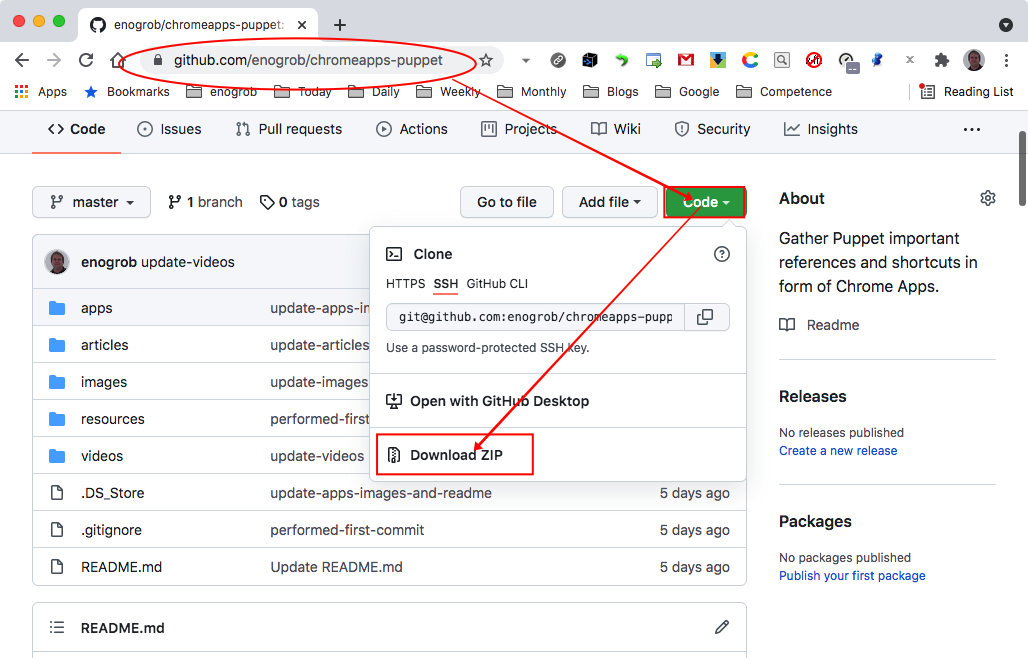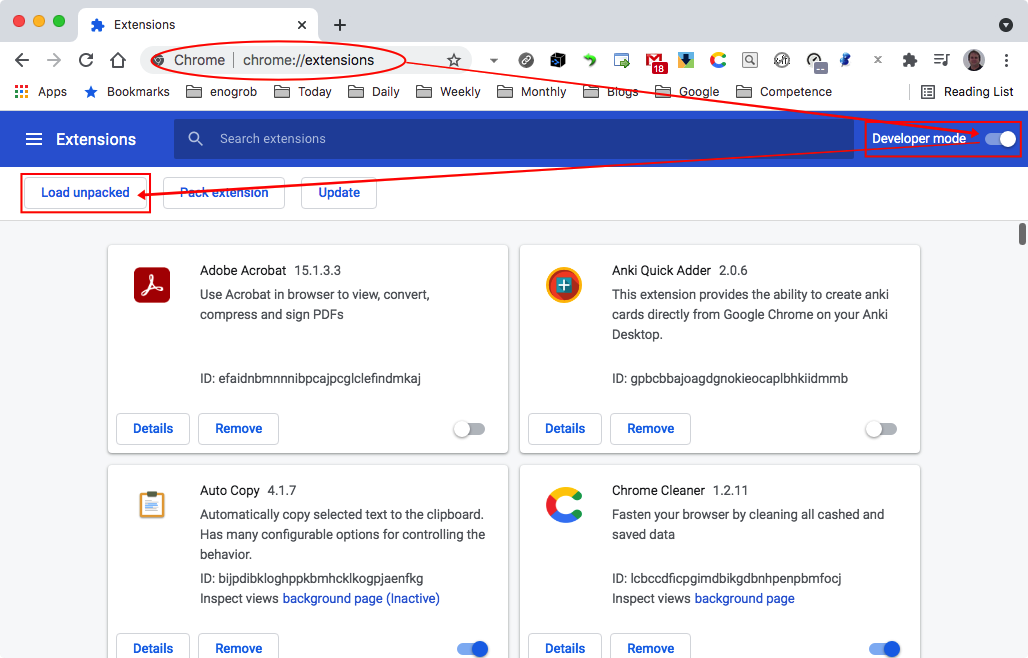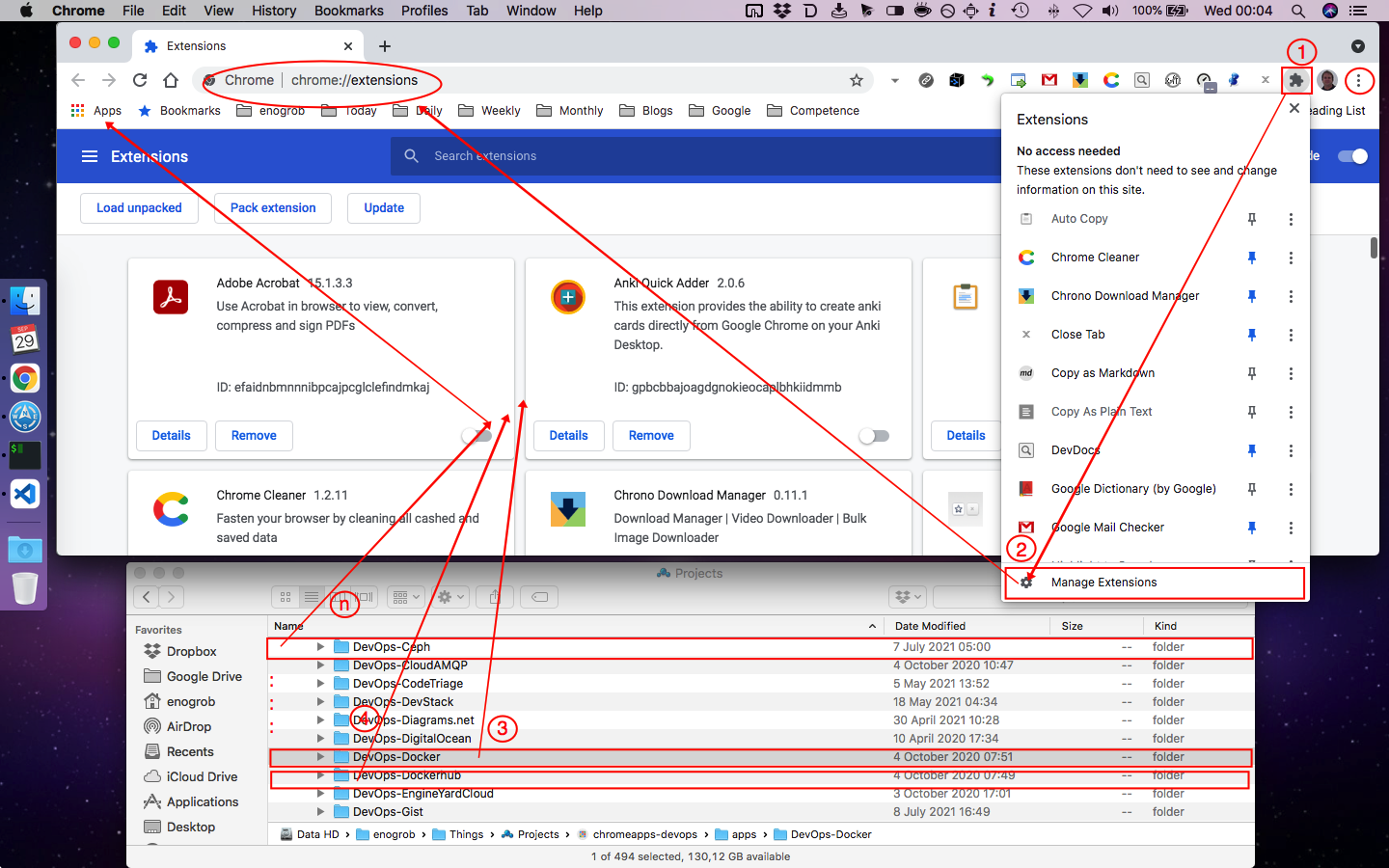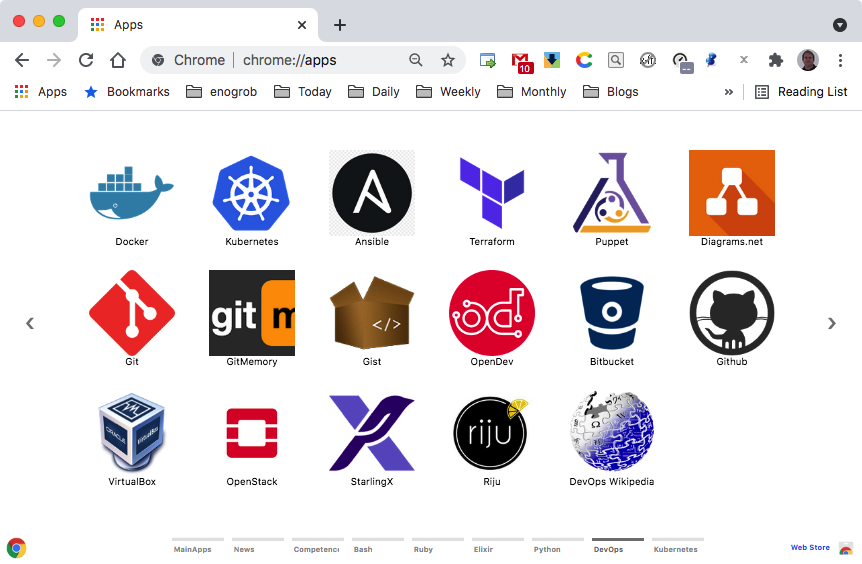Gather DevOps important references and shortcuts in form of Chrome Apps.
Open a terminal give the following command:
$ git clone https://github.com/enogrob/chromeapps-devops.git
$ cd chromeapps-devopsAs we can see a subdirectory is created for each DevOps app.
$ ls -la
total 1000
drwxr-xr-x@ 9 enogrob staff 306 Oct 4 07:32 .
drwxr-xr-x@ 298 enogrob staff 10132 Oct 4 07:30 ..
-rw-r--r--@ 1 enogrob staff 14340 Sep 24 2017 .DS_Store
drwxr-xr-x 14 enogrob staff 476 Oct 4 11:07 .git
-rw-r--r--@ 1 enogrob staff 6 Aug 1 2016 .gitignore
-rw-r--r--@ 1 enogrob staff 0 Nov 17 2016 Icon?
-rw-r--r--@ 1 enogrob staff 1895 Oct 4 11:08 README.md
drwxr-xr-x 18 enogrob staff 612 Oct 4 11:04 apps
drwxr-xr-x 5 enogrob staff 170 May 28 2016 images
$ tree -L 1 apps/
apps
├── DevOps-AmazonCloud
├── DevOps-Ansible
├── DevOps-AzureCloud
├── DevOps-Bitbucket
├── DevOps-Ceph
├── DevOps-CloudAMQP
├── DevOps-CodeTriage
├── DevOps-DevStack
├── DevOps-Diagrams.net
├── DevOps-DigitalOcean
├── DevOps-Docker
├── DevOps-Dockerhub
├── DevOps-EngineYardCloud
├── DevOps-Gist
├── DevOps-Git
├── DevOps-GitLab
├── DevOps-GitMemory
├── DevOps-Github
├── DevOps-GoogleCloud
├── DevOps-Graphileon
├── DevOps-Homebrew
├── DevOps-IBMCloud
├── DevOps-Kubernetes
├── DevOps-Memgraph
├── DevOps-MikroTik
├── DevOps-MySQL
├── DevOps-Neo4j
├── DevOps-OpenDev
├── DevOps-OpenStack
├── DevOps-OracleCloud
├── DevOps-PostgreSQL
├── DevOps-RabbitMQ
├── DevOps-Redis
├── DevOps-Riju
├── DevOps-Sidekiq
├── DevOps-Sqlite
├── DevOps-StarlingX
├── DevOps-Terraform
├── DevOps-TwilioQuest
├── DevOps-VirtualBox
├── DevOps-Wikipedia
└── Devops-Puppet
42 directories, 0 files
# in order to open Files in "Linux" to drag the App folders if wanted.
$ cd apps
$ xdg-open .&In order to load the Chrome Apps for DevOps, check Developer Mode and press Load unpacked extension... to load each App selecting its corresponding directory inside apps e.g. DevOps-Docker, and then repeat that for the wanted apps.
Or just drag and drop the app folder on the Extensions page.
Pressione the Chrome "Apps" button and then look for the ones you have inserted. You can drag as you want in order to put them in desired order.