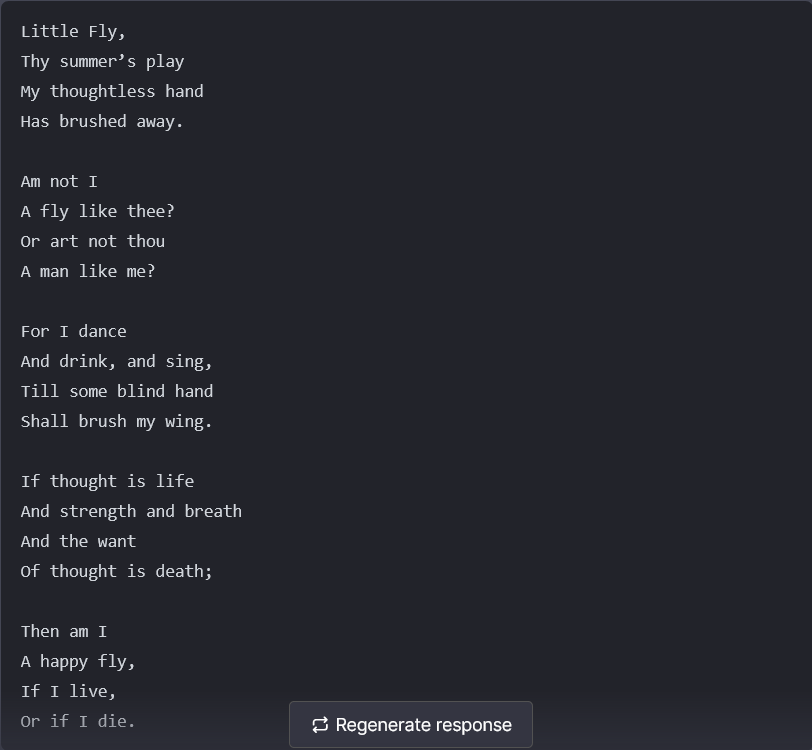listen to the machine ; Listen to the machine...
zendog is an interface for OpenAI's natural language machine learning models commonly known as Chat GPT ( “Generative Pre-trained Transformer” and requires an API_KEY : https://platform.openai.com/account/api-keys
Navigate to : https://zendog-eight.vercel.app/ click on Open AI API Key (bottom left) paste your key into the box and click the tick symbol.
ALT -- Embed zendog in web page : <iframe src="https://zendog-eight.vercel.app/" width="100%" height="600px"></iframe>
Start making queries...
(openai api key required)
Built using Next.js, TypeScript, and Tailwind CSS.
Modify the chat interface in components/Chat.
Modify the sidebar interface in components/Sidebar.
Modify the system prompt in utils/index.ts.
To install the official Python bindings, run the following command:
pip install openai
All API requests should include your API key in an Authorization HTTP header as follows:
Authorization: Bearer OPENAI_API_KEY= your-openai-api-key
Node.js (Orgs)
import { Configuration, OpenAIApi } from "openai"; const configuration = new Configuration({ organization: "org-g6Se7pwtJFzrBct5UisL7zAJ", apiKey: process.env.OPENAI_API_KEY, }); const openai = new OpenAIApi(configuration); const response = await openai.listEngines();
python ;
import os import openai openai.organization = "org-g6Se7pwtJFzrBct5UisL7zAJ" openai.api_key = os.getenv("OPENAI_API_KEY") openai.Model.list()
##Ports:
3000 localhost...http://localhost:3000/ http: 80 (Apache) https:443 MySQL: 3306 MariaDB: 3307
1. Clone Repo
git clone : https://github.com/Mulc1b3R/zendog.git
2. Install Dependencies
npm i
3. Provide OpenAI API Key
Create a .env.local file in the root of the repo with your OpenAI API Key:
OPENAI_API_KEY=YOUR_KEY4. Run App
npm run dev
5. Use It
You should be able to start chatting........ENJOY!!!
Apache Version:2.4.54.2: MySQL Version: 8.0.31 MariaDB Version: 10.10.2
Download Here : https://www.wampserver.com/en/download-wampserver-64bits/