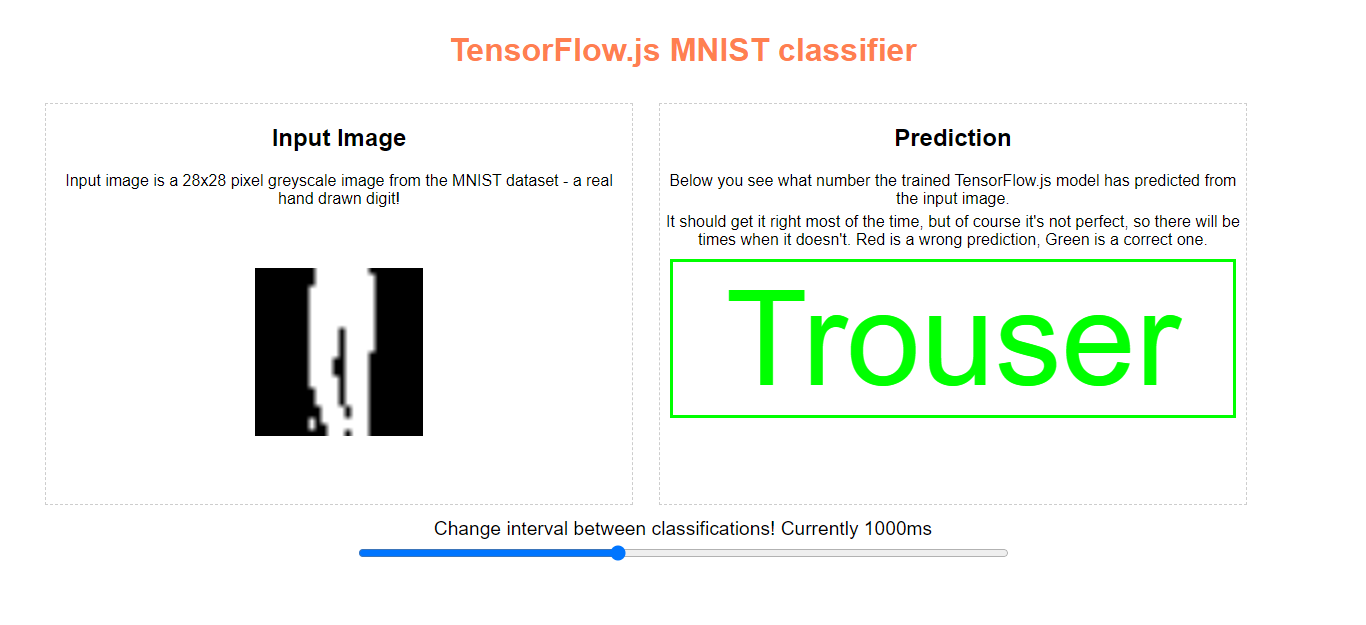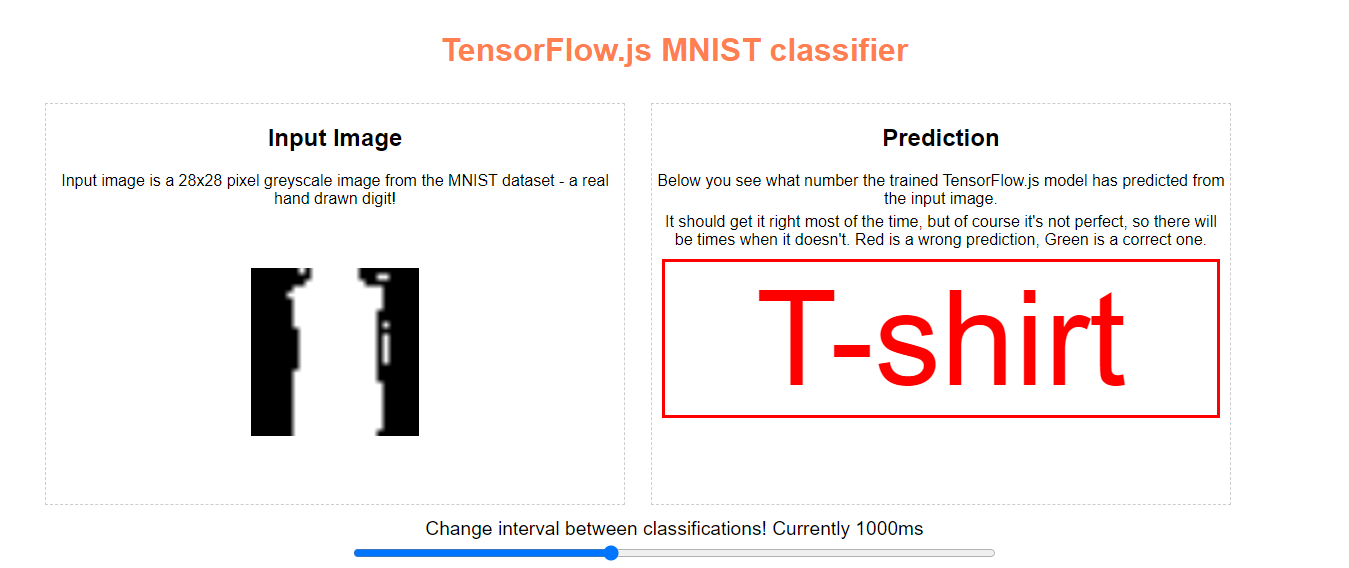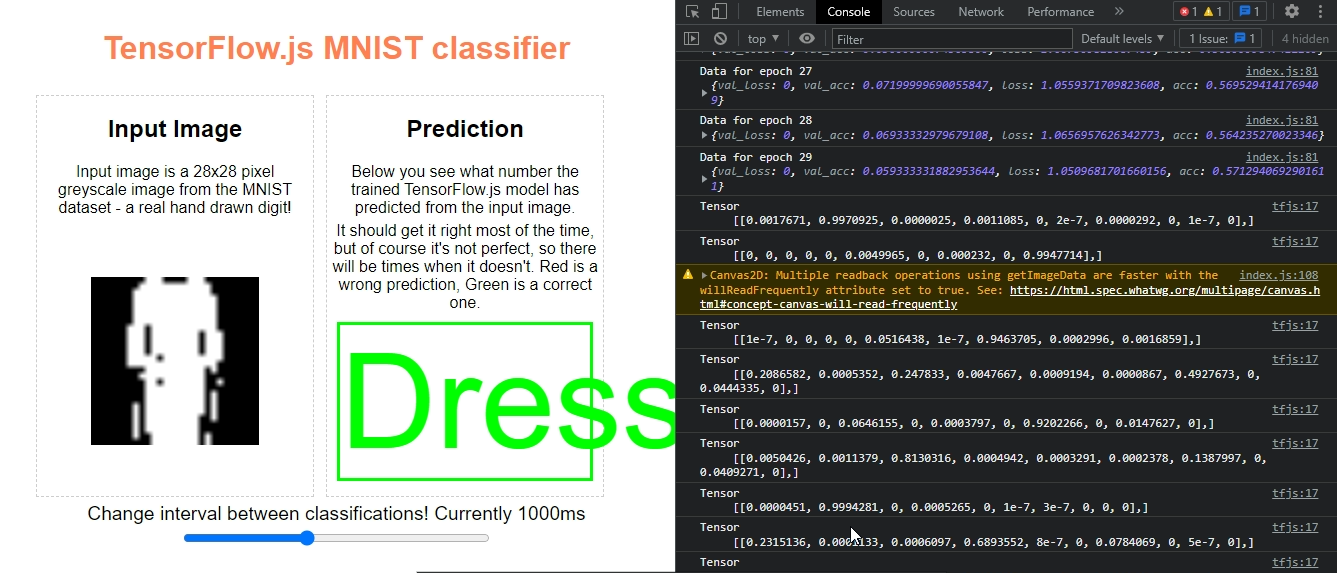MNIST Fashion Recognition Using CNN
This is a project for Image recognition using the MNIST dataset. The project is developed using tensorflow js using convlolution Neural Networks.
objects Identified
- T-shirt
- Trouser
- Pullover
- Dress
- Coat
- Sandal
- Shirt
- Sneaker
- Bag
- Ankle boot
Steps
Get the inputs and ouputs
fetch the MNIST fashion data
import {TRAINING_DATA} from "https://storage.googleapis.com/jmstore/TensorFlowJS/EdX/TrainingData/fashion-mnist.js"
const INPUTS = TRAINING_DATA.inputs
const OUTPUTS = TRAINING_DATA.outputsshuffle the data
The input data is shuffled relative to output data
tf.util.shuffleCombo(INPUTS, OUTPUTS)Normalize the data
Normalize the data to ensure fater processing, input data normalized between 0 and 1
function normalize(tensor, min, max){
const results = tf.tidy(function(){
const MIN_VALUES = tf.scalar(min)
const MAX_VALUES = tf.scalar(max)
const TENSOR_SUBTRACT_MIN_VALUE = tf.sub(tensor, MIN_VALUES)
const RANGE_SIZE = tf.sub(MAX_VALUES, MIN_VALUES)
const NORMALIZED_VALUES = tf.div(TENSOR_SUBTRACT_MIN_VALUE, RANGE_SIZE)
return NORMALIZED_VALUES
})
return results
}create convolution layer with max pooling
const model = tf.sequential()
model.add(tf.layers.conv2d({
inputShape: [28,28,1],
filters: 16,
kernelSize: 3,
strides: 1,
padding: 'same',
activation: 'relu'
}))
model.add(tf.layers.maxPooling2d({poolSize:2, strides: 2}))
model.add(tf.layers.conv2d({
filters: 32,
kernelSize: 3,
strides: 1,
padding: 'same',
activation: 'relu'
}))
model.add(tf.layers.maxPooling2d({poolSize: 2, strides: 2}))
model.add(tf.layers.flatten())
model.add(tf.layers.dense({units: 128, activation: 'relu'}))
model.add(tf.layers.dense({units: 10, activation: 'softmax'}))
model.summary()Train the data
async function train(){
model.compile({
optimizer: 'adam',
loss: 'categoricalCrossentropy',
metrics: ['accuracy']
})
const RESHAPED_INPUTS = INPUTS_TENSOR.reshape([INPUTS.length, 28, 28, 1])
let results = await model.fit(RESHAPED_INPUTS, OUTPUTS_TENSOR, {
shuffle: true,
validationSplit: 0.15,
epochs: 30,
batchSize: 256,
callbacks: {onEpochEnd: logProgress}
})
RESHAPED_INPUTS.dispose()
OUTPUTS_TENSOR.dispose()
INPUTS_TENSOR.dispose()
}Evaluate the data
Evaluate the data using the existing by choosing random inputs and checking the accuracy of the data
function evaluate(){
const OFFSET = Math.floor((Math.random() * INPUTS.length))
let answer = tf.tidy(function(){
let newInput = normalize(tf.tensor1d(INPUTS[OFFSET]), 0, 255)
let output = model.predict(newInput.reshape([1, 28, 28, 1]))
output.print()
return output.squeeze().argMax()
})
answer.array().then(function(index){
PREDICTION_ELEMENT.innerText = LOOKUP[index]
PREDICTION_ELEMENT.setAttribute('class', (index === OUTPUTS[OFFSET])? 'correct': 'wrong')
answer.dispose()
drawImage(INPUTS[OFFSET])
})
}Use canvas to display the original image
const CANVAS = document.getElementById('canvas');
const CTX = CANVAS.getContext('2d');
function drawImage(digit){
var imageData = CTX.getImageData(0, 0, 28, 28);
for(let i=0; i < digit.length; i++){
imageData.data[i * 4] = digit[i] * 255
imageData.data[i * 4 + 1] = digit[i] * 255
imageData.data[i * 4 + 2] = digit[i] * 255
imageData.data[i * 4 + 3] = 255
}
CTX.putImageData(imageData, 0, 0)
setTimeout(evaluate, interval)
}