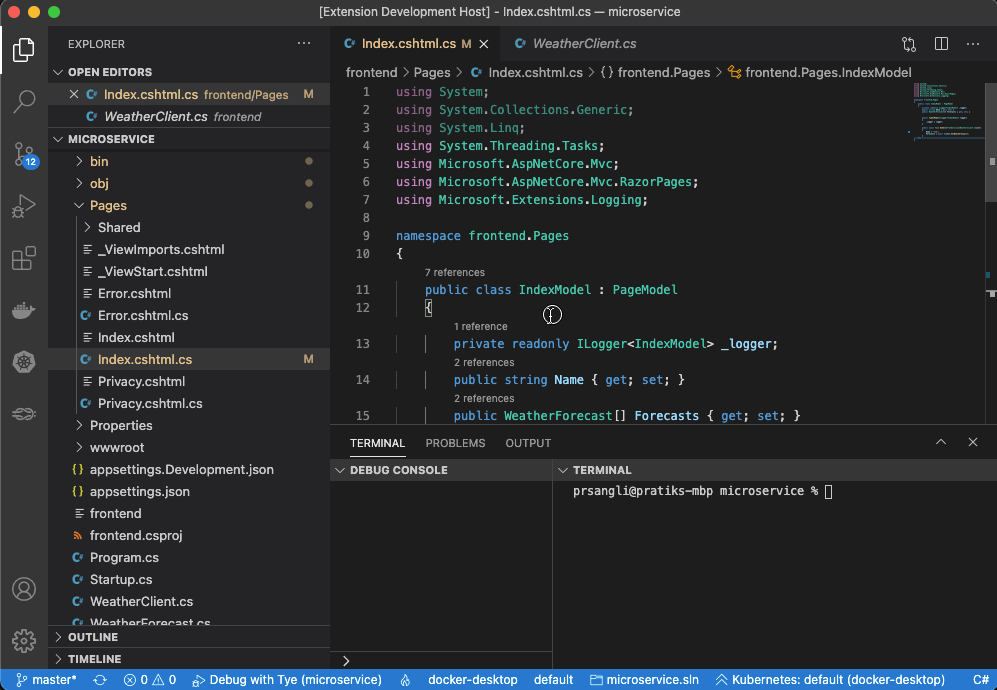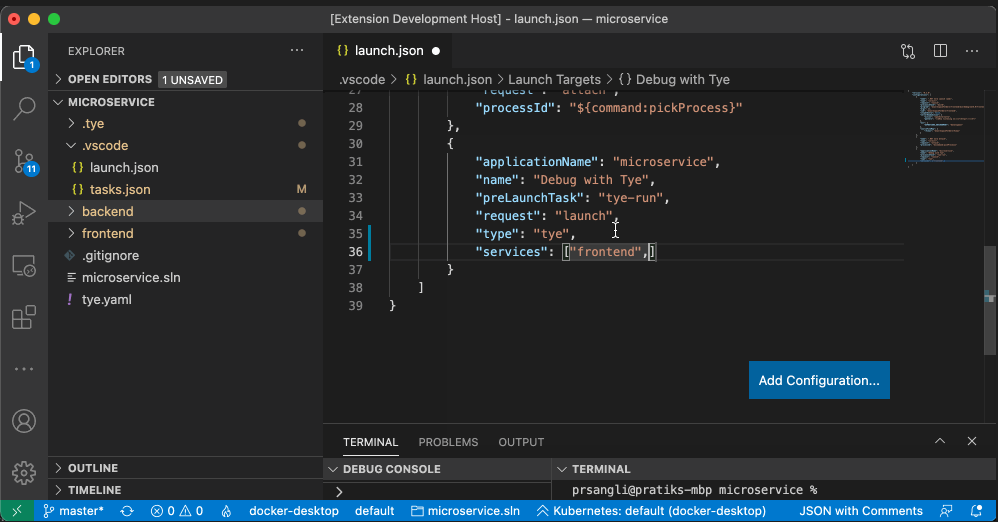The Tye extension makes it easier to run and debug applications that are using Tye2
Using Tye requires Docker to be installed.
Install Docker on your machine and add it to the system path.
Using the Tye2 tooling requires a project to be run using the Tye2 CLI.
Instructions for installing Tye2 CLI can be found here.
Download and install Visual Studio Code on your machine.
The Tye2 extension lets you view and debug Tye2 services.
You can view the running Tye2 application, view all services and it's replicas, view logs and open the services in the browser.
You can add tye.yaml file to your workspace by opening the Command Palette (F1) and using Tye: Initialize Tye command. The command will generate tye.yaml based on .NET projects in the solution currently open in the workspace.
You can add the task tye-run to run the Tye application and a debug launch configuration Debug with Tye to debug the Tye application by opening the Command Palette (F1) and using the Tye: Scaffold Tye Tasks command.
The extension offers command to run the Tye2 application, attach the debugger to already running service or start the Tye application with debugger attached to all debuggable services.
You can run the Tye application by running the task tye-run.
You can attach the debugger to an already running service by clicking on the Attach icon on any replica of the service you want to debug.
The Debug with Tye launch configuration helps you debug multiple services at a time. The default scaffolded configuration attaches the debugger to all debuggable services, but it can be configured to attach to only a subset of services.
Services to debug can be configured by adding services property in the Debug with Tye launch configuration.
The Tye2 extension lets you start the Tye2 application in the watch mode and subsequently attach the debugger in the watch mode. With the watch mode on, the debugger watches for any code changes and re-attaches to the re-spawned services.
This project may contain trademarks or logos for projects, products, or services. Authorized use of Microsoft trademarks or logos is subject to and must follow Microsoft's Trademark & Brand Guidelines. Use of Microsoft trademarks or logos in modified versions of this project must not cause confusion or imply Microsoft sponsorship. Any use of third-party trademarks or logos are subject to those third-party's policies.
The Tye2 extension is an experimental project, and as such we expect all users to take responsibility for evaluating the security of their own applications.