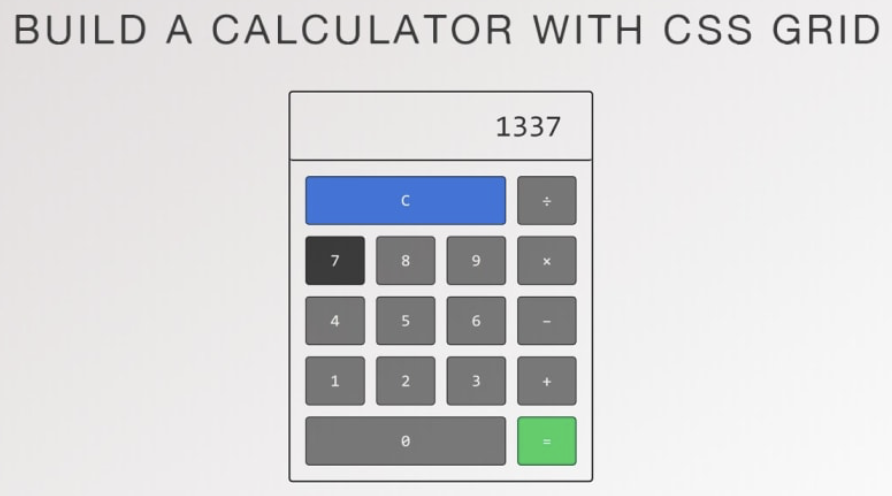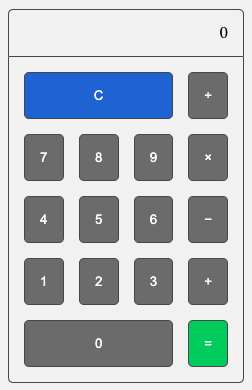This is the first take home challenge given out by Lambda's engineering team to Lambda X students (students who have completed the program and are looking to land their first job in the industry).
Through this project I hope to expand my testing capabilities with React Testing Library and Jest.
💻 Live Project 💻
- Task: Build a Calculator with CSS Grid
- Problem Link - Scotch.io
- Design Spec:
0.2.1 - Testing Update
<ActionButton />
- Added data-testid:
ActionButton_${actionSymbol}
<Button />
- Added data-testid:
NumButton_${num}
- Calculator > index.js =>
<Calculator />
- Testing calculator functionality => all buttons clicked and the resulting
<History /> & <ResultScreen /> values confirmed.
<ActionButton />- Added data-testid:
ActionButton_${actionSymbol}
- Added data-testid:
<Button />- Added data-testid:
NumButton_${num}
- Added data-testid:
- Calculator > index.js =>
<Calculator />- Testing calculator functionality => all buttons clicked and the resulting
<History />&<ResultScreen />values confirmed.
- Testing calculator functionality => all buttons clicked and the resulting
0.2.0 - Testing / Update History Logic Overhaul with Util Functions
<App />- Tests:
- Renders w/o crashing
- Tests:
<History />- Added:
data-testid - Tests:
- Initial textContent ===
''
- Initial textContent ===
- Added:
<ResultScreen />- Added:
data-testid - Tests:
- Initial textContent ===
'0'
- Initial textContent ===
- Added:
- Util Functions
updateHistoryString- Logic Overhaul
- Edge Cases extracted to own util functions (see below)
- Is now a pure function => returning a new (non mutated)
updatedHistoryStringorfalseif no changes were made - Main Cases (First Entry / Second+ Entry / Extend Result) no longer nested in complicated single if statement. Each case it returning as soon as the
updatedHistoryStringis made
- Tests: ✅
- Logic Overhaul
CHECK_backToBackOperators- First edge case in
UpdateHistoryString - returns
trueif user is trying to enter back to back operators - Tests: ✅
- First edge case in
CHECK_divideByZero- Second edge case in
UpdateHistoryString - returns
trueand throws an alert if user is trying to divide by zero - Tests: ✅
- Second edge case in
0.1.1 - Post Project Presentation Update
Today I presented this weeks project to two of Lambda School's engineers as well as some other students. After I walked through the project they had some feedback which I have encorporated into this update!
-
Prior to the presentation I added a
netlify.tomlfile and deployed a version of mydevbranch for people who were at the presentation to access -
Update
<ActionButton />to accept more appropraite props in order to be more dynamic- Previously: I was passing a
typestring prop from<ButtonContainer />to<ActionButton />. This prop was filtered through a switch statement to render differentJSXwith the correspondingHTML Entityand pass the appropriate symbol into into theclick()function - Update: I am now passing an
operationarray prop that contains a symbol and the corresponding SVG icon to be rendered. This allows the<ActionButton />to dynamically render everything in oneJSXreturn.
- Previously: I was passing a
-
Dynamic class names
- While rendering the appropriate
HTML entityand passing of the appropriatesymbolto theclick()function was the main reason that caused the duplicate code in the<ActionButton />it was highlighted that if I passed better props I could also dynamically create my class names. This was very obvious when I looked back at the<Button />component ... which had an entire switch statement to catch the0button so the CSS could have it span 3 columns ... UPDATED!
- While rendering the appropriate
-
In responsing to my comment about not having a 'views' directory it was suggested that, because this is a small project, it might not be needed and that instead I could change my
componentsdirectory into acalculatordirectory and myCalculator.jsfile into anindex.jsfile in order to signify the 'entry' into the app. So I did!
Thanks to Garrett & Matt (the Lambda Engineers) for making this happen!
Next Up: Improved Testing!
0.1.0 - Calculation Logic
While the scotch.io challenge only asks to create the calculator layout using CSS Grid I chose to add the actual calculation functionality! To do this I used React Hooks to add & track the state of a user's calculations.
- Added
<History />component to<ResultScreen />- Tracks & displays button clicks through the
historystate prior to calculation
- Tracks & displays button clicks through the
<Calculator />result&historystate being passed to<ResultScreen />result,setResult&history,setHistorystate being passed to<ButtonContainer />
<ButtonContainer />holds all calculation logicclear=> Resetshistory&resultstateclick=> Updateshistorystate stringcalculate=> uses Javascripteval()to:- Calculate result from passed
historystate - Update
resultstate - Reset
historystate
- Calculate result from passed
0.0.4 - CSS Grid Layout
Challenge Complete
<ButtonContainer/>- holds main CSS grid
- imports
<Button/>&<ActionButton><Button/>is rendering a passsednumprop<ActionButton/>is passed a texttypeprop which is filtered through aswitchstatement to render the HTML Entities
- All components using project themes imported from
index.css
0.0.3 - CSS Reset & Color Variables
-
Meyer Reset: V2.0
/* reset.css */ http://meyerweb.com/eric/tools/css/reset/ v2.0 | 20110126 License: none (public domain)
-
Color Variables
/* index.css */ :root { --background_LightGrey: #F3F3F3; --clearButton_Blue: #3573DD; --equalButton_Green: #27D15E; --defaultButton_Grey: #767676; --text_and_line: #52514F; }
0.0.2 - Initial `< App />` Tests
- Renders w/o crashing
- queryByText => Hello World => toBeTruthy
0.0.1 - Create React App
- Cleaned out template CRA
<App/>rendering 'Hello World'
| name | source | author |
|---|---|---|
| plus | flaticon.com | srip |
| minus | flaticon.com | Pixel Perfect |
| multiply | flaticon.com | Freepik |
| divide | flaticon.com | Freepik |
| equal | flaticon.com | Freepik |
Author: Reed Turgeon
Email: Turgeon.dev@gmail.com
LinkedIn: https://www.linkedin.com/in/reedturgeon/