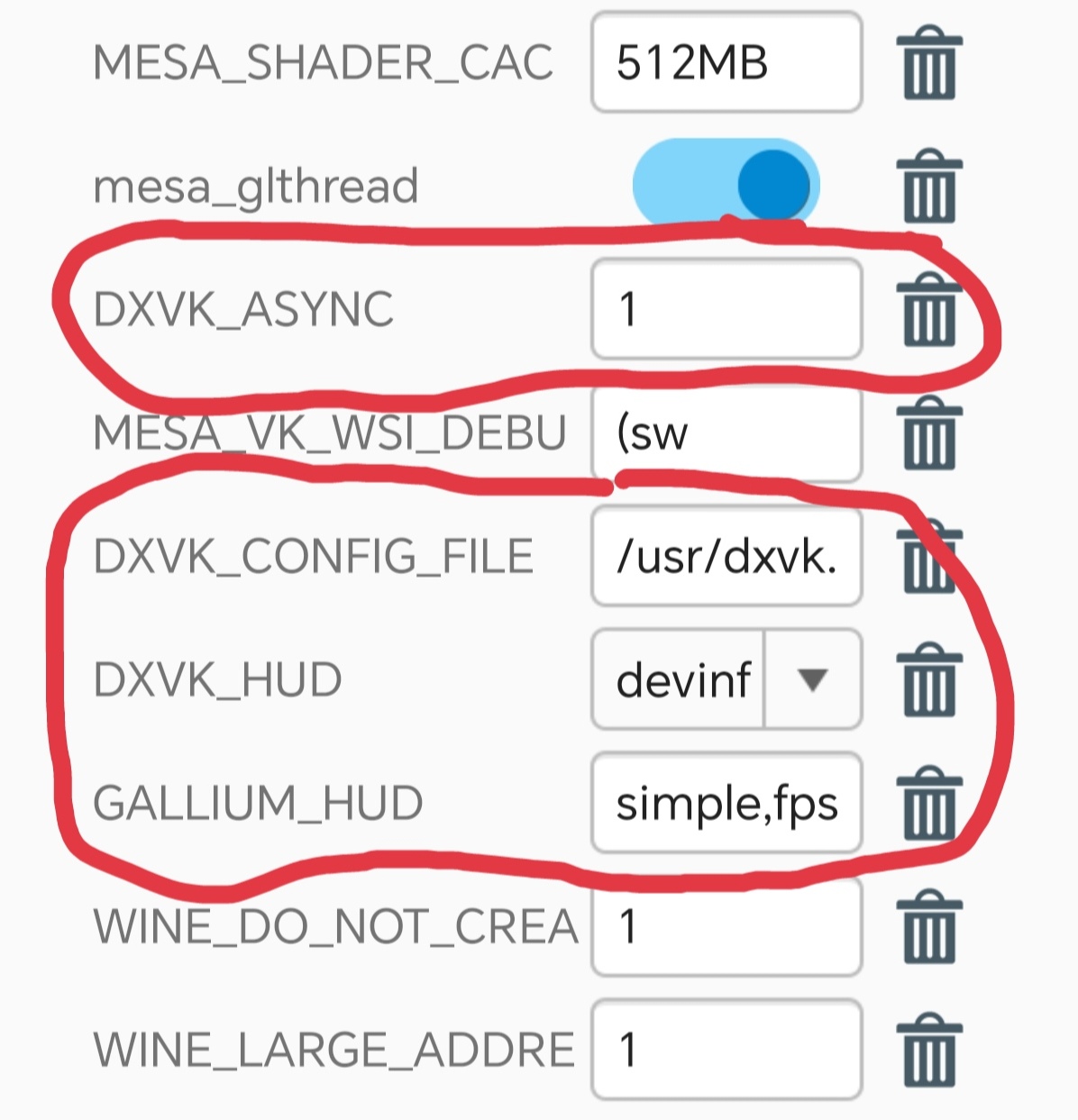Winlator@Frost is an Android application that lets you to run Windows (x86_64) applications with Wine and Box86/Box64. Originally modified from Brunodev85
Modded by a student 16 years old from Songkhla province, Thailand.
- Download and install the APK (Winlator@Frost 7.1 V6.apk) from GitHub Releases
- Launch the app and wait for the installation process to finish
- You can try out our new winlator mod glibc from the latest release
- If you are experiencing performance issues, try changing the preset for Box86/Box64 in Container Settings -> Advanced Tab.
- For applications that use .NET Framework, try installing Wine Mono found in Start Menu -> System Tools.
- If some older games don't open, try adding the environment variable MESA_EXTENSION_MAX_YEAR=2003 in Container Settings -> Environment Variables.
- Try running the games using the shortcut on the Winlator home screen, there you can define individual settings for each game.
- If you want to hide the annoying dxvk hud, please removing this env from here
Turnip- ForAdreno 6xx and 7xxonly at the moment.Adreno 720, 710 and 613are not working. You have to use VirGL if you're using this GPU. TurnipAdreno 735are still in experimental and it's likely some game might not workingVirGL- Universal, all GPUlike Mediatek, Exynos, Kirin, Unisoc, etc(include unsupport GPU of turnip adreno like in above)` might work with VirGL but you can only play DX9 gamesLLVMPIPE- Use this if you want to run software apps(not for game)
Snapdragon 8s gen 3(now it's working)Adreno 735container not starting issue- Some game in Snapdragon 8 gen 3 may not working or have a performance hit
- Some game have a xinput issue which virtual gamepad are not working
- Odin 2 users or external gamepad will facing the xinput issue (like joystick issue) in latest glibc due to newest wine version
- Bench is for the user that have 2 or more winlator. It's suitable for the user to compare other winlator. While, without bench is for the user that don't have/install any winlator yet.
- If you like then give us a star for this repository. Also give us feedback or suggestions in 'pull requests' to help the development for this mod.
- Yes. Exactly, my mod will become very worst at some device that are not fit with my mod. So you can try other winlator mod that are better than me (like afei, or bla, bla, bla). Remember, I made this winlator just for personal use only but I think it would be good if I share it to other people. But, what can I do if my winlator mod doesn't work properly in your device.
- Ubuntu RootFs (Focal Fossa)
- Wine (winehq.org)
- Box86/Box64 by ptitseb
- PRoot (proot-me.github.io)
- Mesa3D (Turnip, Zink, VirGL) (mesa3d.org)
- DXVK (github.com/doitsujin/dxvk)
- D8VK (github.com/AlpyneDreams/d8vk)
- CNC DDraw (github.com/FunkyFr3sh/cnc-ddraw)
- Winlator Turnip Driver (https://github.com/K11MCH1/WinlatorTurnipDrivers)
Many thanks to ptitSeb (Box86/Box64), Danylo (Turnip), alexvorxx (Mods/Tips) and others. Thank you to all the people who believe in this project.