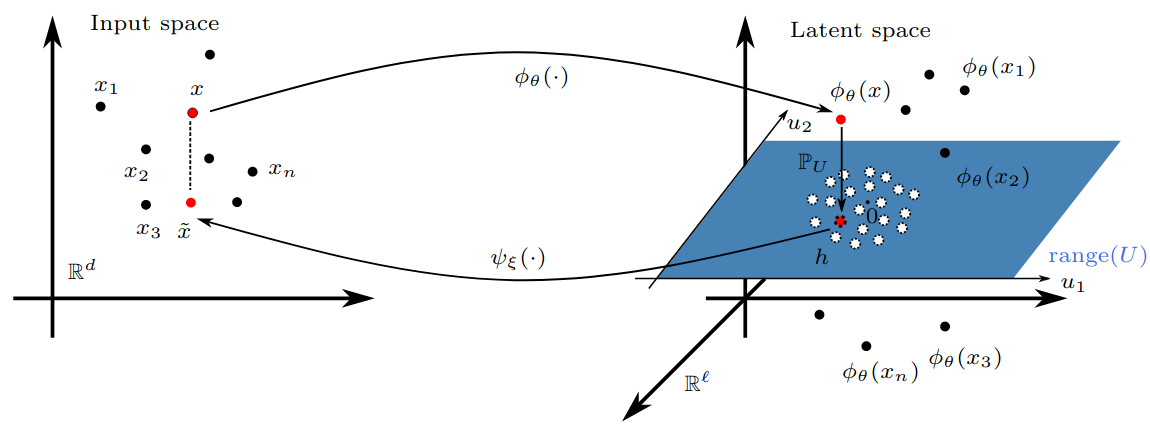Disentanglement is a useful property in representation learning which increases the interpretability of generative models such as Variational Auto-Encoders (VAE), Generative Adversarial Models, and their many variants. Typically in such models, an increase in disentanglement performance is traded-off with generation quality. In the context of latent space models, this work presents a representation learning framework that explicitly promotes disentanglement by encouraging orthogonal directions of variations. The proposed objective is the sum of an auto-encoder error term along with a Principal Component Analysis reconstruction error in the feature space. This has an interpretation of a Restricted Kernel Machine with an interconnection matrix on the Stiefel manifold. Our analysis shows that such a construction promotes disentanglement by matching the principal directions in latent space with the directions of orthogonal variation in data space. The training algorithm involves a stochastic optimization method on the Stiefel manifold, which increases only marginally the computing time compared to an analogous VAE. Our theoretical discussion and various experiments show that the proposed model improves over many VAE variants in terms of both generation quality and disentangled representation learning.
*Figure*: Schematic illustration of St-RKM training problem. The length of the dashed line represents the reconstruction error (see Auto-Encoder term in (St-RKM)) and the length of the vector projecting on hyperplane represents the PCA reconstruction error. After training, the projected points tend to be distributed normally on the hyperplane.After downloading the repository, navigate to the folder and install required python packages with the provided rkm_env.yml file as follows.
Run the following in terminal. This will create a conda environment named 'rkm_env'.
conda env create -f rkm_env.yml
Activate the conda environment conda activate rkm_env and run one of the following commands, for example:
python train_rkm.py --dataset_name mnist --h_dim 10 --loss deterministic --max_epochs 1000
python train_rkm.py --dataset_name dsprites --h_dim 5 --loss splitloss --max_epochs 1000
usage: train_rkm.py [-h] [--dataset_name DATASET_NAME] [--h_dim H_DIM]
[--capacity CAPACITY] [--mb_size MB_SIZE]
[--x_fdim1 X_FDIM1] [--x_fdim2 X_FDIM2] [--c_accu C_ACCU]
[--noise_level NOISE_LEVEL] [--loss LOSS] [--lr LR]
[--lrg LRG] [--max_epochs MAX_EPOCHS] [--proc PROC]
[--workers WORKERS] [--shuffle SHUFFLE]
St-RKM Model
optional arguments:
-h, --help show this help message and exit
--dataset_name DATASET_NAME
Dataset name: mnist/fashion-
mnist/svhn/dsprites/3dshapes/cars3d (default: mnist)
--h_dim H_DIM Dim of latent vector (default: 10)
--capacity CAPACITY Conv_filters of network (default: 64)
--mb_size MB_SIZE Mini-batch size (default: 256)
--x_fdim1 X_FDIM1 Input x_fdim1 (default: 256)
--x_fdim2 X_FDIM2 Input x_fdim2 (default: 50)
--c_accu C_ACCU Input weight on recons_error (default: 1)
--noise_level NOISE_LEVEL
Noise-level (default: 0.001)
--loss LOSS loss type: deterministic/noisyU/splitloss (default:
deterministic)
--lr LR Input learning rate for ADAM optimizer (default:
0.0002)
--lrg LRG Input learning rate for Cayley_ADAM optimizer
(default: 0.0001)
--max_epochs MAX_EPOCHS
Input max_epoch (default: 1000)
--proc PROC device type: cuda or cpu (default: cuda)
--workers WORKERS Number of workers for dataloader (default: 16)
--shuffle SHUFFLE shuffle dataset: True/False (default: True)
- Please download the pre_trained_models from the link provided.
- Place it under following directory structure and specify one of the filenames in the
rkm_gen.pyfor generation related to that model. - The directory structure underneath must be as follows
out
|____ mnist
|___ file1.tar
file2.tar
.
.
.
|____ svhn
|___ file1.tar
file2.tar
.
.
.
|____ 3dshapes
|___ file1.tar
file2.tar
.
.
.
.
.
.- To evaluate a pre-trained model, run for instance
python rkm_gen.py --dataset_name mnist --filename mnist_Trained_rkm_20200320-0837