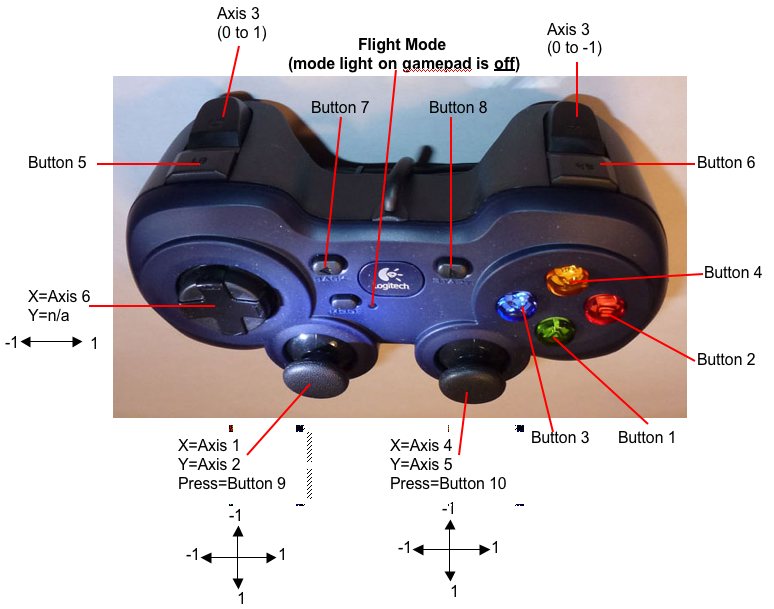This repository contains robot code for "Wookie Wobot", the 2018 robot for Team 6836 The Tinkerers.
To edit and deploy this code, you need to install Eclipse according to the 2018 WPIlib instructions
The code is based on the IterativeRobot template, and follows this structure:
RobotInit: All variables and systems are defined and initialised AutonomousInit: Autonomous mode is initialised AutonomousPeriodic: Autonomous code is run periodically TeleopPeriodic: Every few milliseconds this function is called, and decisions on what the robot does are made
To be figured out...
The driver station can provide a signal explaining which side of the switch to drop a cube on, find the instructions and example code here
| Inputs | Outputs |
|---|---|
| Driver joysticks (3 axes, 12 buttons, 1 slider each) | Driving |
| Operator gamepad (6 axes, 12 buttons) | Lift |
| Microswitches on robot | Intake |
| SmartDashboard | LEDs |
| SmartDashboard |
- Drive: 2 Axes on the driver joystick ..* Switch between Tank and Arcade in the SmartDashboard ..* Driver can use two joysticks, one joystick or a gamepad
- Intake: 2 Buttons on the operator gamepad ..* One button for in, one button for out ..* A robot microswitch tells when the cube is in the intake so we know to stop intaking ..* The switch can indicate on the LEDs and on the SmartDashboard
- Lift: Y axis on the operator gamepad for controlled speed ..* 2 microswitches on the robot so we can tell when it's all the way up and all the way down ..* Again, LEDs and SDs can provide an indicator of where the lift is
- LED's: Default colour is alliance colour as chosen by the SmartDashboard (or provided by the driver station)
- Sliders on the joystick/s control top speed
- Buttons on the joystick/s toggle speed mode (e.g. trigger for halfspeed, top buttons for toggle to halfspeed mode)
- "Twitchy intake" button: While intaking, every now and then do a brief output to help shuffle the cube in
- Binary lift buttons - one button that says "put the lift all the way up", one that says "put the lift all the way down"
- Switch override toggle - a button which turns off "wait for switch" things, in case the switches break or fall off.