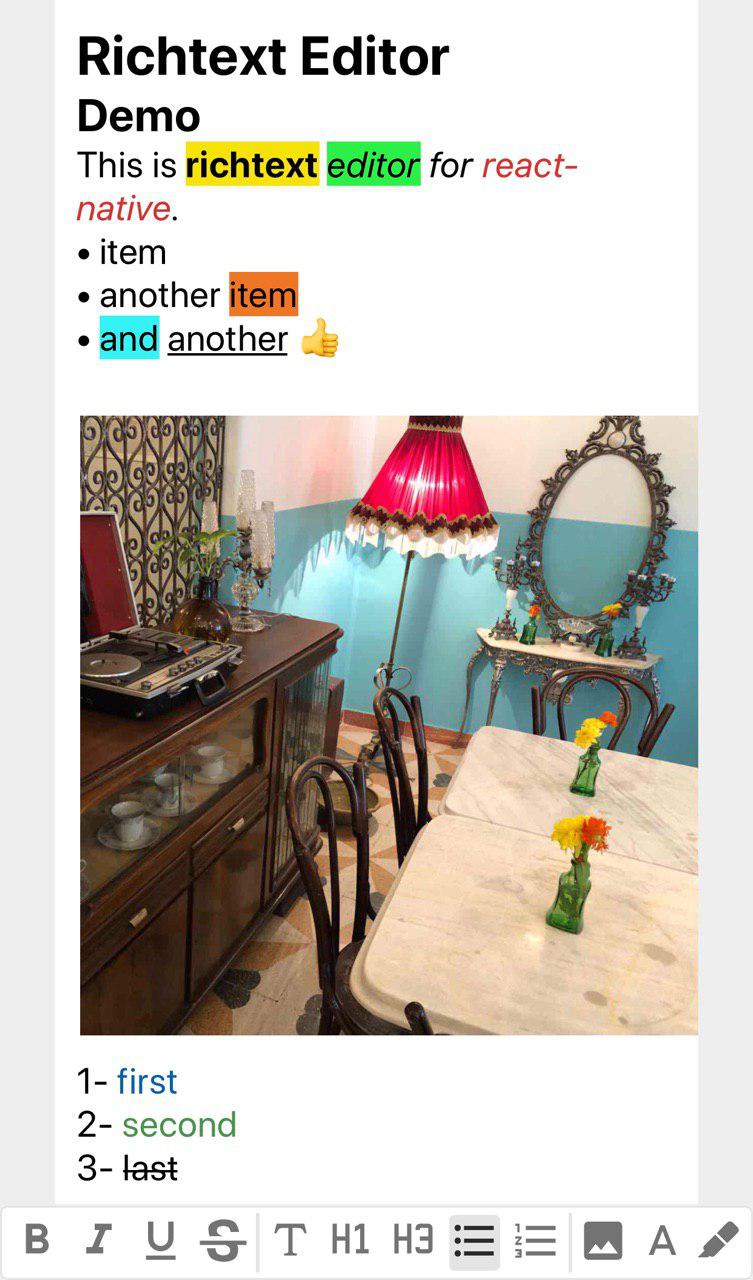react-native-cn-richtext-editor
Deprecated. Use react-native-cn-quill instead.
Richtext editor for react native
Installation
Install using npm:
npm i react-native-cn-richtext-editor@next
Install using yarn:
yarn add react-native-cn-richtext-editor@next
Usage
Here is a simple overview of our components usage.
import React, { Component } from 'react';
import {
View,
StyleSheet,
Keyboard,
TouchableWithoutFeedback,
Text,
KeyboardAvoidingView
} from 'react-native';
import CNEditor, {
CNToolbar,
// getInitialObject , CNRichTextEditor, // old editor
getDefaultStyles
} from 'react-native-cn-richtext-editor';
const defaultStyles = getDefaultStyles();
class App extends Component {
constructor(props) {
super(props);
this.state = {
selectedTag: 'body',
selectedStyles: []
};
this.editor = null;
}
onStyleKeyPress = toolType => {
this.editor.applyToolbar(toolType);
};
onSelectedTagChanged = tag => {
this.setState({
selectedTag: tag
});
};
onSelectedStyleChanged = styles => {
this.setState({
selectedStyles: styles
});
};
render() {
return (
<KeyboardAvoidingView
behavior='padding'
enabled
keyboardVerticalOffset={0}
style={{
flex: 1,
paddingTop: 20,
backgroundColor: '#eee',
flexDirection: 'column',
justifyContent: 'flex-end'
}}
>
<View
style={{ flex: 1 }}
onTouchStart={() => {
this.editor && this.editor.blur();
}}
>
<View style={styles.main} onTouchStart={e => e.stopPropagation()}>
<CNEditor
ref={input => (this.editor = input)}
onSelectedTagChanged={this.onSelectedTagChanged}
onSelectedStyleChanged={this.onSelectedStyleChanged}
style={{ backgroundColor: '#fff' }}
styleList={defaultStyles}
initialHtml={`
<h1>HTML Ipsum Presents</h1>
<p><strong>Pellentesque habitant morbi tristique</strong> senectus et netus et malesuada fames ac turpis egestas. Vestibulum tortor quam, feugiat vitae, ultricies eget, tempor sit amet, ante. Donec eu libero sit amet quam egestas semper. <em>Aenean ultricies mi vitae est.</em> Mauris placerat eleifend leo. Quisque sit amet est et sapien ullamcorper pharetra. Vestibulum erat wisi, condimentum sed, <code>commodo vitae</code>, ornare sit amet, wisi. Aenean fermentum, elit eget tincidunt condimentum, eros ipsum rutrum orci, sagittis tempus lacus enim ac dui. <a href="#">Donec non enim</a> in turpis pulvinar facilisis. Ut felis.</p>
`}
/>
</View>
</View>
<View
style={{
minHeight: 35
}}
>
<CNToolbar
style={{
height: 35
}}
iconSetContainerStyle={{
flexGrow: 1,
justifyContent: 'space-evenly',
alignItems: 'center'
}}
size={30}
iconSet={[
{
type: 'tool',
iconArray: [
{
toolTypeText: 'image',
iconComponent: <Text style={styles.toolbarButton}>image</Text>
}
]
},
{
type: 'tool',
iconArray: [
{
toolTypeText: 'bold',
buttonTypes: 'style',
iconComponent: <Text style={styles.toolbarButton}>bold</Text>
}
]
},
{
type: 'seperator'
},
{
type: 'tool',
iconArray: [
{
toolTypeText: 'body',
buttonTypes: 'tag',
iconComponent: <Text style={styles.toolbarButton}>body</Text>
}
]
},
{
type: 'tool',
iconArray: [
{
toolTypeText: 'ul',
buttonTypes: 'tag',
iconComponent: <Text style={styles.toolbarButton}>ul</Text>
}
]
},
{
type: 'tool',
iconArray: [
{
toolTypeText: 'ol',
buttonTypes: 'tag',
iconComponent: <Text style={styles.toolbarButton}>ol</Text>
}
]
}
]}
selectedTag={this.state.selectedTag}
selectedStyles={this.state.selectedStyles}
onStyleKeyPress={this.onStyleKeyPress}
/>
</View>
</KeyboardAvoidingView>
);
}
}
var styles = StyleSheet.create({
main: {
flex: 1,
marginTop: 10,
paddingLeft: 30,
paddingRight: 30,
paddingBottom: 1,
alignItems: 'stretch'
},
toolbarButton: {
fontSize: 20,
width: 28,
height: 28,
textAlign: 'center'
},
italicButton: {
fontStyle: 'italic'
},
boldButton: {
fontWeight: 'bold'
},
underlineButton: {
textDecorationLine: 'underline'
},
lineThroughButton: {
textDecorationLine: 'line-through'
}
});
export default App;More Advanced TextEditor
You need to put more effort :) to use more advanced features of CNRichTextEditor such as:
- Image Uploading
- Highlighting Text
- Change Text Color
Actually we did not implement 'Toolbar buttons and menus' and 'Image Uploading Process' because it totally depends on using expo or pure react-native and also what other packages you prefer to use.
To see an example of how to implement more advanced feature of this editor please check this Link.
Also be noticed that this example is writen with expo and required 'react-native-popup-menu' package.
API
CNEditor
Props
| Name | Description | Required |
|---|---|---|
| onSelectedTagChanged | this event triggers when selected tag of editor is changed. | No |
| onSelectedStyleChanged | this event triggers when selected style of editor is changed. | No |
| initialHtml | initial html string to display in editor | No |
| styleList | an object consist of styles name and values (use getDefaultStyles function) | Yes |
| webViewStyle | Styles applied to the WebView component. | No |
| cssStyles | Styles applied to the html content of the webview - should be a css inline styles string. | No |
| autoFocus | If set to true, sets focus on the editor upon initial load. Default is false. | No |
| placeHolder | String to be used as the placeholder. | No |
| onValueChanged | this event triggers when value of editor is changed. | No |
Instance methods
| Name | Params | Description |
|---|---|---|
| applyToolbar | toolType |
Apply the given transformation to selected text. |
| insertImage | uri, id?, height?, width? |
Insert the provided image where cursor is positionned. |
| focus | Focus editor | |
| blur | Blure editor | |
| getHtml | get html string from the editor | |
| setHtml | set html string to display in editor |
CNToolbar
Props
| Name | Required | Description |
|---|---|---|
| selectedTag | Yes | selected tag of the editor |
| selectedStyles | Yes | selected style of the editor |
| onStyleKeyPress | Yes | this event triggers when user press one of toolbar keys |
| size | No | font size of toolbar buttons |
| bold | No | a component which renders as bold button (as of 1.0.41, this prop is deprecated) |
| italic | No | a component which renders as italic button (as of 1.0.41, this prop is deprecated) |
| underline | No | a component which renders as underline button (as of 1.0.41, this prop is deprecated) |
| lineThrough | No | a component which renders as lineThrough button (as of 1.0.41, this prop is deprecated) |
| body | No | a component which renders as body button (as of 1.0.41, this prop is deprecated) |
| title | No | a component which renders as title button (as of 1.0.41, this prop is deprecated) |
| ul | No | a component which renders as ul button (as of 1.0.41, this prop is deprecated) |
| ol | No | a component which renders as ol button (as of 1.0.41, this prop is deprecated) |
| image | No | a component which renders as image button (as of 1.0.41, this prop is deprecated) |
| highlight | No | a component which renders as highlight button (as of 1.0.41, this prop is deprecated) |
| foreColor | No | a component which renders as foreColor button (as of 1.0.41, this prop is deprecated) |
| style | No | style applied to container |
| color | No | default color passed to icon |
| backgroundColor | No | default background color passed to icon |
| selectedColor | No | color applied when icon is selected |
| selectedBackgroundColor | No | background color applied when icon is selected |
| iconContainerStyle | No | a style prop assigned to icon container |
| iconSet | Yes | array of icons to display |
| iconSetContainerStyle | No | a style props assigned to icon set container |
CNRichTextView
Props
| Name | Required | Description |
|---|---|---|
| text | Yes | html string (created by convertToHtmlString function |
| style | No | style applied to container (req. {flex:1}) |
| styleList | No | an object consist of styles name and values (use getDefaultStyles function) |
Functions
| Name | Param | Returns | Description |
|---|---|---|---|
| getInitialObject | - | javascript object | create a initial value for the editor. |
| convertToHtmlString | array | string | this function converts value of editor to html string (use it to keep value as html in db) |
| convertToObject | string | array | converts html back to array for RichTextEditor value (use this function only for html string created by convertToHtmlString function) |
| getDefaultStyles | - | javascript object | creates required styles for the editor. |
Expo Demo App
Checkout the expo-demo App on Expo which uses react-native-cn-richtext-editor components. If you are looking to test and run expo-demo App locally, click here to view the implementation & run it locally.