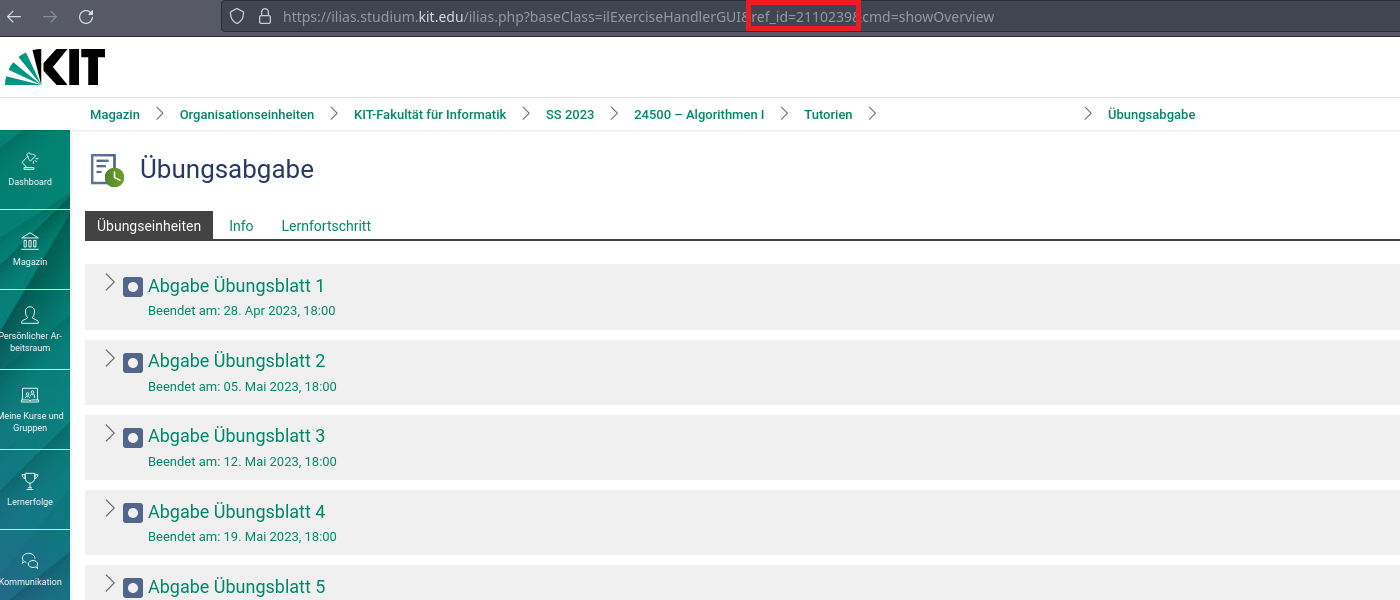Because Ilias is a UX Nightmare
A tool to upload files to (KIT-)Ilias
Either
- download the binary from the releases page
- Clone the repo and run
cargo install(obviously requires cargo) If you are on windows you can also add a context menu entryupload to iliasto the explorer by executingwindows_contextmenu.reg - Use nix flakes:
nix run github:Mr-Pine/IliasUploaderUtility
To upload a file to ilias run ilias_uploader_utility --ilias-id [The ref_id of the ilias Upload page (see below)] --username [your u-Name] --password [mySuperS3curePassw0rd1337]. If you don't provide a password it will prompt you and save it.
You can also provide config files by putting a file named .ilias_upload (See example) in the same, or a parent-, directory as where you execute the command. By default search depth is 3, meaning it will search .. .., ../... You can change the depth by providing -d [your favorite depth]