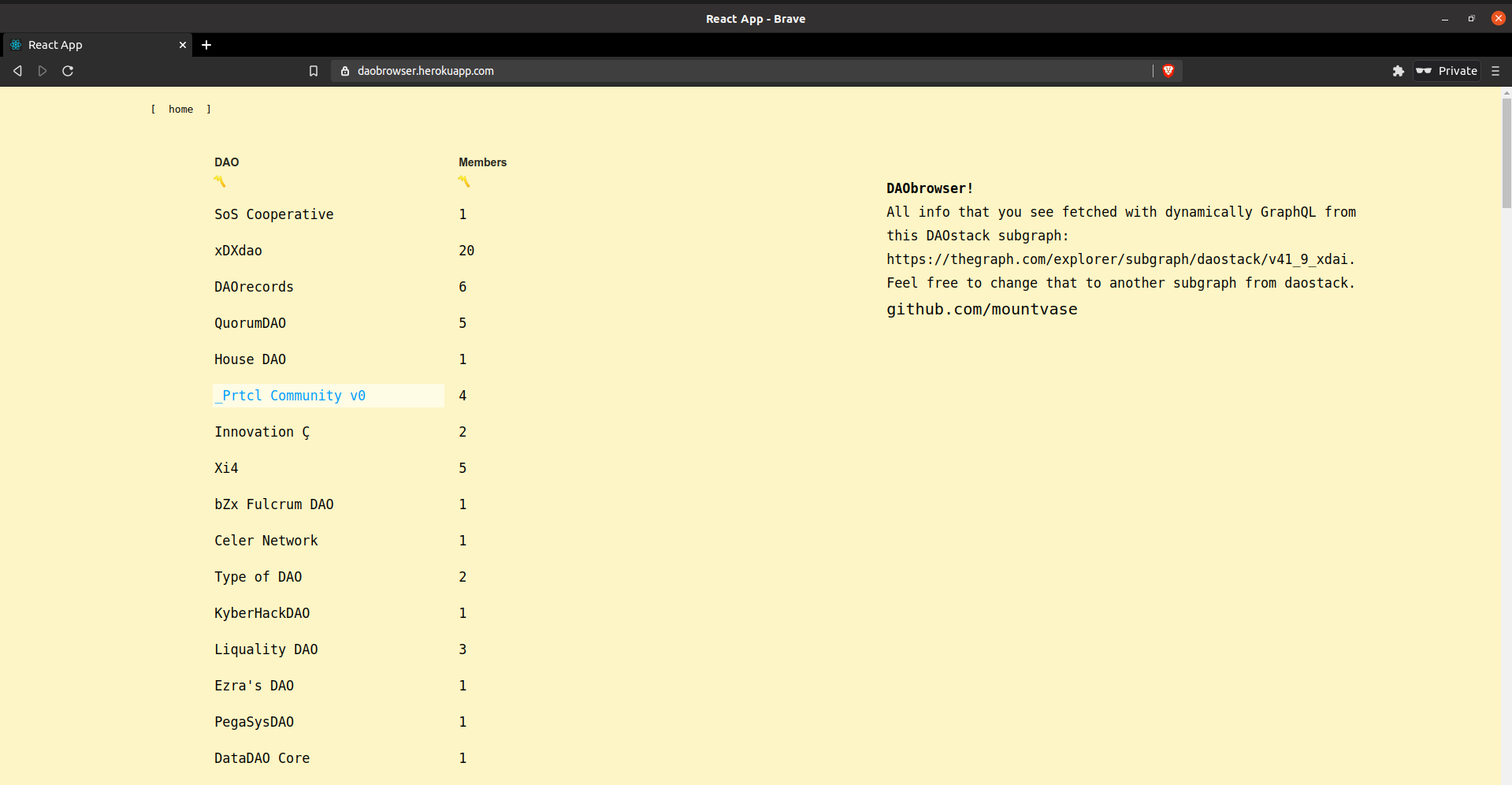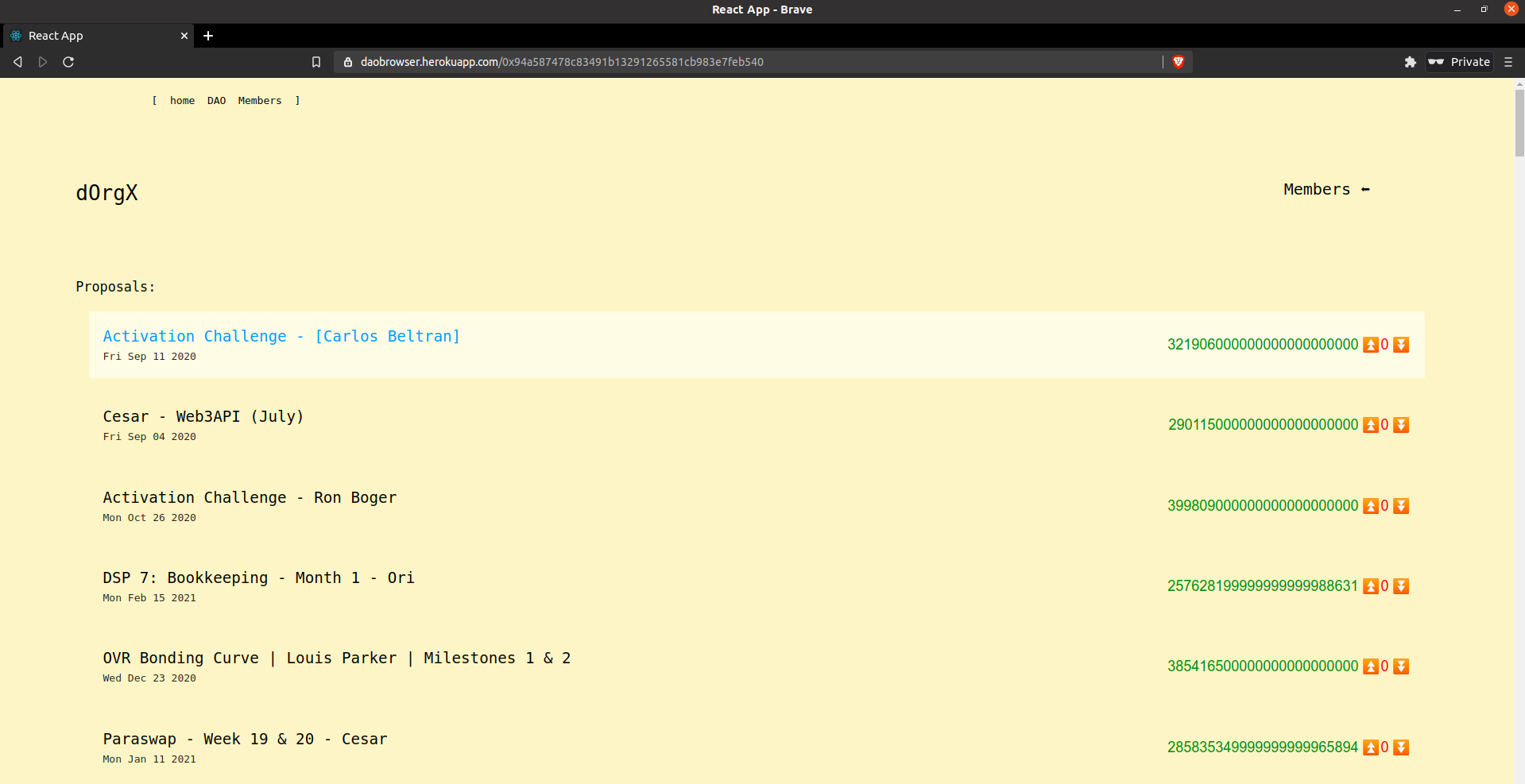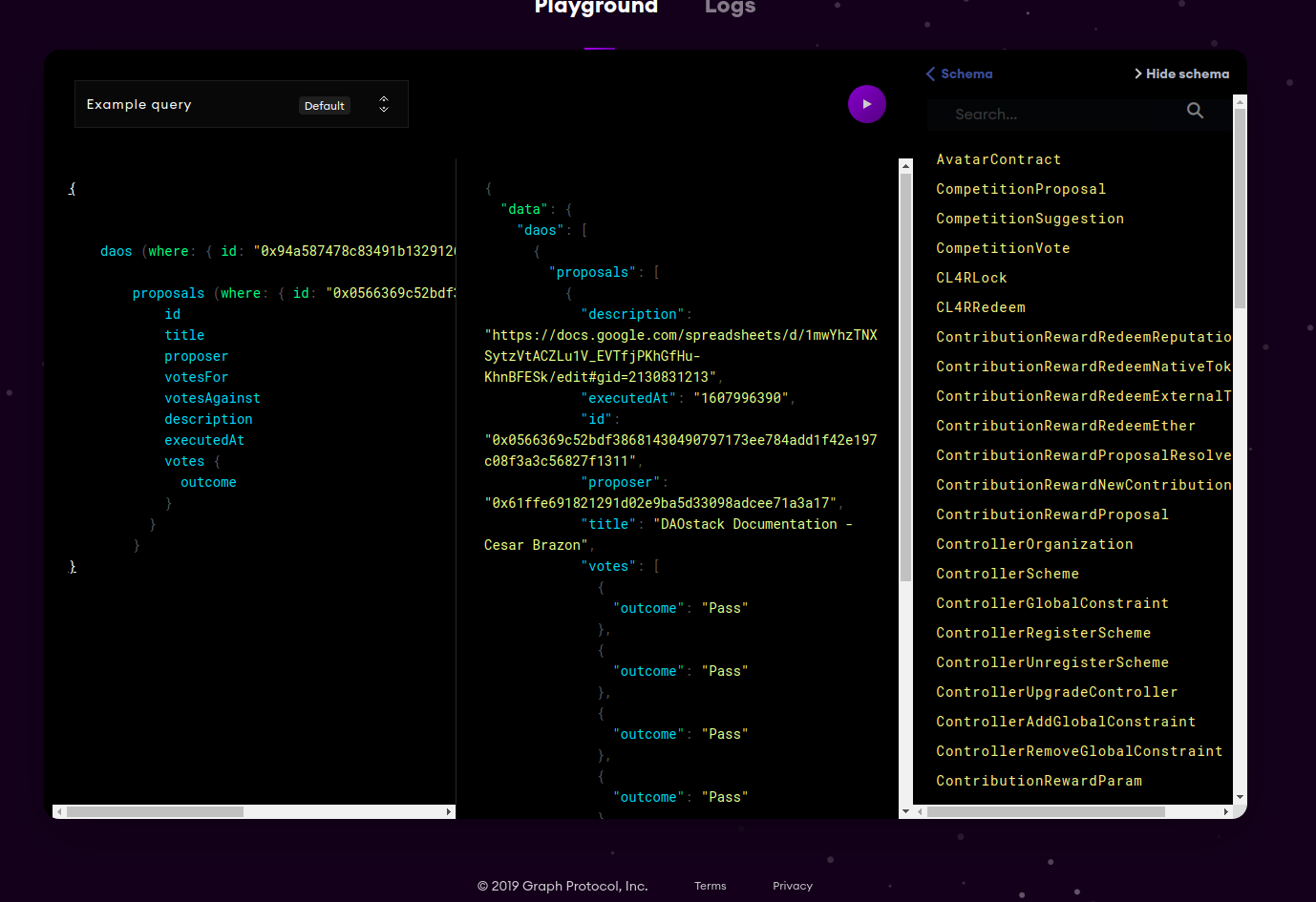Part of dORGs activation challenge. > dORG
deployed at daobrowser.herokuapp.com/
~12 hours.
Ability to browse DAOs from daostack subgraph, filter by member size. View specific DAOs proposals, their voting stats, descriptions. Members can also be browsed.
Every page makes a separate graphQL query with apollo client to subgraph. This happens surprisingly fast, and could probably be done in a single query in the beginning, and pass the fetched object into other components.
Queries can be found in queries.js in /src folder. GraphQL playground is a useful way to get familiar, and test out queries. https://thegraph.com/explorer/subgraph/daostack/v41_9_xdai
Here's one query that I used
I've been fascinated by theGraph recently. Blockchain data is usually hard to search for, find, and/or manipulate, but with some smart indexing and a GraphQL API this is solved quite well. I like tinkering with how web3 fits into the frontend of things, and while browsing the Alchemy app I'd thought I'd make a DAO explorer/viewer utilizing theGraph.
Motivation
A decentralized web3 collective seems like such a cool idea, that I have to try to join! Something about me, I'm a former finance student, turned full-stack dev now into everything web3. After participating in the AAVE marketmake hackathon, I'd like to get more involved in the space, and this seems like a great way to do that.
Styling is for now done with styled-components, and is quite clumsily stored in the same file as the components. I've placed them after the actual rendering components for now, which might clear things up or further complicate them depending on who you are :)
Comments/Advice/Feedback is greatly appreciated, hit me up on Telegram if you got some! Telegram
In the project directory, you can run:
Runs the app in the development mode.
Open http://localhost:3000 to view it in the browser.
The page will reload if you make edits.
You will also see any lint errors in the console.