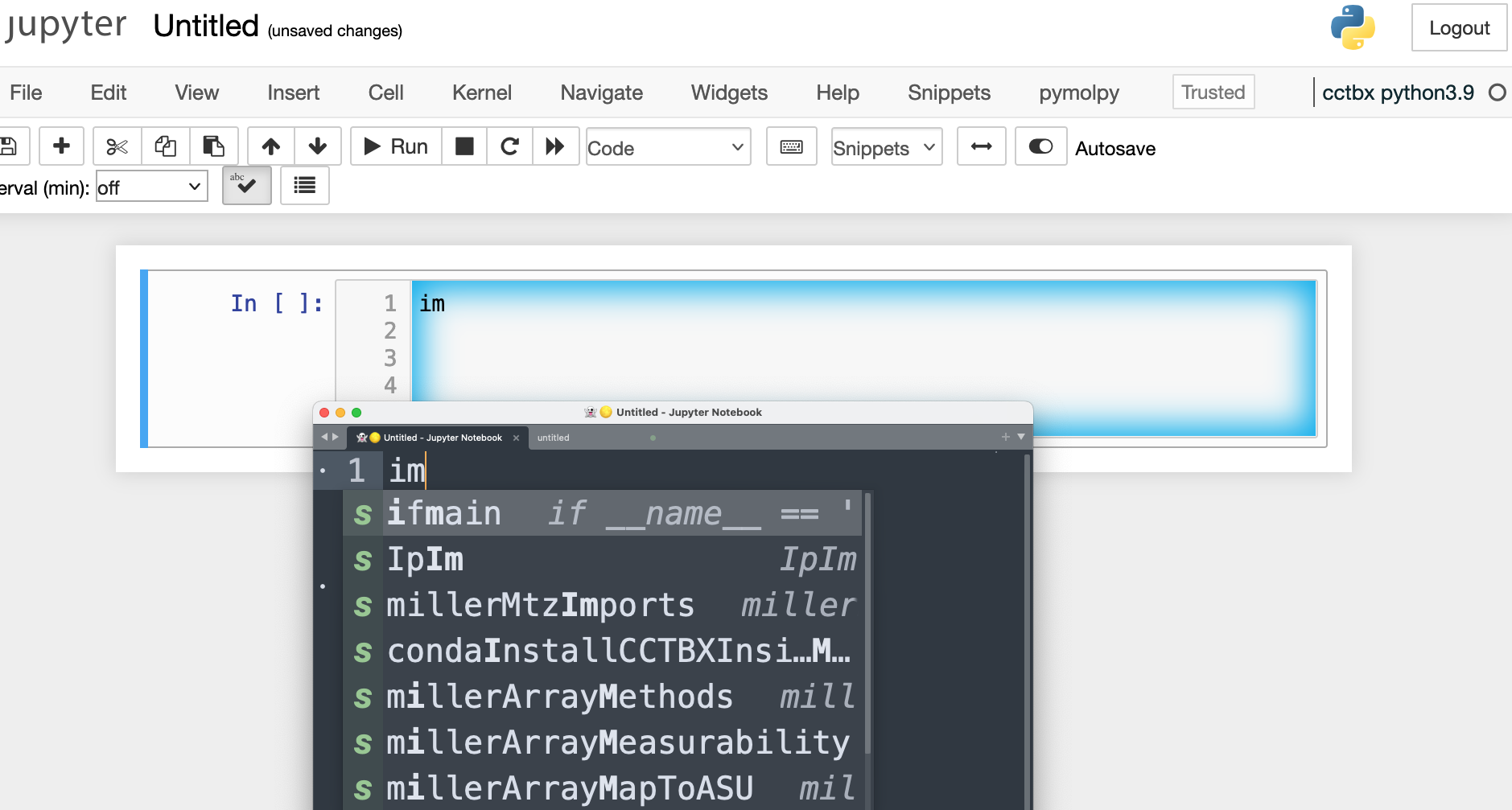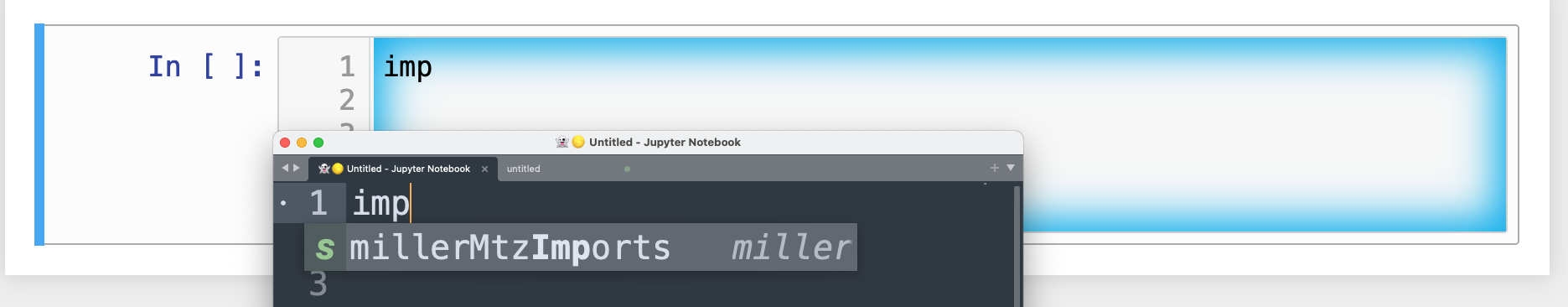CCTBX is the Computational Crystallography Toolbox. Its development is based at Lawrence-Berkeley National Laboratory. It provides code for computations with diffraction data and atomic coordinates of proteins and small molecules. It has C++ and Python ports. It is available in Anaconda in the conda-forge channel as cctbx-base for python3.8 through 3.11 for Windows, macOS, and Linux.
I assume that Anaconda has already been installed. We will create a conda env specifically for CCTBX. CCTBX has numerous dependencies; I find it best to keep CCTBX in an isolated environment. We will also create the corresponding Jupyter Notebook kernel while at it.
Execute one line at a time: Wait for the execution to finish before executing the next line.
conda create --name cctbx39 python=3.9
conda activate cctbx39
conda install -c conda-forge cctbx-base -y
conda install ipykernel -y
python -m ipykernel install --user --name cctbx39 --display-name "cctbx python3.9"The second to last command triggers the installation of Jupyter in the cctbx39 env.
The last command creates and installs the Jupyter kernel in ~/Library/Jupyter/kernels/cctbx39 on macOS.
Jupyter will display "cctbx python3.9" for this kernel in the pulldown list of kernels.
Replace the 3.9 or 39 above with whatever version of Python you want to use (3.8, 3.9, 3.10, or 3.11). Earlier versions of CCTBX used Python3.7. These older versions are also available on Anaconda.
-
Facilitation of code reuse. Code snippets can save time by reusing existing code. The presence of tab stops in code snippets can help ensure that all parameters that need customization to a new problem are considered. Thus, tab stops can reduce subsequent debugging.
-
Use of Sublime Text 3 to edit Jupyter and Colab code and markdown cells. The existing snippet formats for Jupyter and Colab notebooks do not support tab triggers, and tab stops: These are standard features of code snippet systems in most text editors. We can overcome these limitations by sending the active code cell to SublimeText via the GhostText extension for the browser.
- Install the snippets for Sublime Text 3.
The snippets are stored in separate files.
Each file has the extension .sublime-snippet.
For all operating systems (Mac, Windows, Linux), go to Preferences→Browse Packages...→User→snippets.
You may need to create a subdirectory called snippets.
Copy and paste cctbxsnips-SublimeText3 into the snippets folder.
To achieve the same end from the terminal in macOS, do the following steps:
- Create the snippets directory in the Sublime Text3 folder:
mkdir ~/Library/Application\ Support/Sublime\ Text\ 3/Packages/User/snippets/Python - Add the snippet files to the Sublime Text 3 folder:
cp -a ./cctbxsnips-SublimeText3/st3cctbxsnips/* ~/Library/Application\ Support/Sublime\ Text\ 3/Packages/User/snippets/Python/. SublimeText should be able to find snippets stored in subfolders of the ~/Library/Application\ Support/Sublime\ Text\ 3/Packages/User folder.
As a last resort, you can store the snippet files in ~/Library/Application\ Support/Sublime\ Text\ 3/Packages/User.
Notes
- The scope for the snippets was set to
source.python. As a result, the snippets will only appear when a Python file is being edited. - The testCCTBXpython*.* series of snippets are actually bash scripts. They have the source.python scope so that they can be discovered in Jupyter notebooks with an active Python kernel like the kernel with the display name of "cctbx python3.9".
- Optional If you want to use these snippets from Sublime Text 3 to edit live cells in Jupyter or Colab notebooks, install GhostText browser extension in your browser and the GhostText package for SublimeText3.
The upside of using GhostText with Sublime Text 3 is that this was the text editor for which GhostText was originally developed.
The GhostText package for Sublime Text 3 can be installed from within Sublime Text 3 via
Tools --> Command Paletteand select Package Control: Install Package. Then enter GhostText.
Note After opening a connection from a code cell in a Jupyter Notebook (light-theme) to Sublime Text (dark-theme), a markdown document will appear in Sublime Text. You will need to manually change the scope to Python by clicking on the markdown text in the lower right-hand corner (see the second image below). This will open a menu with a list of programming languages. Select python. Now, you will be able to access the snippets.
The image below shows a popup menu of snippets and autocompletion text that appear in SublimeText when two letters are entered into the list of code fragments.
The image below shows how entering a third letter p (e.g., "imp") of the word import narrowed the list of snippets to millerMtzImports. The "imp" letters appear in the Jupyter notebook instantly, but the snippets are only accessed from Sublime Text. The snippet is in the miller array family of snippets. The use of the miller submodule is an older approach to importing mtz files into CCTBX.
The image below shows the result of hitting tab after selecting the desired snippet in the list of snippets. The highlighted text in the snippet in SublimeText is a placeholder value. This placeholder at the only non-trivial tab stop in the snippet (There is another tab stop at the bottom of the snippet that moves the cursor to the start of a new line. Enter the desired mtz filename by typing over the placeholder value to customize the snippet for your use.
- cctbxsnips-Emacs CCTBX snippets for the yasnippet snippet system in for Emacs.
- cctbxsnips-VSC CCTBX snippets for Visual Studio Code (VSC).
- cctbxsnips-UltiSnips CCTBX snippets for Vim or NeoVim via UltiSnips plugin.
- cctbxsnips-neosnippets CCTBX snippets for Vim or NeoVim via neosnippets plugin.
- cctbxsnips-Snipmate CCTBX snippets for Vim or NeoVim via snipmate plugin.
- cctbxsnips-Atom CCTBX snippets for Atom.
| Version | Changes | Date |
|---|---|---|
| Version 0.2 | Fixed typos in README.md | 2024 April 10 |
-
NIH: R01 CA242845
-
NIH: R01 AI088011
-
NIH: P30 CA225520 (PI: R. Mannel)
-
NIH P20GM103640 and P30GM145423 (PI: A. West)
-
Jupyterlab cctbx snippets CCTBX snippets for JupyterLab with the jupyterlab-snippets extension or the jupyterlab-snippets-mutlimenus extension.
-
Jupyterlab cctbx plus snippets The variant of the jupyterlabcctbxsnips library with comments to guide editing of the snippets.
-
Colab cctbx snippets Colab snippets.