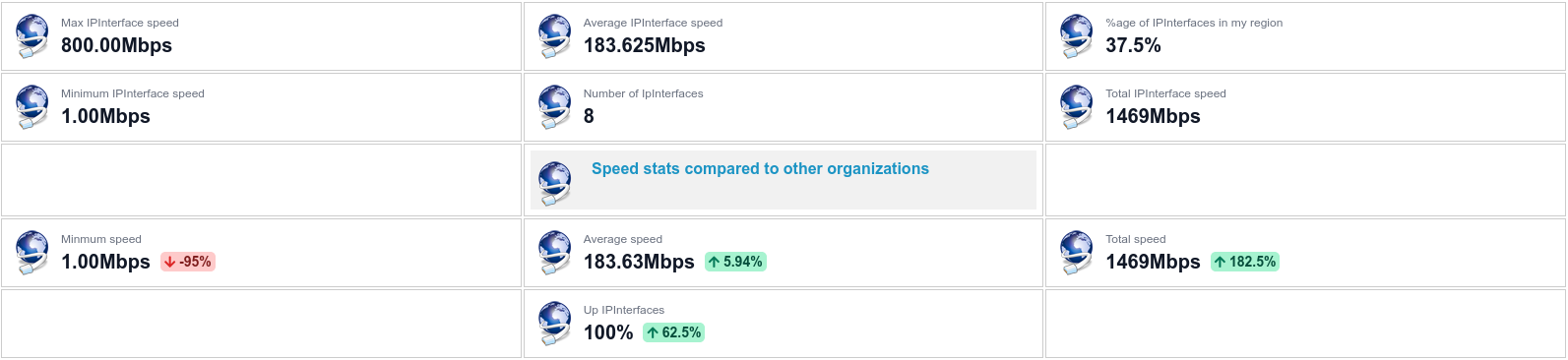AHalfWildSheep's Dashlet Statistics
This extension brings to your iTop 2 new dashlets: DashletStats and DashletStatsCompare.
DashletStats is an extended version of iTop's own dashlet badge but brings along aggregate function (such as max, min, avg..) and allows your to filter these dashlets with an OQL. These dashlets are clickable and redirects to the objects it uses.
DashletStatsCompare is an extended version of DashletStats allowing you to compare 2 OQL with the former functions.
Dashlet options
DashletStats options
- Title: A basic title for the dashlet
- Query: An OQL query to filter on which objects your dashlet will work
- Aggregate function: A function that will be used to combine your objects in a single number (Average, Count, Maximum, Minimum, Percentage, Sum)
- Aggregate attribute: Some of the above function needs an object's attribute to do their calculation (Average, Maximum, Minimum, Sum). It must be an attribute (Decimal, Duration, Integer, Percentage, SubItem)
- Unit: A unit to provide if you want your dashlet (Average, Maximum, Minimum, Sum) to display a unit next to dashlet value
- Unit position: Specify where you want to put your unit (Before, After) on you dashlet (Average, Maximum, Minimum, Sum)
- Percentage Query: An OQL used with the dashlet (Percentage) in order to compare your
Querywith thePercentage Query
DashletStatsCompare options DashletStatsCompare inherits all above options and adds:
- Compare Query: An OQL on which a delta will be computed compared to
Query - Compare Unit: Whether your delta between
QueryandCompare Querywill be displayed as (Difference, Percentage) - Percentage Compare Query: An OQL used with the dashlet (Percentage) in order to compare your
Querycomputed withPercentage QueryandCompare Querycomputed withPercentage Compare Query
Installation
- Extract
ahws-dashlet-statsto your extension folder - Run a setup
You can now use these dashlets with these dashlet icons in your dashboard editor:
![]()
Example
In this example I used IPInterface class with its Speed attribute.
Top 2 rows are DashletStats dashlets while bottom 2 rows are DashletStatsCompare dashlets.
I added a Mbps unit where applicable, and obviously displayed after the value.
I compared them to other organizations IPInterface in the second part of the table, and I got a nice delta view for each DashletStatsCompare dashlet.
Compatibility
Tested on iTop 2.7 but it should work with earlier versions. Legacy browser are probably not supported as I used Flexbox for display
Thanks to icons8 for their icons 👍