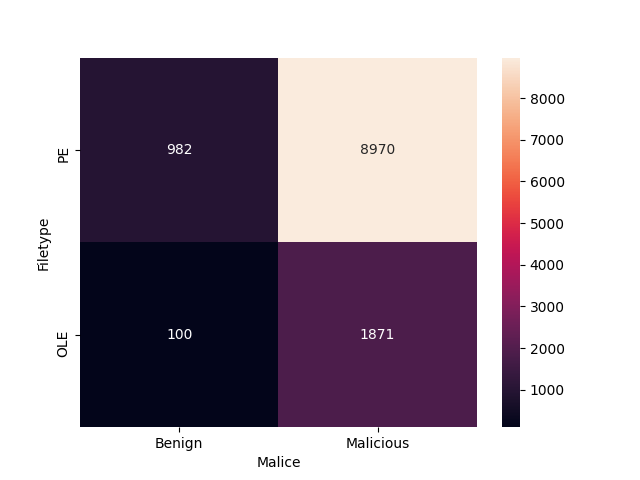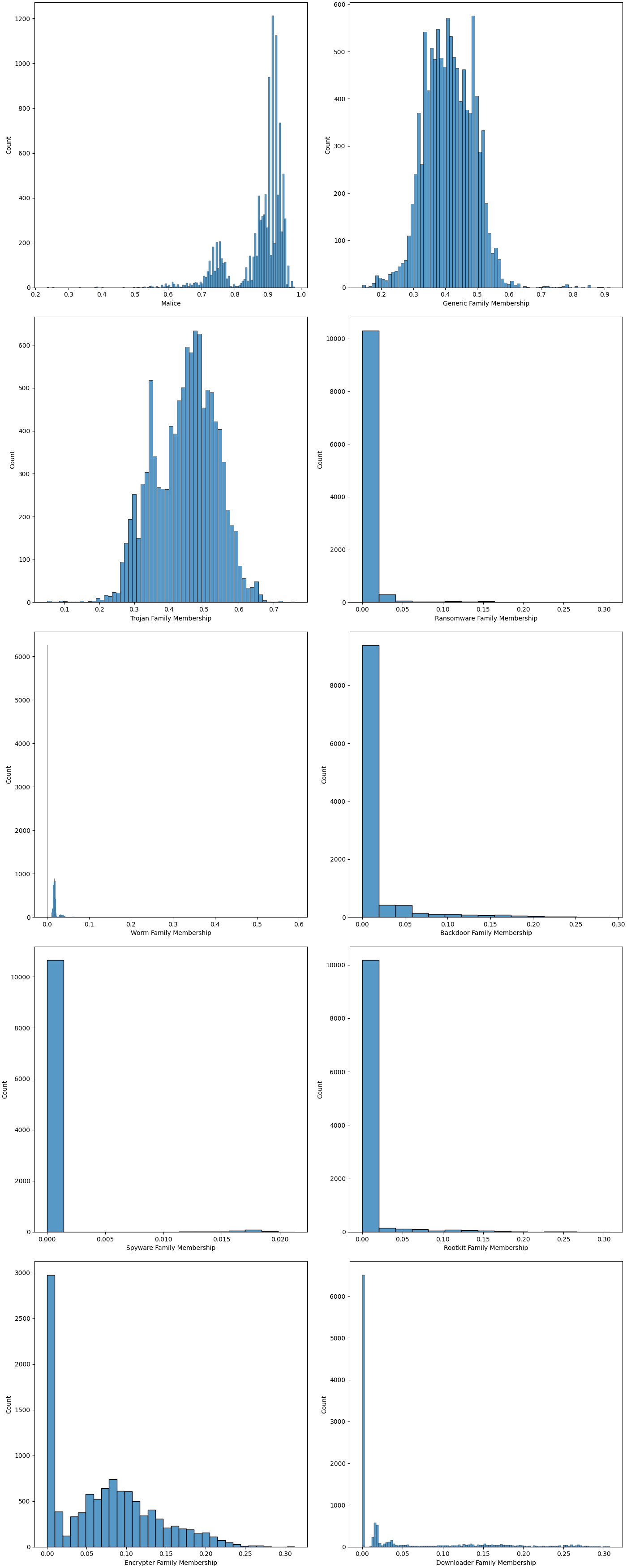DikeDataset is a labeled dataset containing benign and malicious PE and OLE files.
Considering the number, the types, and the meanings of the labels, DikeDataset can be used for training artificial intelligence algorithms to predict, for a PE or OLE file, the malice and the membership to a malware family. The artificial intelligence approaches can vary from machine learning (with algorithms such as regressors and soft multi-label classifiers) to deep learning, depending on the requirements.
It is worth mentioning that the numeric labels, with values between 0 and 1, can be transformed into discrete ones to respect the constraints of standard classification. For example, if a superior malice limit for benign files is set to 0.4, a file having the malice of 0.593 is considered malicious.
DikeDataset was proudly used in:
dike, a platform that uses artificial intelligence techniques in the process of malware analysis; and- "Toward Identifying APT Malware through API System Calls", an article about the usage of transfer learning for classifying malware in advanced persistent threat families.
Labels Identification
| Name | Type |
|---|---|
| type | int64 |
| hash | object |
| malice | float64 |
| generic | float64 |
| trojan | float64 |
| ransomware | float64 |
| worm | float64 |
| backdoor | float64 |
| spyware | float64 |
| rootkit | float64 |
| encrypter | float64 |
| downloader | float64 |
Mean, Standard Deviation, Minimum and Maximum
| malice | generic | trojan | ransomware | worm | backdoor | spyware | rootkit | encrypter | downloader | |
|---|---|---|---|---|---|---|---|---|---|---|
| mean | 0.876484 | 0.412354 | 0.44581 | 0.00503229 | 0.0086457 | 0.0117696 | 0.00030322 | 0.00614807 | 0.0719921 | 0.037945 |
| std | 0.0779914 | 0.0779332 | 0.0891624 | 0.0192288 | 0.0189522 | 0.0333144 | 0.00227205 | 0.0263416 | 0.0622346 | 0.0699552 |
| min | 0.235294 | 0.140351 | 0.05 | 0 | 0 | 0 | 0 | 0 | 0 | 0 |
| max | 0.981132 | 0.916667 | 0.76087 | 0.307692 | 0.59 | 0.290323 | 0.0212766 | 0.307692 | 0.3125 | 0.307692 |
Observation: A Bash script can be used to replicate the downloading and the renaming steps. On the other hand, the last two steps consist of using functionalities that are available only in the
dike, namely in this Python script.
- For PE files, a dataset (see the Sources section) created for a paper was downloaded. As the files were packed inside multiple folders (one for each malware family considered in the study), they were moved into two new folders, malice oriented.
- For malicious OLE files, 12 daily (one from each 15th of the 12 previous months) archives were downloaded from MalwareBazaar (see the Sources section). After unarchiving, the files were filtered by certain extensions (
.doc,.docx.docm.xls.xlsx.xlsm.ppt.pptx.pptm). - For benign OLE files, 100 files were manually downloaded from the results of random DuckDuckGo searches.
- All resulting files were renamed by their SHA256 hash.
- The OLE files, having the Office-specific extensions mentioned in the last paragraph, were replaced with
.ole.
- The hashes of all malicious files were dumped into a file.
- The file containing hashes was uploaded into a bucket in Google Cloud Storage.
- A Google Cloud Function was created, containing a Python script (see the observation above) and triggered by a Google Cloud Scheduler four times in a minute (to respect the API quota). It consumed the hashes by scanning them with the VirusTotal API and dumping specific parts of the results (antivirus engines votes and tags) into a file.
- The file containing the VirusTotal data, which resulted from the scanning step, was moved locally, where
dikewas already set. - To compute the malice, the weighted formula below was used, where the
MALIGN_BENIGN_RATIOconstant was set to2. This means that one antivirus engine considering that the file was malicious has the same weight (on a scale) as two engines considering it is benign.
malign_weight = MALIGN_BENIGN_RATIO * malign_votes
benign_weight = benign_votes
malice = malign_weight / (malign_weight + benign_weight)
- To compute the membership on each malware family, a transformer was developed (see the observation above) to "vote" for each available family. For example, if an antivirus engine tag was
Trj, then one vote for the trojan family was offered. All tags were consumed in this way and the votes for all families were normalized. - For the benign files, the process was straight-forward as the malice and the memberships were set to
0.
- Malware Detection PE-Based Analysis Using Deep Learning Algorithm Dataset, containing malicious and benign PE files and having CC BY 4.0 license
- MalwareBazaar, containing (among others) malicious OLE files and having CC0 license
- DuckDuckGo, that was used for searching benign documents with patterns such as
filetype:doc
DikeDataset root folder
├── files folder with all samples
│ ├── benign folder for benign samples
│ │ └── ...
│ └── malware folder for malicious samples
│ └── ...
├── labels folder with all labels
│ ├── benign.csv labels folder for benign samples
│ └── malware.csv labels folder for malicious samples
├── others folder with miscellaneous files
│ ├── images folder with generated images
│ │ ├── distribution.png image with a plot with the distribution of samples
│ │ └── histograms.png image containing the histograms for each numeric label
│ ├── scripts folder with used scripts
│ | ├── explore.py Python 3 script for labels exploration
│ | ├── get_files.sh Shell script for downloading a large part of the samples
│ | └── requirements.txt Python 3 dependencies for the explore.py script
│ ├── tables folder with generated tables
│ │ ├── labels.md table in Markdown format containing the identification
│ │ │ of labels
│ │ └── univariate_analysis.md table in Markdown format containing the results of a
│ │ univariate analysis
│ └── vt_data.csv raw VirusTotal scan results
└── README.md this file