This project is an implementation of 3d version of Truss Layout Optimization algorithm. The 2d version can be found here: https://link.springer.com/article/10.1007/s00158-019-02226-6
The most simple way to install the necessary libraries is to install miniconda and make an environment from environment.yml. After installing miniconda https://docs.conda.io/en/latest/miniconda.html, open a terminal and type:
C:\ProgramData\Miniconda3\Scripts\activate.bat C:\ProgramData\Miniconda3 conda env create -f D:\Truss\python_projects\environment.yml
*"C:\ProgramData\Miniconda3" - path to your conda installation. *"D:\Truss\python_projects" - path to the folder where you downloaded this project to.
The above steps need to be performed only ones per computer.
After that, you can run the project. The entry point of the project is main_full_example.py. The command line options are:
--nas_file_path Path to the input nastran file. There is on example file in the input folder of the repository.
--csv_file_path
Path to the output csv files. The csv file format is:
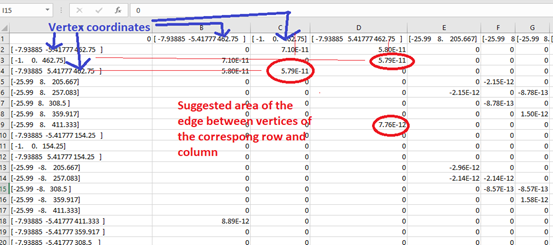
--mp4_file_path Path to animation files
--graph_png_file_path Path to convergency graph picture
The only "must" parameter is "--nas_file_path".
How to run the project from terminal:
C:\ProgramData\Miniconda3\Scripts\activate.bat C:\ProgramData\Miniconda3 conda activate TrussTopologyOptimization
cd "D:\Truss\python_projects\algo_proj"
set PYTHONPATH=%PYTHONPATH%;D:\Truss\python_projects\common_utils_proj;D:\Truss\python_projects\math_utils_proj;D:\Truss\python_projects\vis_utils_proj
python main_full_example.py --nas_file_path D:\Truss\python_projects\input\nastran\wind_upendra_1.nas --csv_file_path D:\Truss\python_projects\output\wind_upendra_1\upendra.csv --mp4_file_path D:\Truss\python_projects\output\wind_upendra_1\upendra.mp4 --graph_png_file_path D:\Truss\python_projects\output\wind_upendra_1\upendra_graph.png
How to debug the project in pycharm:
Make a project for "algo_proj" directory.
File->New Project In the "Location" field choose the path to the algo_proj directory.
Select "Previously configured interpreter" and choose as the created TrussTopologyOptimization. Then open File->Settings, select Project->Project Structure.
Add a content roots common_utils_proj, math_utils_proj, vis_utils_proj.
Select Run->Edit Configurations...
Add new configuration.
In the "Script Path" choose the path to algo_proj\main_full_example.py.
In the Parameters type the input parameters, at least --nas_file_path.
Then Run->Debug and choose the new configuration.