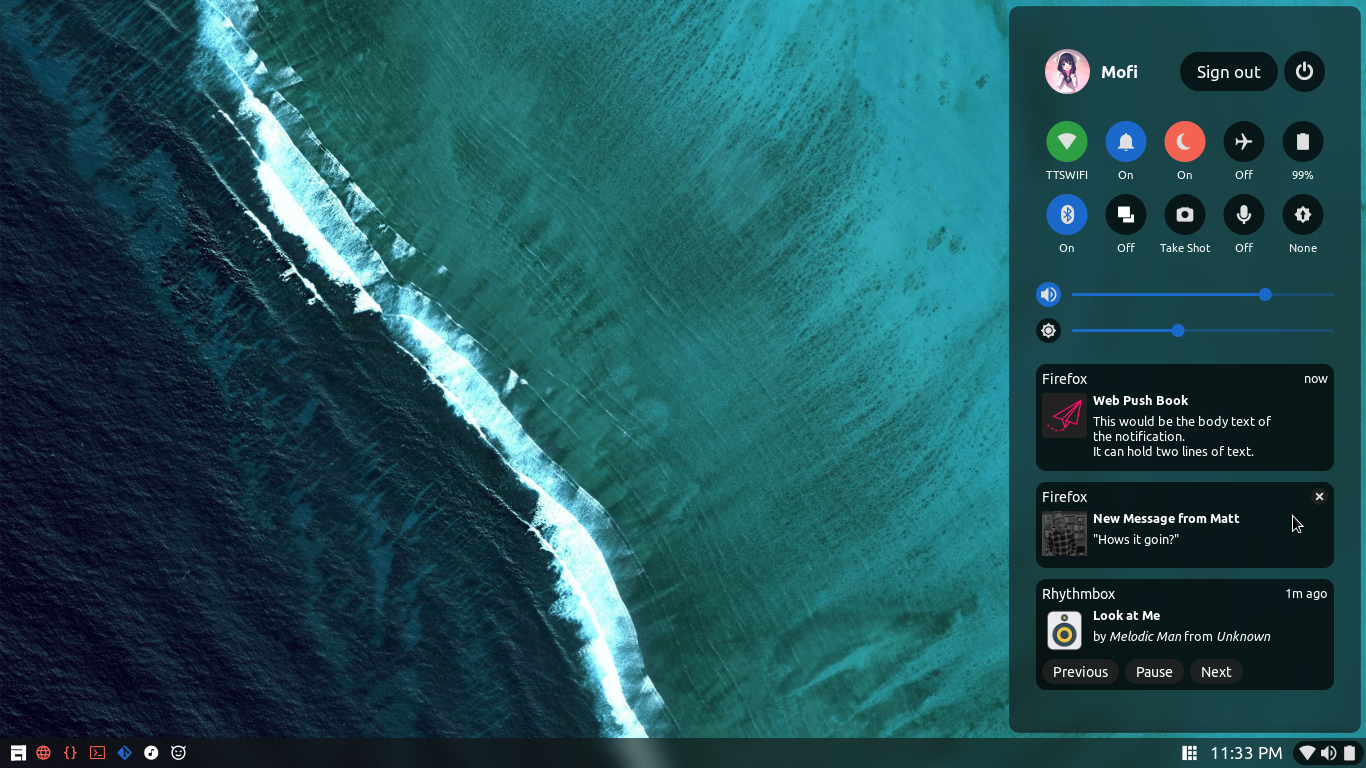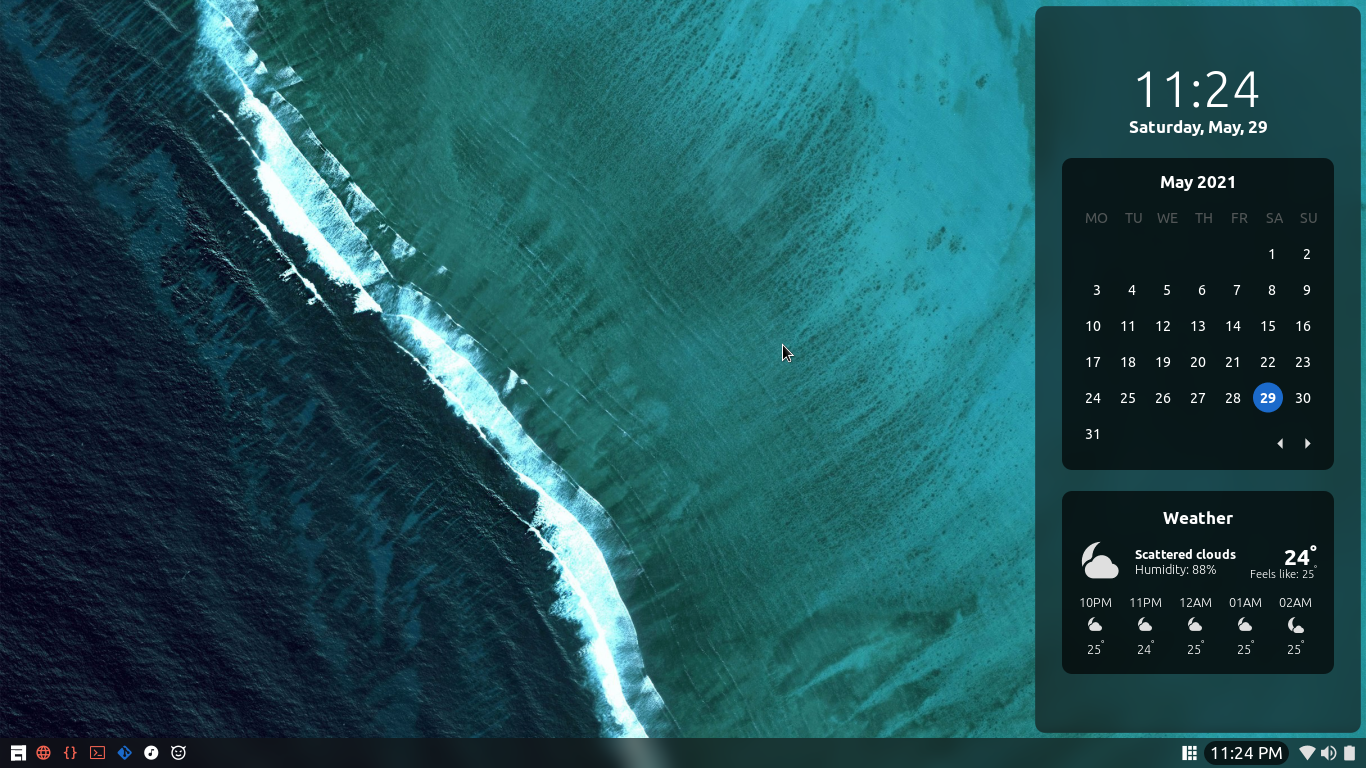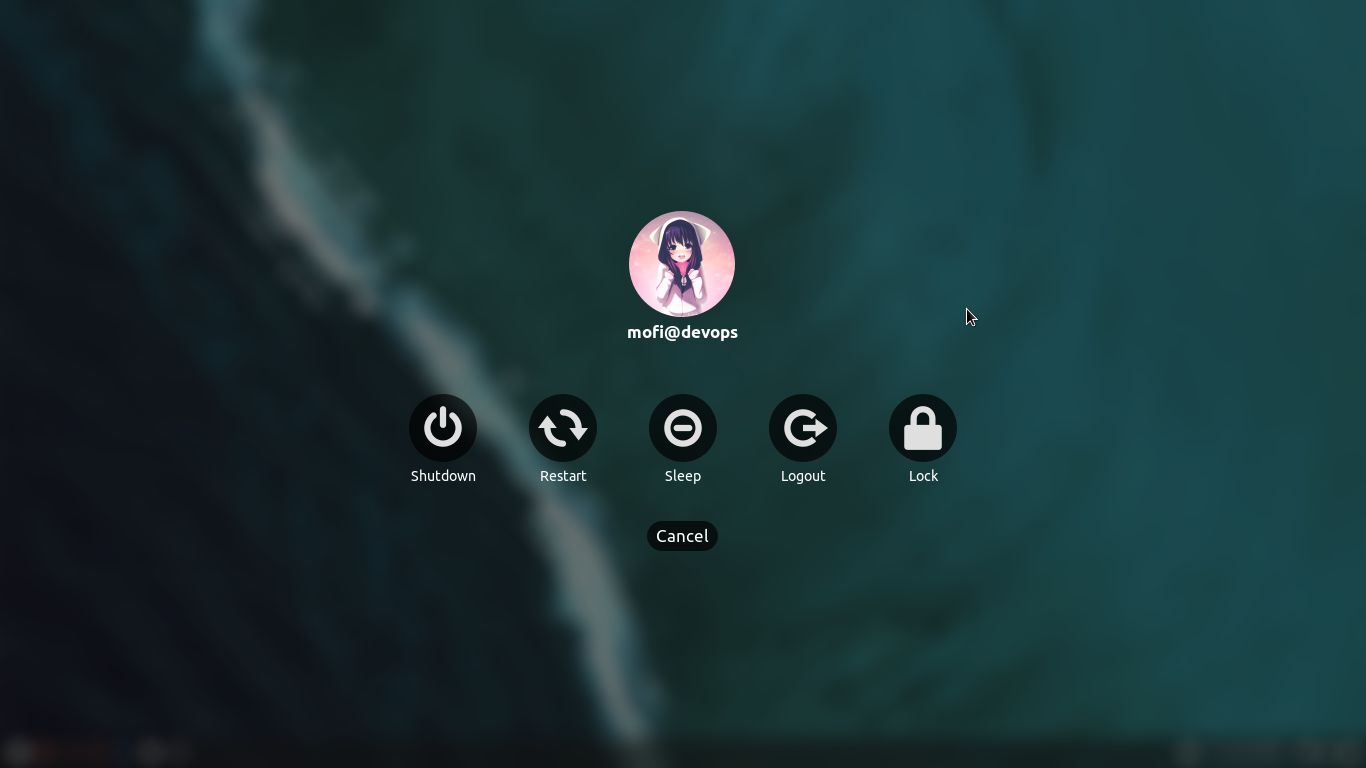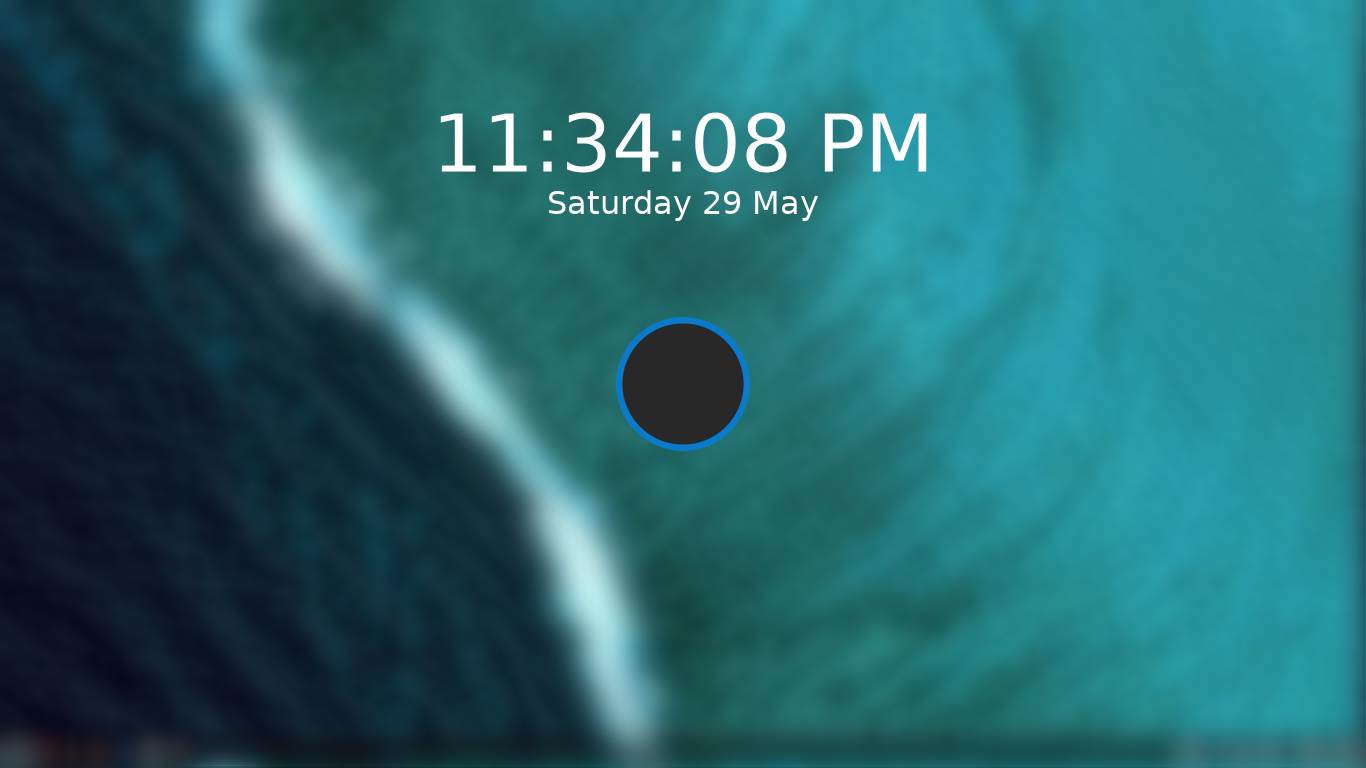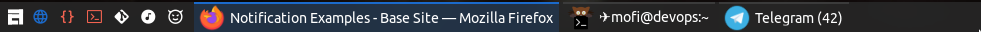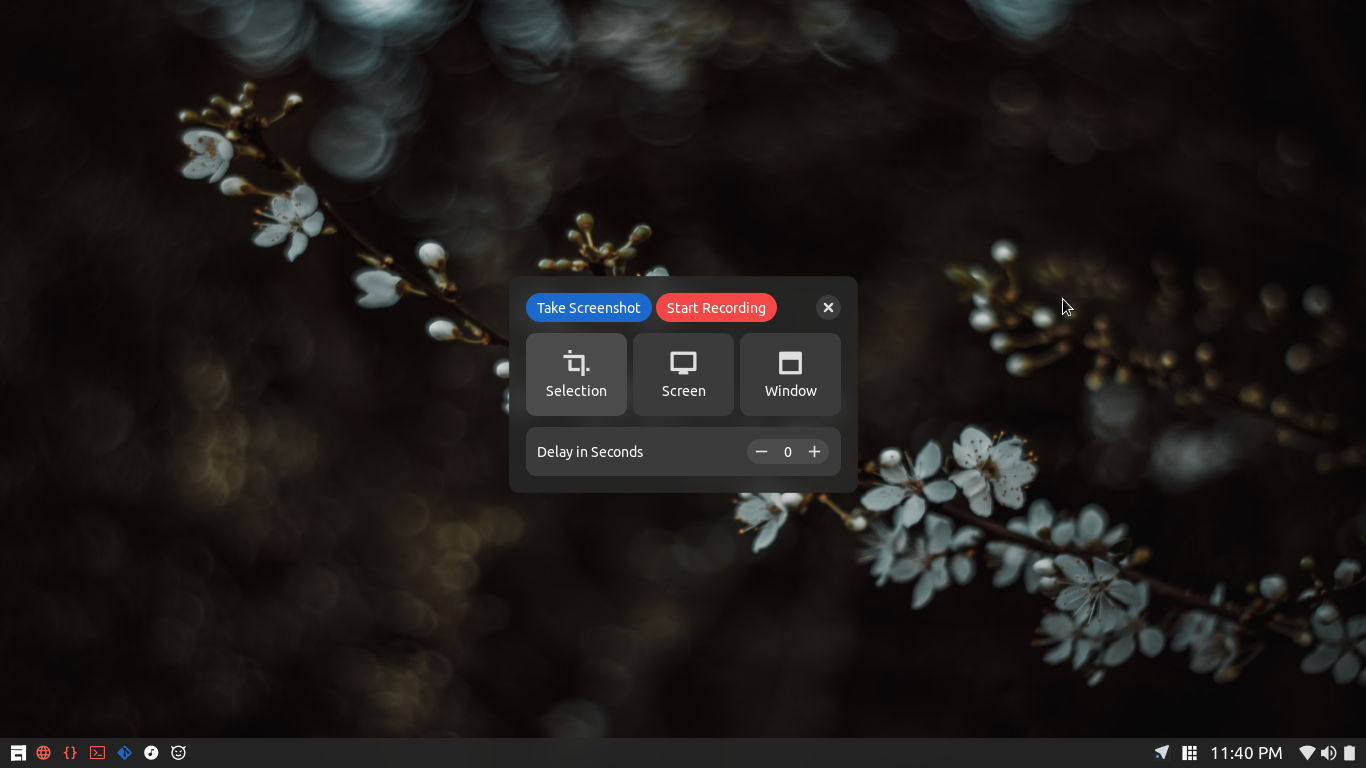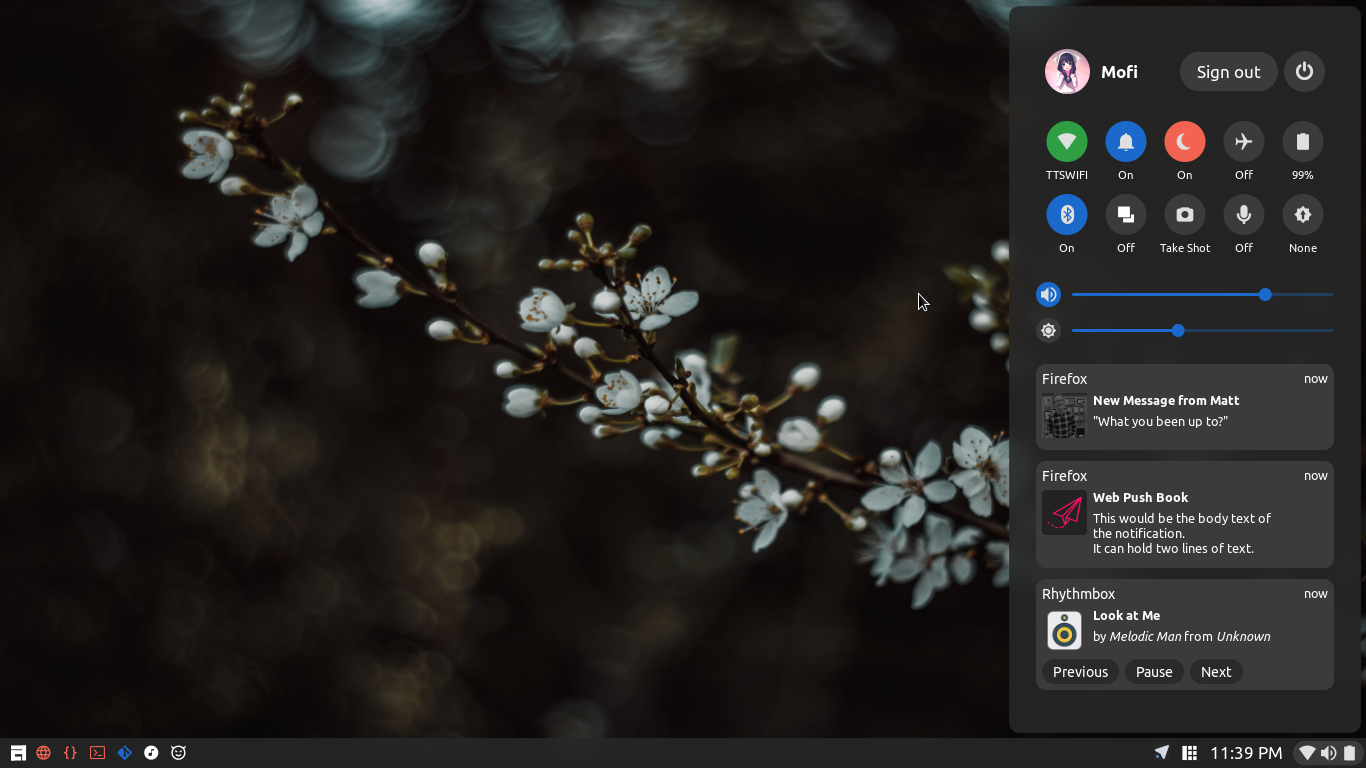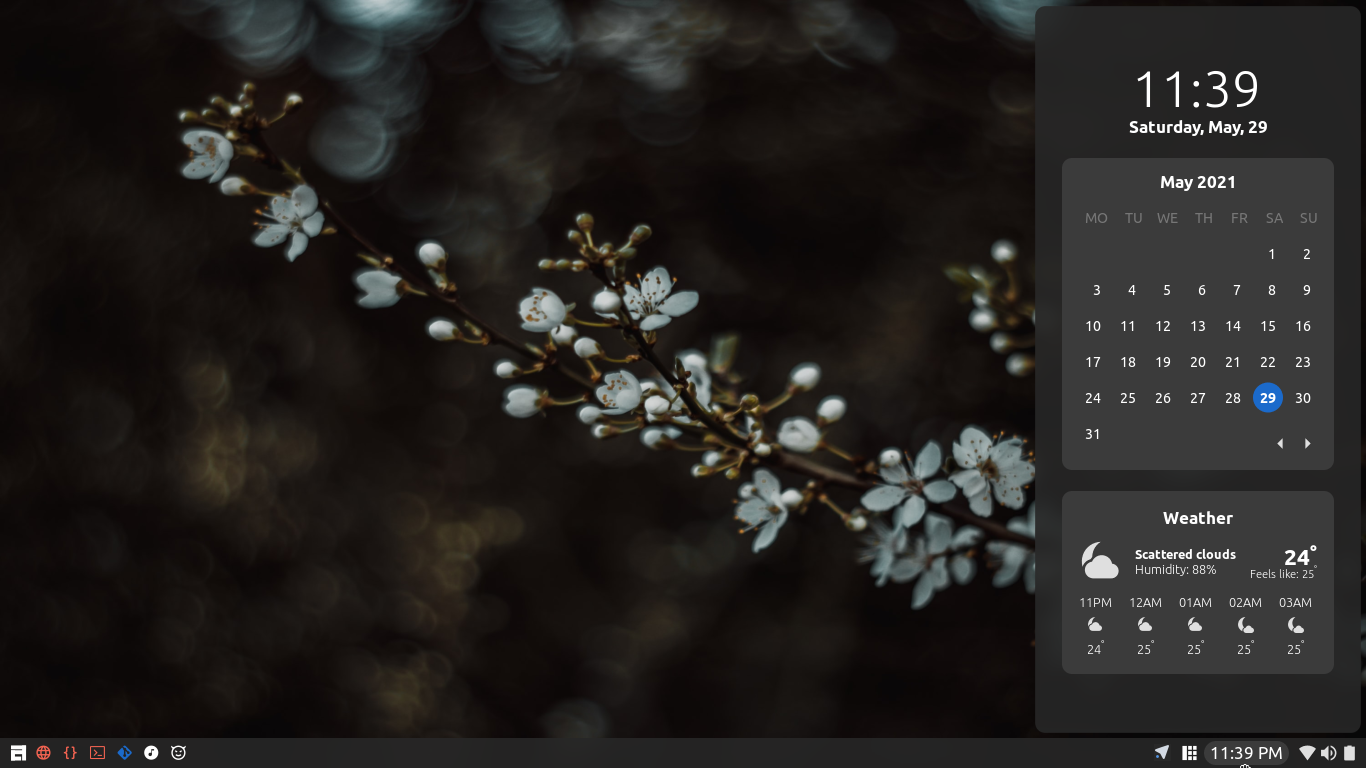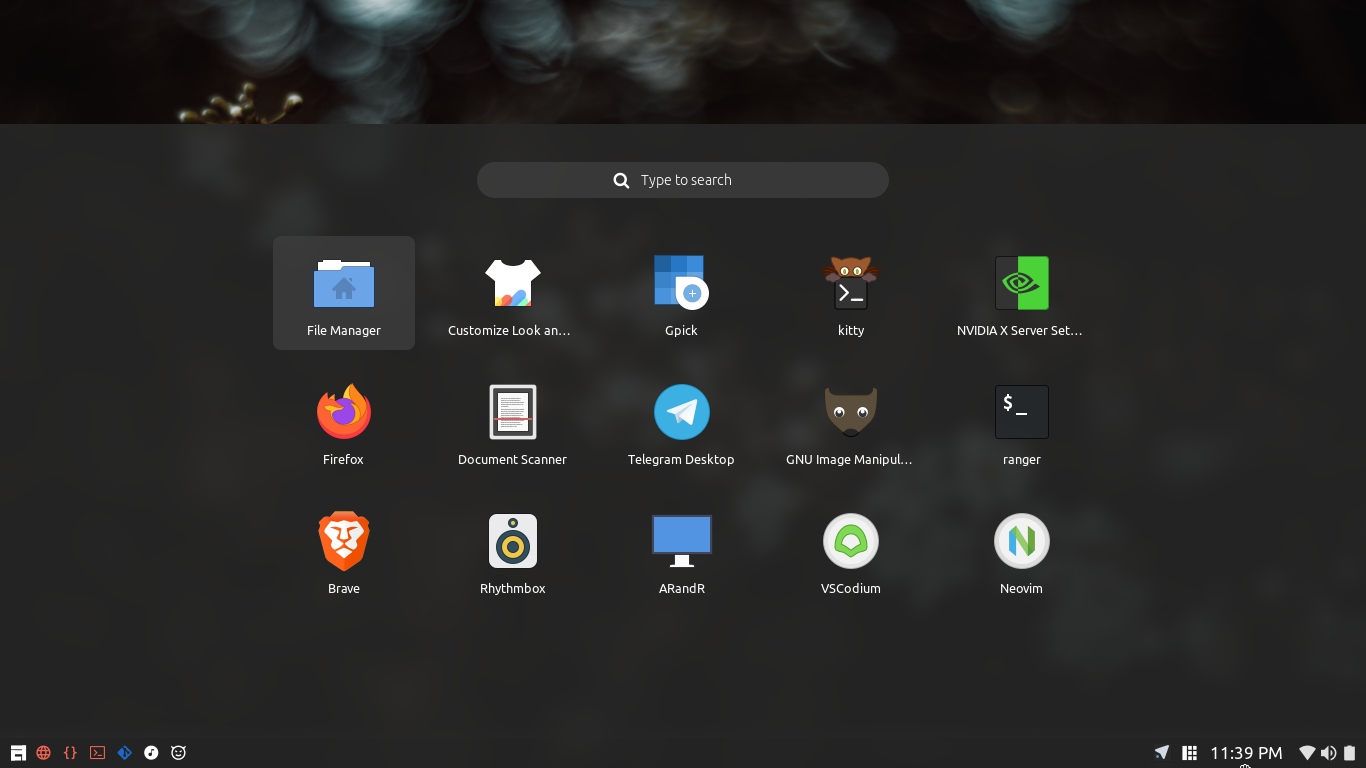This is a collection of awesome wm configuration files
- Any linux distribution. (Please change the software update notification as your package manager)
- awesomewm git version window manager
- picom-ibhagwan-git compositor
- rofi > 1.6.0 application launcher
- Ubuntu font
- Ubuntu Nerd Font
- bluez-utils (if you use bluetooth)
- maim for screen shots
- ffmpeg
- iw for networks
- xidlehook (for autometic lock and suspend)
- i3lock-fancy
- curl
Clone the this repository
git clone https://github.com/Mofiqul/awesome-shell.git ~/.config/awesome
Change your settings in configurations/settings.lua
settings.openweathermap_api_key = "<API KEY>"
settings.openweathermap_coordinates = {
"<latitude>", -- lat
"<longitude>" -- lng
}Add your startup program in module/autostart.lua
Theme can changed to glassy or dark (see screen shot below)
Change in theme.lua
-- For glassy theme
theme.mode = "glassy"
-- For dark theme
theme.mode = "dark"- Support for multi head
- Two theme
A less transpatent theme for better readability, My personal preference
My other dotfiles (terminal, nvim, applications etc) is Here
Thanks to The glorious dotfiles for the inspirations