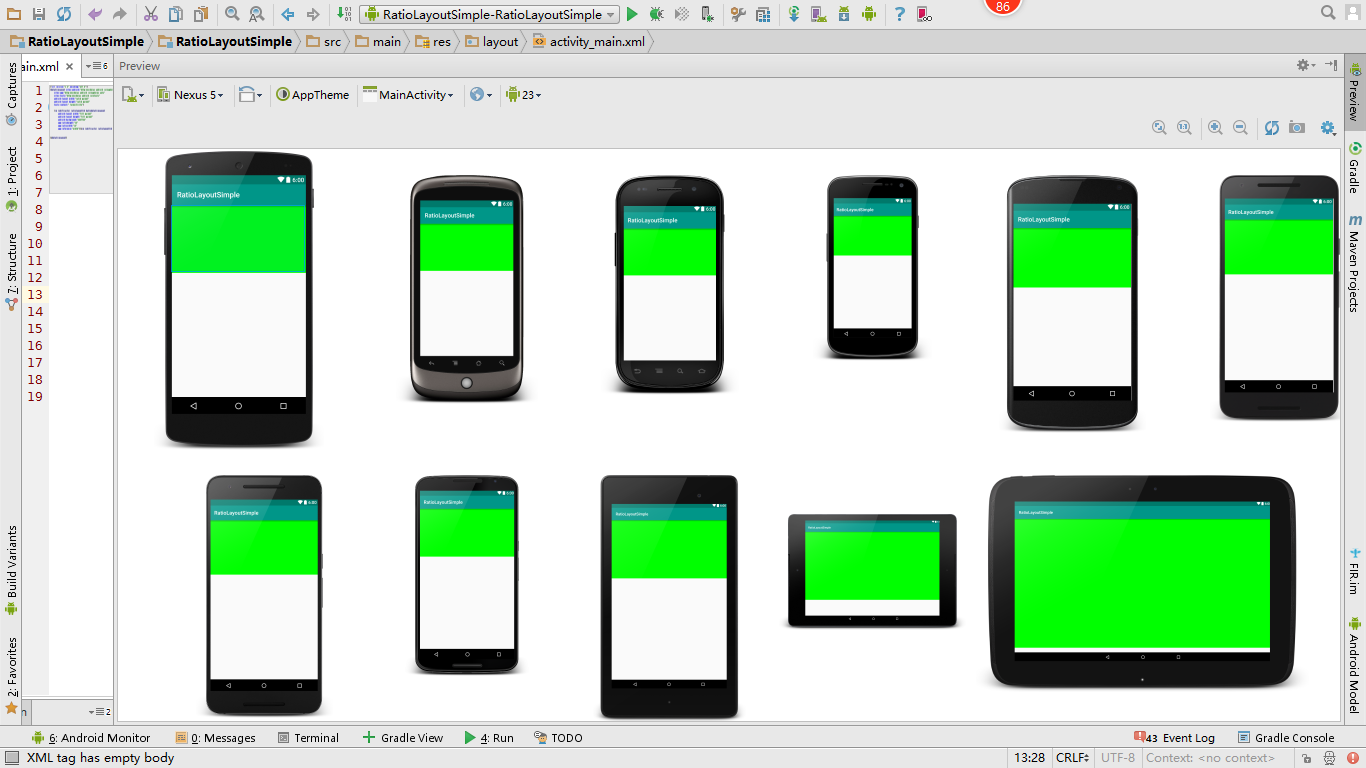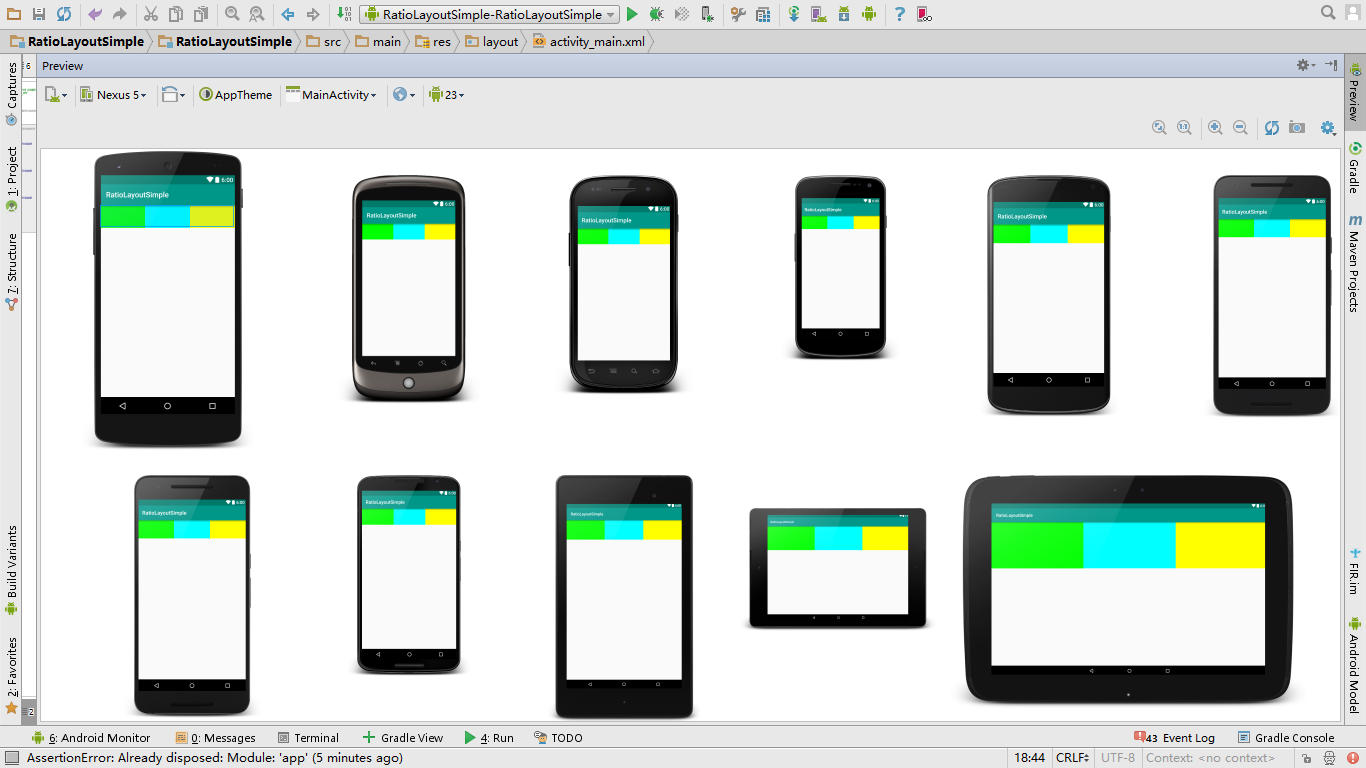RatioLayout 按比例布局,适配屏幕 #####还在为UI只标注IOS 的尺寸而犯愁? #####讲道理? 和女孩子讲道理,你疯了? 男的?要不你试试打一顿 #####靠眼力?别开玩笑了,你那电脑屏幕,眼睛会瞎的 #####还在为不同的屏幕 写几套尺寸? 省省吧,哪有那么浪费时间的
上图
因为经常用到Relative,所以先重写 RelativeLayout
后来因为Material Design的水波效果又加上了FrameLayout
使用方法:
<cn.modificactor.ratiolayout.RatioRelativeLayout
android:layout_width="match_parent"
android:layout_height="match_parent"
android:background="#00ff00"
app:h="10"
app:w="20"
app:by="width|height" />首先呢,你需要,自己确定高或者宽的具体尺寸 然后呢app:by 这个填入之前确定尺寸的是高还是宽 app:h app:h 这两个呢,就是宽高比了,直接填入IOS的尺寸也是可以的呀:)
要有别的? 构造方法填入
TypedArray typedArray = context.obtainStyledAttributes(attrs, R.styleable.RatioLayout, defStyleAttr, 0);
//获取参考边
reference = typedArray.getInt(R.styleable.RatioLayout_by, 0) == 0 ? ReferenceType.WIDTH : ReferenceType.HEIGHT;
//获取高比例
ratioHeight = typedArray.getFloat(R.styleable.RatioLayout_h, 1);
//获取宽比例
ratioWidth = typedArray.getFloat(R.styleable.RatioLayout_w, 1);
typedArray.recycle();外面填入
//获取基准边的尺寸
int childSpec = reference == ReferenceType.WIDTH ? getMeasuredWidth() : getMeasuredHeight();
// 如果以宽为基准边则宽不变,高按比例得出具体数值,反之亦然
setMeasuredDimension(
(int) (reference == ReferenceType.WIDTH ? childSpec : childSpec * ratioWidth / ratioHeight),
(int) (reference == ReferenceType.HEIGHT ? childSpec : childSpec * ratioHeight / ratioWidth)
);就可以了,适用View&ViewGroup