ngx_lua_waf改版基于原ngx_lua_waf作者二次更改,代码很简单,高性能和轻量级。
1、针对疑似机器人访问行为,浮层滑块验证,不再是单纯返回403,加入可以选功能图片验证码
【Bug修复】
1、脱敏数据时,允许配置不进行脱敏的文件或路径(例如视频、音频、压缩包等)
PS:视频不建议经过WAF,如果确实要这么做,建议使用M3U8播放切片后的TS文件
1、更新白名单UA规则
2、使用redis存储正常的白名单蜘蛛IP,减少网络查询。并提供了一些验证过的IP大致范围(PS后期自己更新)
参考IP:
#http://hoohtml.com/tools/webspider/
#http://www.so.com/help/spider_ip.html
插入redis命令:
lpush white_spider#Baiduspider 123.125.66.*
lpush white_spider#Baiduspider 220.181.108.*
lpush white_spider#Baiduspider 123.125.71.*
lpush white_spider#Baiduspider 180.76.5.*
lpush white_spider#Baiduspider 220.181.32.*
lpush white_spider#Baiduspider 61.135.168.*
lpush white_spider#Baiduspider 61.135.186.*
lpush white_spider#Baiduspider 111.206.198.*
lpush white_spider#Baiduspider 111.206.221.*
lpush white_spider#Baiduspider 116.179.32.*
lpush white_spider#Googlebot 203.208.60.*
lpush white_spider#Googlebot 66.249.64.*
lpush white_spider#Googlebot 66.249.65.*
lpush white_spider#Googlebot 66.249.66.*
lpush white_spider#Googlebot 66.249.68.*
lpush white_spider#Googlebot 66.249.69.*
lpush white_spider#Googlebot 66.249.70.*
lpush white_spider#Googlebot 66.249.71.*
lpush white_spider#Googlebot 66.249.72.*
lpush white_spider#Googlebot 66.249.73.*
lpush white_spider#Googlebot 66.249.75.*
lpush white_spider#Googlebot 66.249.79.*
lpush white_spider#Google-proxy 66.102.6.*
lpush white_spider#Google-proxy 66.102.7.*
lpush white_spider#Google-proxy 66.102.8.*
lpush white_spider#Google-proxy 66.102.9.*
lpush white_spider#Sogou 123.126.113.*
lpush white_spider#Sogou 218.30.103.*
lpush white_spider#Sogou 61.135.189.*
lpush white_spider#Sogou 123.183.224.*
lpush white_spider#YisouSpider 42.156.136.*
lpush white_spider#YisouSpider 42.156.137.*
lpush white_spider#YisouSpider 42.156.138.*
lpush white_spider#YisouSpider 42.156.139.*
lpush white_spider#YisouSpider 42.120.160.*
lpush white_spider#YisouSpider 42.120.161.*
lpush white_spider#YisouSpider 106.11.152.*
lpush white_spider#YisouSpider 106.11.153.*
lpush white_spider#YisouSpider 106.11.154.*
lpush white_spider#YisouSpider 106.11.155.*
lpush white_spider#YisouSpider 106.11.156.*
lpush white_spider#YisouSpider 106.11.157.*
lpush white_spider#YisouSpider 106.11.158.*
lpush white_spider#YisouSpider 106.11.159.*
lpush white_spider#YisouSpider 42.156.254.*
lpush white_spider#YisouSpider 42.156.255.*
lpush white_spider#bingbot 157.55.39.*
lpush white_spider#bingbot 40.77.167.*
lpush white_spider#bingbot 207.46.13.*
lpush white_spider#bingbot 65.52.110.*
lpush white_spider#Bytespider 111.225.149.*
lpush white_spider#Bytespider 110.249.202.*
lpush white_spider#Bytespider 110.249.201.*
lpush white_spider#Bytespider 111.225.148.*
lpush white_spider#Bytespider 220.243.135.*
lpush white_spider#Bytespider 220.243.136.*
lpush white_spider#Bytespider 60.8.123.*
lpush white_spider#YoudaoBot 61.135.249.220
lpush white_spider#PetalBot 114.119.160.*
lpush white_spider#PetalBot 114.119.161.*
lpush white_spider#PetalBot 114.119.162.*
lpush white_spider#PetalBot 114.119.163.*
lpush white_spider#PetalBot 114.119.164.*
lpush white_spider#PetalBot 114.119.165.*
lpush white_spider#PetalBot 114.119.166.*
lpush white_spider#PetalBot 114.119.167.*
lpush white_spider#360Spider 180.153.232.*
lpush white_spider#360Spider 180.153.234.*
lpush white_spider#360Spider 180.153.236.*
lpush white_spider#360Spider 180.163.220.*
lpush white_spider#360Spider 42.236.101.*
lpush white_spider#360Spider 42.236.102.*
lpush white_spider#360Spider 42.236.103.*
lpush white_spider#360Spider 42.236.10.*
lpush white_spider#360Spider 42.236.12.*
lpush white_spider#360Spider 42.236.13.*
lpush white_spider#360Spider 42.236.14.*
lpush white_spider#360Spider 42.236.15.*
lpush white_spider#360Spider 42.236.16.*
lpush white_spider#360Spider 42.236.17.*
lpush white_spider#360Spider 42.236.46.*
lpush white_spider#360Spider 42.236.48.*
lpush white_spider#360Spider 42.236.49.*
lpush white_spider#360Spider 42.236.50.*
lpush white_spider#360Spider 42.236.51.*
lpush white_spider#360Spider 42.236.52.*
lpush white_spider#360Spider 42.236.53.*
lpush white_spider#360Spider 42.236.54.*
lpush white_spider#360Spider 42.236.55.*
lpush white_spider#360Spider 42.236.99.*
1、使用redis存储CC攻击时的统计数据
2、使用redis存储攻击日记统计数据,应对大日志(超过1G)分析过慢及CPU负载较高
3、使用redis记录攻击重点的客户端IP,统计分析展现
4、新增url访问配置文件保护规则,参考
https://github.com/SpiderLabs/owasp-modsecurity-crs/blob/v3.3/dev/rules/restricted-files.data
5、新增UA限制规则,参考 https://github.com/SpiderLabs/owasp-modsecurity-crs/blob/v3.3/dev/rules/scanners-user-agents.data
和 https://github.com/SpiderLabs/owasp-modsecurity-crs/blob/v3.3/dev/rules/scripting-user-agents.data
6、新增GET/POST参数个数限制,以防溢出攻击(ps:默认最大是100个)
【Bug修复】
1、修复手机号码正则表达式不准确问题
2、openresty的unescape_uri函数处理百分号 ,参考:https://www.cnxct.com/openresty-unescape_uri-feature-to-decode-char-after-percent-sign/解决: 你自己修改后重新编译
3、调整国家限制功能位置,不能放在最后。同时mmdb数据库应该填写完整路径。
【效果展示】
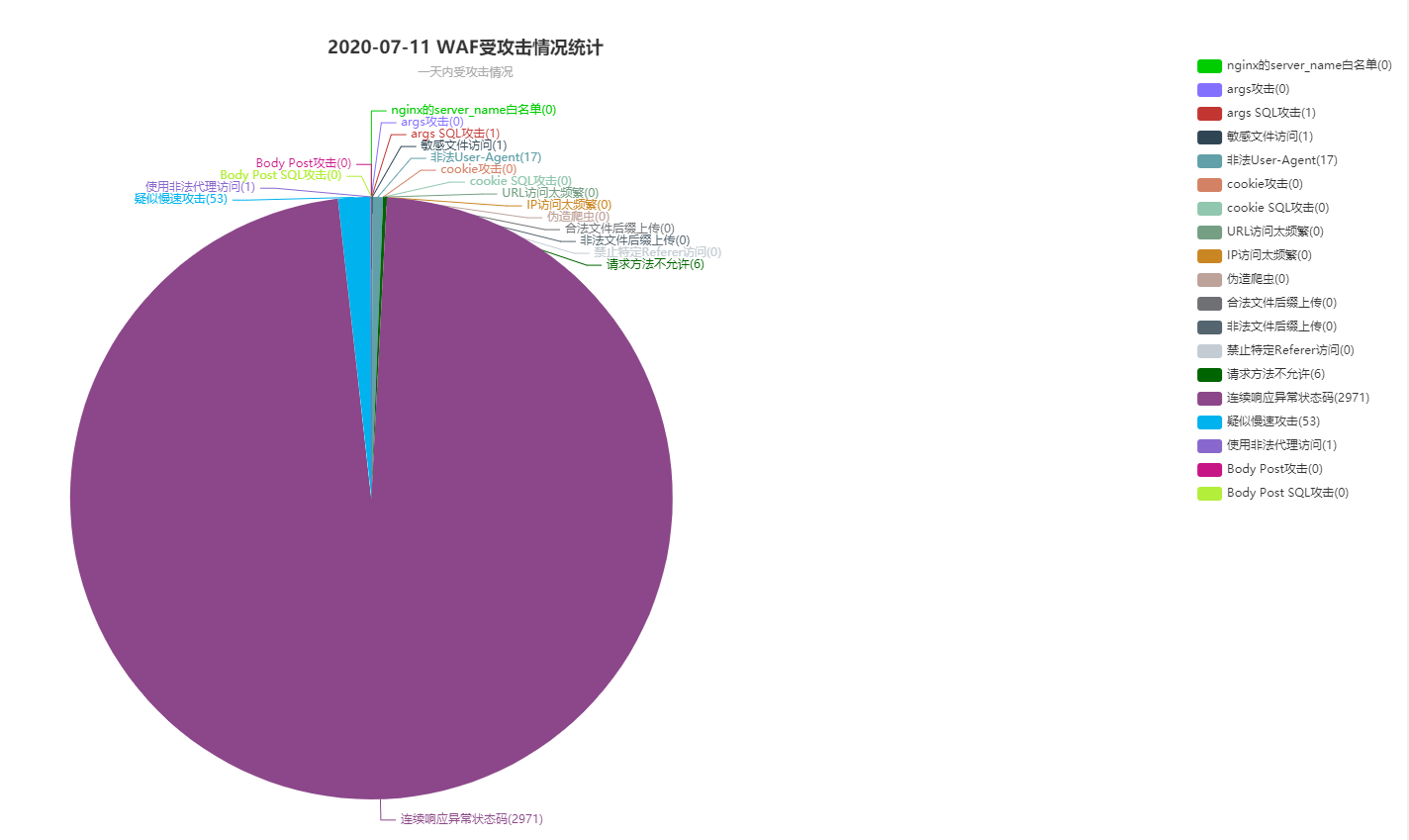

1、添加user-agent规则。支持如wordpress/pingback等常见CC变种型攻击防护
2、头部字段Referer限制,防止恶意请求或防盗链
3、HTTP/HTTPS协议请求方法限制(限制TRACE/TRACK/OPTIONS/PUT/PATCH/DELETE/CONNECT),不允许未知方法或空
4、防信息泄露:支持数据脱敏(身份证、手机号),参考某云平台WAF的
5、针对特殊URL进行独立限速,主要针对短信接口等非页面URL
6、针对白名单的蜘蛛,进行蜘蛛验证
7、优化日志记录
8、基于日志服务,提供全量访问日志的攻击比例分析
9、根据连续异常响应码分布,限制IP访问(拦截黑客针对不存在的URL地址发起的大量恶意访问)
10、HTTP慢速攻击
11、添加X-Forwarded-For黑名单,主要防护127.0.0.1等,绕过waf
【Bug修复】
1、修复User-agent为空时直接绕过UA规则检查。要求强制有UA才可以访问
2、取消#77 bug修复,因为可能引起攻击崩溃。同时“针对特殊URL进行独立限速”功能已经基本满足
3、修复获取客户端IP,XFF多级时返回异常
1.自己的bug。
- 描述:针对开启国家地域黑白名单时,出现内网或无法解析的IP采取直接放行,导致后面的规则不生效。
解决办法:
规则优先级应该放在最后
问题来源: https://github.com/loveshell/ngx_lua_waf/issues
2、waf 记录日志的bug及修复 #129:
- 描述:当nginx 同一个server段的server_name 的list里有多个servername时,log函数只会匹配到第一个servername。并且,如果servername 出现通配符时,log函数会按照原样打入log。
解决办法(采纳意见):
ngx.var.server_name
--改为
ngx.var.host
3、正则表达式有问题 #149 或 使用了ngx_lua_waf这个模块后,页面上传超过256M的文件,nginx会报400的错误。请问ngx_lua_waf对文件上传限制在哪儿进行修改? #123
- 描述:POST匹配文件的表达式中表达式有误,看了很多这个项目的小伙伴后觉得还是不对 此处涉及多处修改和逻辑修改
4、通过URL传参时容易造成CC攻击误报
- 描述:有些架构都需要访问index.php?id=xxx,具体资源有id来指定,那么index.php这个页面容易触发cc规则访问被deny,这样会造成大量的误报,有什么办法解决这个问题吗? #77
解决办法:
生成token时引入ngx.var.request_uri而不是单纯的uri,并且使用url安全的进行encode_base64url 数据编码方式
5、上传zip文件被post规则匹配到,导致403 #130
- 描述:原因是 被 post 里面的 匹配到疑似攻击内容
解决办法:
对上传文件新增独立检查开关,而不是直接关闭post检查
6、发现用了waf开启Post功能,上传图片大的会上传不了,请问哪里取消图片容量限制? #115
- 描述:原因是应该是nginx允许上传的参数不够大
解决办法: 调整您配置的两个参数,参数含义自己查,生产建议不高于100m。
client_body_buffer_size 5m;
client_max_body_size 512m;
其他自己发现的bug
7、匹配文件后缀时,采用match导致部分匹配,误拒绝POST上传
if ngx.re.match(ext,rule,"isjo") then
--改为
if string.lower(rule) == ext then
8、上传文件时,上传js,py,html文件时日志变为cat文件,优化记录日记和错误拦截
log("-","file attack with ext "..ext .. " rule: " .. rule)
--改为
log("-","file attack with ext. rule: " .. rule)
--还有log函数,略..。
【新增功能】
1、post文件上传时单独对文件内容检查设置一个小开关
2、上传文件的后缀黑名单改为允许上传的后缀白名单(因为未知的文件后缀数量太多,而且具有不确定性),并且对文件没有后缀的跳过次检查(ps你也可以强制改为必须有后缀,但感觉意义不大)
3、对上传成功的文件和,上传失败的,单独记录日志,便于查找
【修改nginx配置lua环境参数】
lua_package_path "/usr/local/openresty/nginx/conf/waf/?.lua;;";
lua_package_cpath "/usr/local/openresty/lualib/?.so;;";
lua_shared_dict urllimit 10m;
lua_shared_dict iplimit 10m;
init_by_lua_file /usr/local/openresty/nginx/conf/waf/init.lua;
access_by_lua_file /usr/local/openresty/nginx/conf/waf/waf.lua;
1、国家级别的地域限制(黑白名单)。国家代码参考ISO_3166-2。"GeoLite2-City.mmdb/GeoLite2-Country.mmdb"后期请自行更新
1、获取客户端IP,支持代理,多级代理情况下只取最后一级
2、修改原来单一针对IP做cc检测。添加URL频率cc攻击检测,其次才是Ip 频率cc攻击检测(需要修改nginx配置,lua_shared_dict部分)
3、优化局部变量,减少高并发时变量覆盖
4、优化日志记录提醒
5、优化规则执行顺序
1、增加黑白名单IP段掩码限制方法,例如:ipWhitelist={"127.0.0.1","192.168.1.0/24"}
1、增加黑白名单网段IP限制,例如:ipWhitelist={"127.0.0.1","172.16.1.0-172.16.1.255"}
2、增加User-Agent白名单,用来过滤蜘蛛的。在wafconf文件夹下white-user-agent文件中添加
3、增加server_name白名单。
防止sql注入,本地包含,部分溢出,fuzzing测试,xss,SSRF等web攻击
防止svn/备份之类文件泄漏
防止ApacheBench之类压力测试工具的攻击
屏蔽常见的扫描黑客工具,扫描器
屏蔽异常的网络请求
屏蔽图片附件类目录php执行权限
防止webshell上传
1.1)推荐使用lujit2.1做lua支持
1.2)ngx_lua如果是0.9.2以上版本,建议正则过滤函数改为ngx.re.find,匹配效率会提高三倍左右。
1.3)推荐直接使用openresty部署,而不是自己手动部署nginx+lua,下面安装示例使用“openresty/1.15.8.3”
1.4)推荐编译安装openresty时添加后端检查模块 “--add-module=../nginx_upstream_check_module”,并添加模块参数“--add-module=../ngx_http_geoip2_module”(https://github.com/leev/ngx_http_geoip2_module)
openresty安装路径假设为: /usr/local/openresty
2.1)下载文件:
- 把ngx_lua_waf下载到/usr/local/openresty/nginx/conf/目录下,解压命名为waf
- 确保lua_package_cpath配置中包含cjson.so(openrestym默认包含)
2.1.1)安装lua 库依赖 libmaxminddb 实现对 mmdb 的高效访问 (使用yum安装的,版本较低。yum install libmaxminddb-devel -y)
wget https://github.com/maxmind/libmaxminddb/releases/download/1.4.2/libmaxminddb-1.4.2.tar.gz
tar -zxvf libmaxminddb-1.4.2.tar.gz
cd libmaxminddb-1.4.2
./configure
make
make check
sudo make install
echo /usr/local/lib >> /etc/ld.so.conf.d/local.conf
sudo ldconfig
2.1.2) 安装gd.so依赖
复制gd.so依赖到 /usr/local/openresty/lualib
2.1.3) 安装lfs.so依赖
git clone https://github.com/keplerproject/luafilesystem.git
cd luafilesystem
make LUA_INC='-I/usr/local/openresty/luajit/include/luajit-2.1'
make install
cp src/lfs.so /usr/local/openresty/lualib/
2.2)在nginx.conf的http段添加
lua_package_path "/usr/local/openresty/nginx/conf/waf/?.lua;;";
lua_package_cpath "/usr/local/openresty/lualib/?.so;;";
lua_shared_dict urllimit 10m;
lua_shared_dict iplimit 10m;
lua_shared_dict checkcode 1m;
lua_shared_dict respstatus 3m;
init_by_lua_file /usr/local/openresty/nginx/conf/waf/init.lua;
access_by_lua_file /usr/local/openresty/nginx/conf/waf/waf.lua;
header_filter_by_lua_file /usr/local/openresty/nginx/conf/waf/response_header_waf.lua;
body_filter_by_lua_file /usr/local/openresty/nginx/conf/waf/response_body_waf.lua;
log_by_lua_file /usr/local/openresty/nginx/conf/waf/log_waf.lua;
其次添加管理端访问,并限制源
server {
listen 8110;
server_name_in_redirect off;
location /waf_analysis {
default_type text/html;
content_by_lua_file /usr/local/openresty/nginx/conf/waf/analysis_log.lua;
allow 192.168.0.0/16;
allow 172.16.0.0/12;
allow 10.0.0.0/8;
allow 127.0.0.1;
deny all;
}
}
2.3)配置config.lua里的waf规则目录
RulePath = "/usr/local/openresty/nginx/conf/waf/wafconf/"
路径如有变动,需对应修改,然后重启nginx即可
2.4)配置config.lua里的日志目录(该目录需要自己提前创建)
logdir = "/usr/local/openresty/nginx/waflogs/"
2.5)配置文件详细说明:
其他参数说明直接卸载配置文件中了
部署完毕可以尝试如下命令:
curl http://xxxx/test.php?id=/etc/passwd
返回"Please go away~~"字样,说明规则生效。
注意:默认,本机在白名单不过滤,可自行调整config.lua配置
以上代码参考以下项目:
https://github.com/loveshell/ngx_lua_waf
https://github.com/whsir/ngx_lua_waf
https://github.com/oneinstack/ngx_lua_waf
https://github.com/taihedeveloper/ngx_lua_waf
感谢ngx_lua模块的开发者,感谢openresty的春哥!!!

