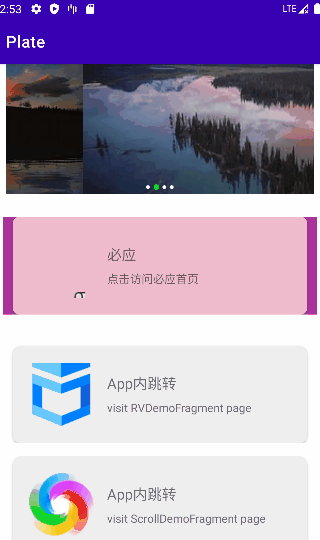Use for Android, a simple library for implementing dynamic configuration page.
Suitable for dynamically configured pages, such as' active pages', 'operation pages',' home pages', and other pages that require from remote.
- define remote view data
- present views
In 'Plate', configure the decision page.
You need to define view data at the remote, then implement the template and component in the process of app development.
Build the app module and install for mobile
Step 1. Gradle configure
Add the JitPack repository to your build file:
allprojects {
repositories {
...
maven { url 'https://jitpack.io' }
}
}Add the dependency:
implementation 'com.gitee.mingyueyixi:plate:v1.0.0'Step 2、Init Plate
Plate.doInit(context)Step 3、Define the remote view data
The view data from the remote needs to conform to plate module, refer to: PlateStructure
a sample like: plate_sample_rv.json
{
"contents": [
{
"templateId": 1,
"id": 0,
"props": {
"clickLink": "app://schemas.plate.demo/app/web?url=https%3A%2F%2Fwww.biying.com",
"title": "必应",
"subTitle": "点击访问必应首页",
"img": "https://cn.bing.com/rp/ar_9isCNU2Q-VG1yEDDHnx8HAFQ.png"
},
"style": {
"background": {
"shape": "rectangle",
"solid": {
"color": "#FFAA3399"
}
},
"marginBottom": "100dp"
}
}
],
"timeStamp": 0,
"type": 0,
"version": 0
}Remember the templateId value, we'll use it later.
Step 4、Implement template and componen
class LeftImgLayoutTemplate(plate: Plate, templateId: Int) : BaseTemplate(plate, templateId) {
override fun createSVComponent(parent: ViewGroup): SVComponent {
throw NotImplementedError("LeftImgLayoutTemplate for scroll view component is not implement")
}
override fun createRVComponent(parent: ViewGroup, viewType: Int): RVComponent {
return RVComponentImp(plate, viewType)
}
class RVComponentImp(plate: Plate, templateId: Int) : BaseRVComponent(plate, templateId) {
override fun onCreateViewHolder(
parent: ViewGroup,
viewType: Int
): BasePlateRecyclerAdapter.BVH {
val inflater = LayoutInflater.from(parent.context)
val binding = LeftImgLayoutImgBinding.inflate(inflater, parent, false)
return BasePlateRecyclerAdapter.BVH(this, binding.root)
}
override fun onBindView(
adapter: BasePlateRecyclerAdapter,
holder: BasePlateRecyclerAdapter.BVH,
position: Int
) {
super.onBindView(adapter, holder, position)
val binding = LeftImgLayoutImgBinding.bind(holder.itemView)
adapter.getItem(position)?.props?.let {
applyHeaderImg(binding, it)
binding.cardTitle.text = it.optString("title")
binding.cardTitleSub.text = it.optString("subTitle")
}
}
private fun applyHeaderImg(binding: LeftImgLayoutImgBinding, props: JsonObject) {
val img = props.optString("img").ifBlank { null } ?: return
Glide.with(binding.root.context)
.load(img.trim())
.disallowHardwareConfig()
.into(binding.ivHeader)
}
}
}
Step 5、Register Template
register template with templateId:
val plate = Plate().also {
it.register(LeftImgLayoutTemplate(it, 1))
}Step 6、Apply for RecyclerView
Get a RecyclerView instance , then apply:
private fun initView() {
val atapter = plate.createRecyclerAdapter(mPlateData).also {
binding.recyclerView.adapter = it
binding.recyclerView.layoutManager =
LinearLayoutManager(activity, LinearLayoutManager.VERTICAL, false)
}
atapter.setOnClickListener { adapter, _, p ->
val content = adapter.getItem(p)
content?.props?.optString("clickLink").let {
//跳转链接
activity?.let { act ->
AppLinkRouter.route(act, it)
}
}
}
}