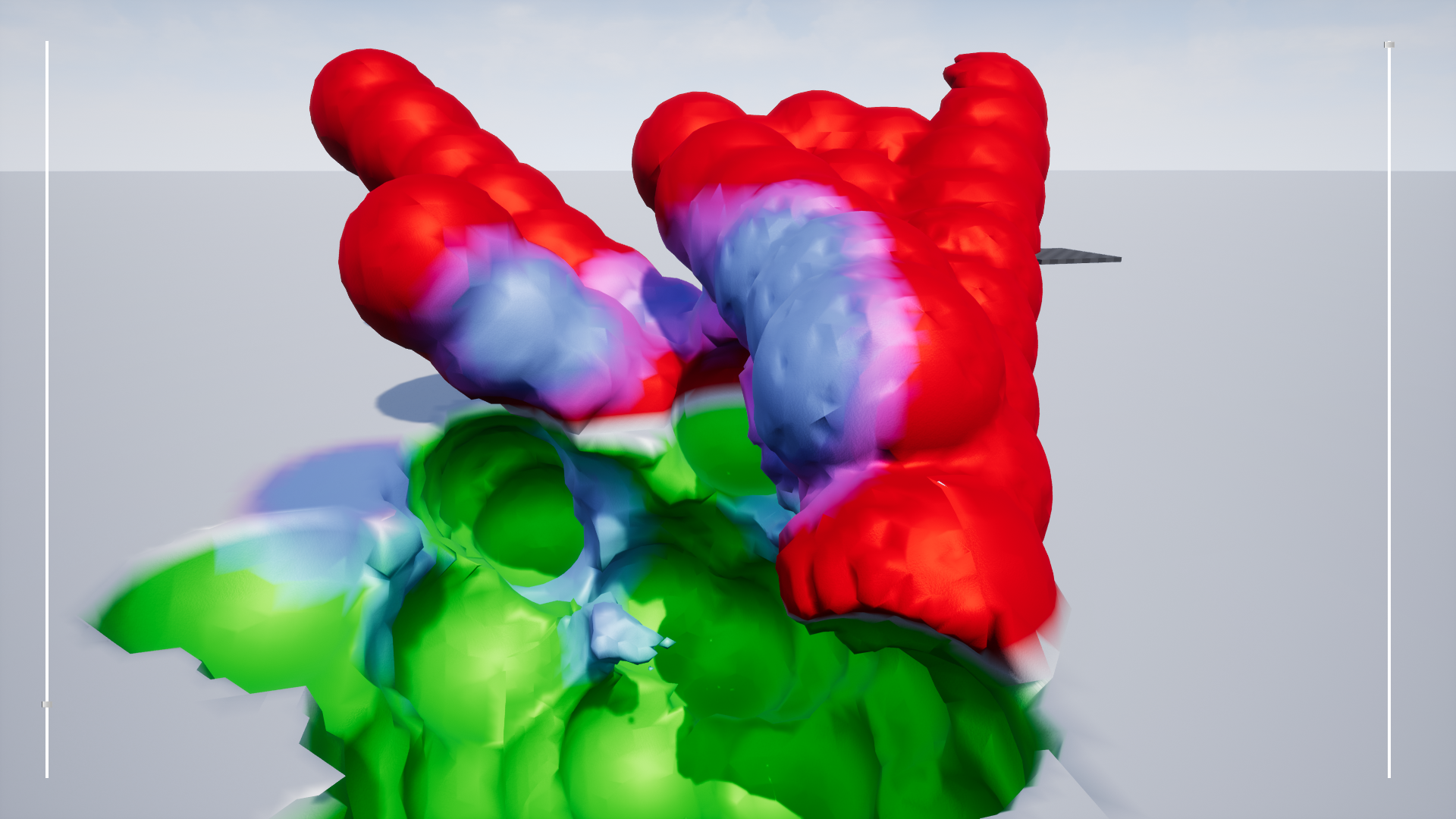UE4 Voxels
Requires 4.17 (async collision cooking)
Demo: https://www.youtube.com/watch?v=oLDlM8-SnoI
Performance test: https://youtu.be/KD1MkJtnL_A
Example project
Download repo and launch .uproject
Plugin
- Create a
Pluginsfolder in your game directory - Download Voxel.zip and extract it in the
Pluginsfolder - Make sure you have
MyProject/Plugins/Voxel/Voxel.upluginand notMyProject/Plugins/Voxel/Voxel/Voxel.uplugin - If C++: add
"Voxel"as public dependency inMyProject.Build.cs(should bePublicDependencyModuleNames.AddRange(new string[] { "Core", "CoreUObject", "Engine", "InputCore", "Voxel" });) - Enable the plugin in the editor and restart
Content
Download VoxelContent.zip and put the .uassets in your content folder (with editor closed)
Quick start
- Add a Voxel World actor to your scene (with the left panel)
- Set the material of the world
- Create a new GameMode and set the player controller to VoxelPlayerController
Generate custom world
Blueprint
Create a blueprint subclass of FlatWorldGenerator or SphereWorldGenerator
C++
Create a subclass of UVoxelWorldGenerator and implement GetDefaultValue and GetDefaultColor. You can look at FlatWorldGenerator.h for an example.