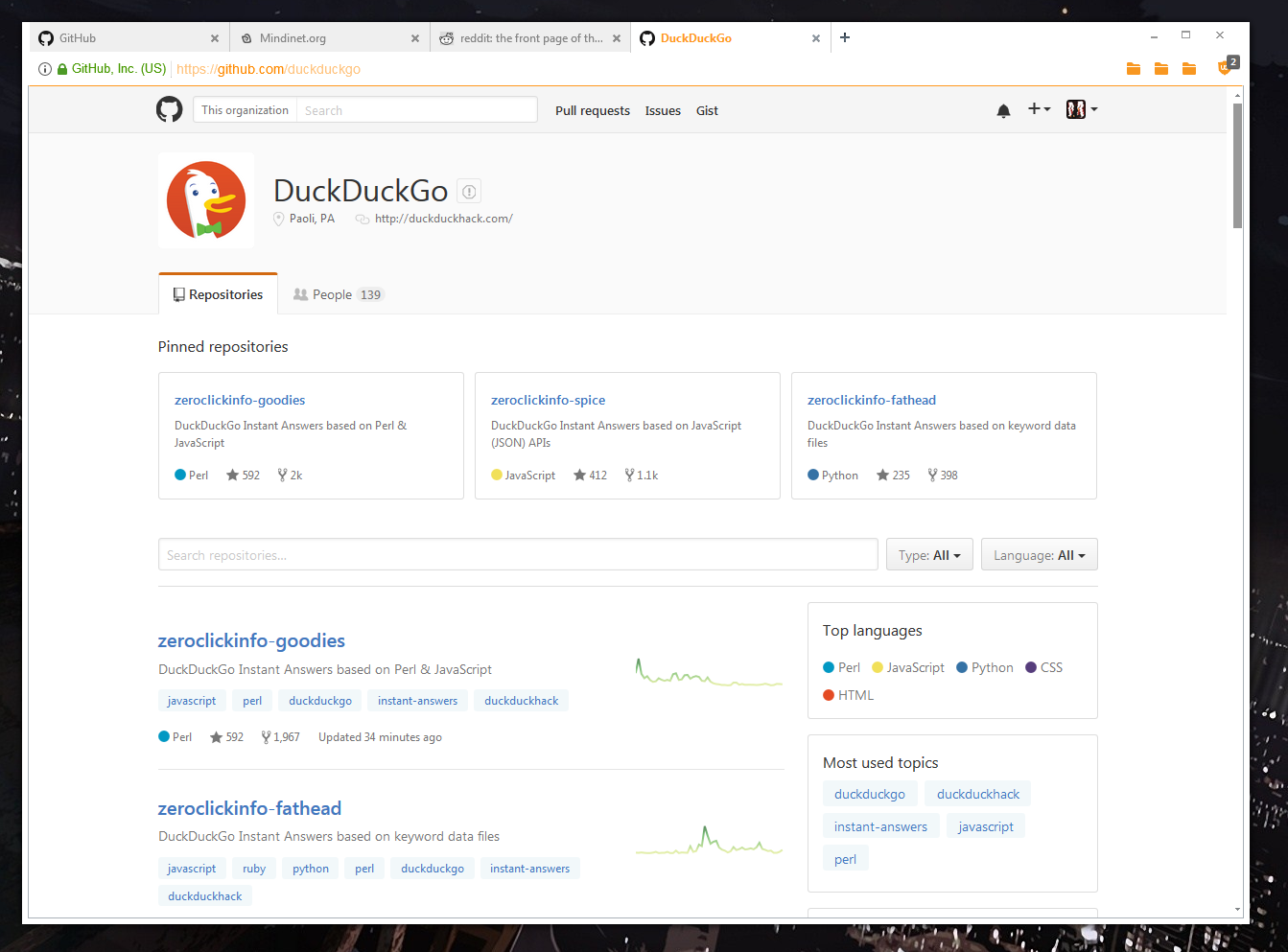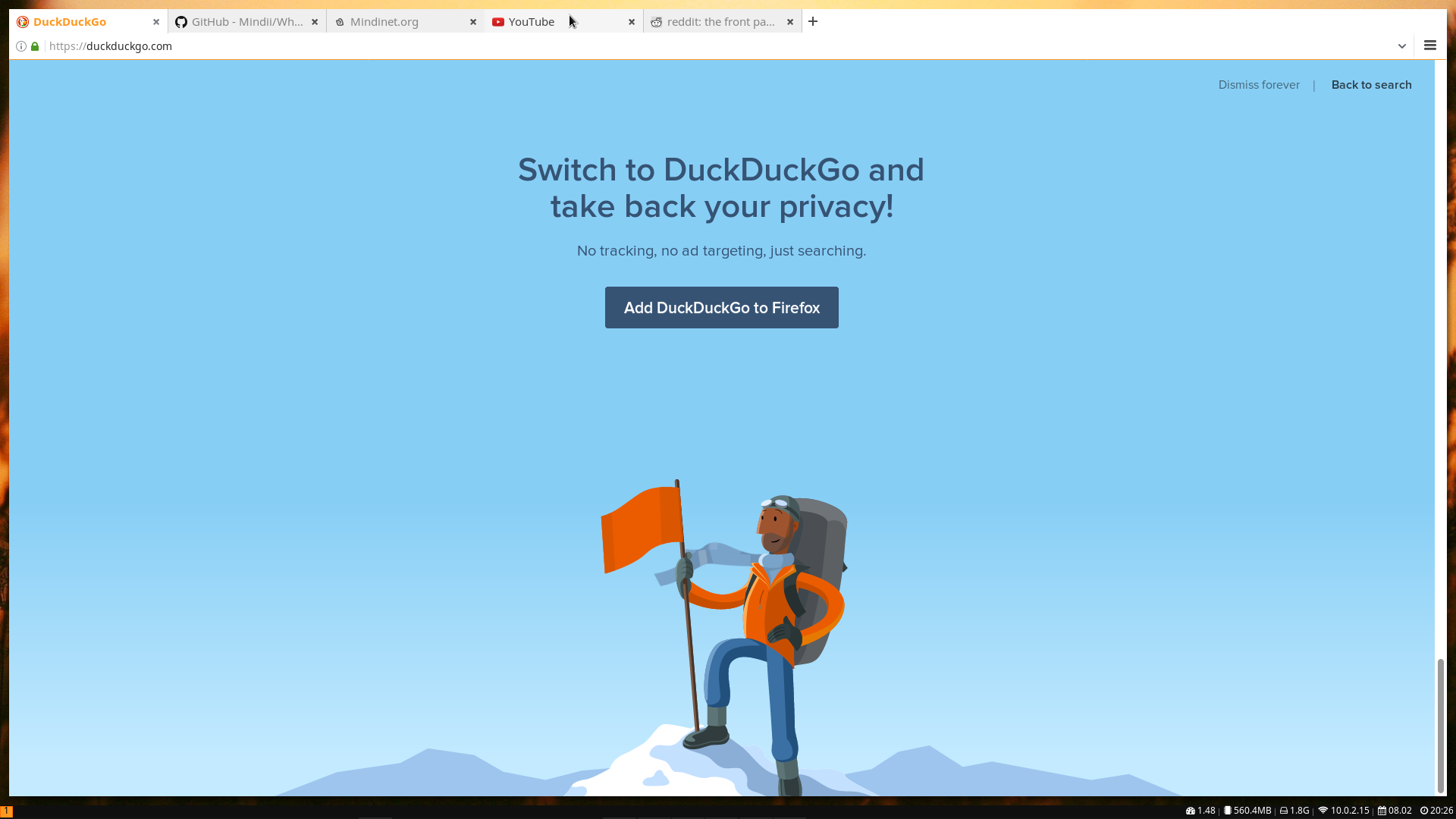What's new
Firefox 57+ (WebExtensions Add-ons) can't edit browser appearance and only way is to edit files yourself, I don't recommend use of Stylish anyway.
Whirange-Fox
Very basic, clean, white skin with orange accent color for Firefox/Waterfox.
Usage
1. get userChrome.css: https://raw.githubusercontent.com/Mindii/Whirange-Fox/master/userChrome.css
2. Insert file to profile directory:
Linux: ~/.waterfox/ PROFILID /chrome/userChrome.css
Windows: C:\Users\ USERNAME \AppData\Roaming\Waterfox\Profiles\ PROFILEID \chrome\userChrome.css
Note: Userid is random id and there is usually only one, also chrome folder dosen't exist yet so create it.
Usage (Pre Firefox 57)
EDIT: Just use Usage method, stylish is not safe, never was.
1. Download stylish from here: https://addons.mozilla.org/en-US/firefox/addon/stylish/
2. Install from url: https://raw.githubusercontent.com/Mindii/Whirange-Fox/master/firefox.css
3. Optional styles
Reddit https://raw.githubusercontent.com/Mindii/Whirange-Fox/master/reddit.css
Youtube https://raw.githubusercontent.com/Mindii/Whirange-Fox/master/youtube.css
I did some testing on arch and windows and on both you need overall skin with white top element.
Arch: https://www.archlinux.org/packages/community/any/deepin-gtk-theme/
Windows 7: http://blademight.deviantart.com/art/Exon-by-BladeMight-648544389
Also on firefox you need to do some work, remove things you don't need with firefox customization option.