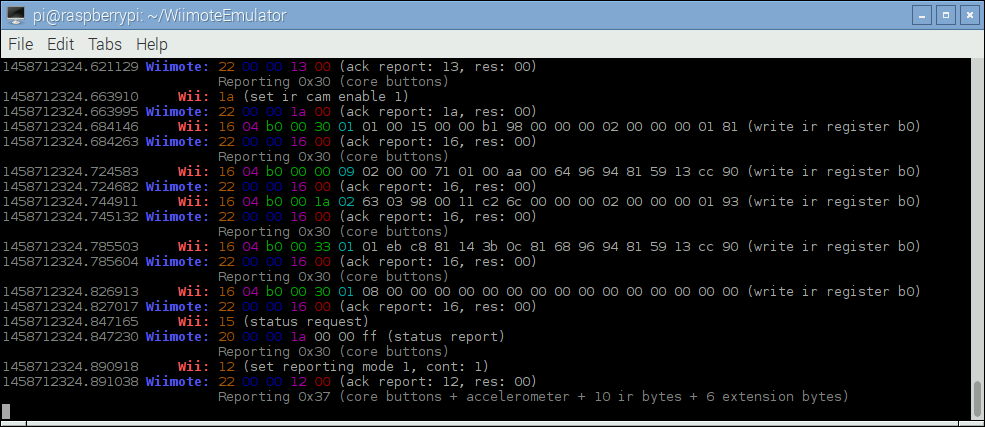Emulates a Bluetooth Wii controller in software.
- adds an input visualizer to the wmmitm tool
- will add DTM (TAS) playback support in the future
- Emulate the Wiimote's many features and extensions
- Allows use of different input devices (keyboard etc.)
The following dependencies/packages are required (if not already installed):
- libdbus-1-dev
- libglib2.0-dev
- libsdl1.2-dev
- libsdl2-dev
- libsdl2-image-dev
Run the build script (in the project directory):
source ./build-custom.sh
For more information on the build script, see this explainer.
Stop any running Bluetooth service, e.g.:
sudo service bluetooth stop
Start the custom Bluetooth stack (e.g. from the project directory):
sudo ./bluez-4.101/dist/sbin/bluetoothd
Run the emulator (in the project directory):
./wmemulator
With no arguments, the emulator will listen for incoming connections (similar to syncing a real Wiimote). Pressing the sync button on a Wii should cause it to connect.
You can also supply the address of a Wii to directly connect to it as long as you have connected to it before (or you change your device's address to the address of a trusted Wiimote).
./wmemulator XX:XX:XX:XX:XX:XX
You will need to run the custom Bluetooth stack (as described above) whenever using the emulator (it won't persist after e.g. a device restart). Also, the custom stack generally won't be useful for anything besides Wiimote emulation.
To stop the custom stack and restore the original Bluetooth service, e.g.:
sudo killall bluetoothd
sudo service bluetooth start