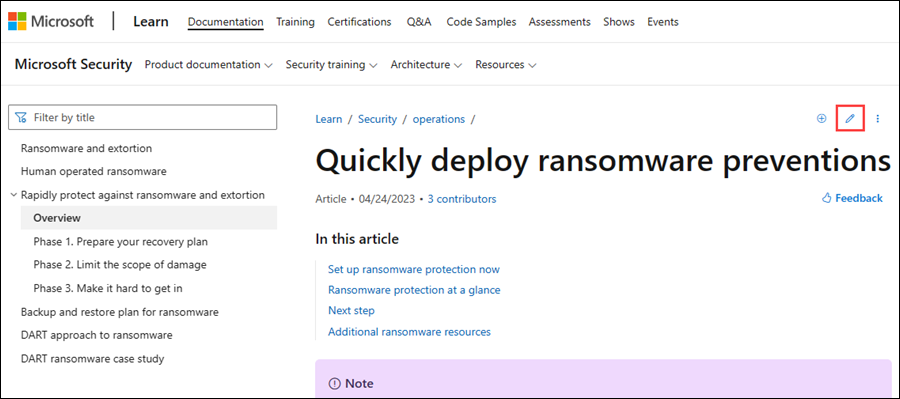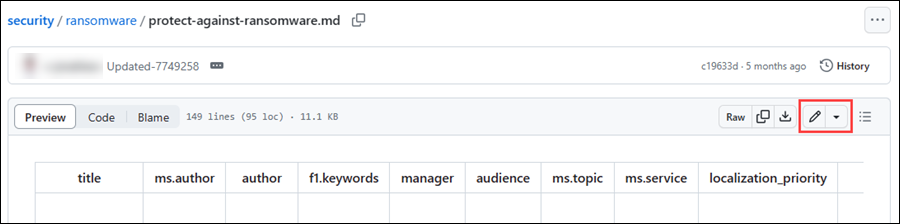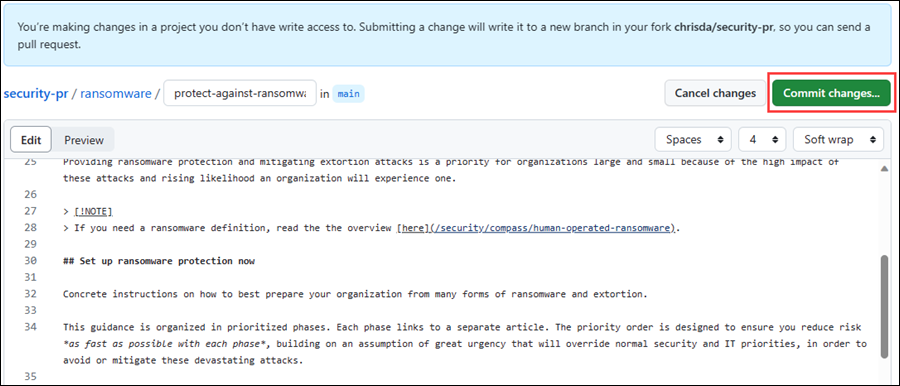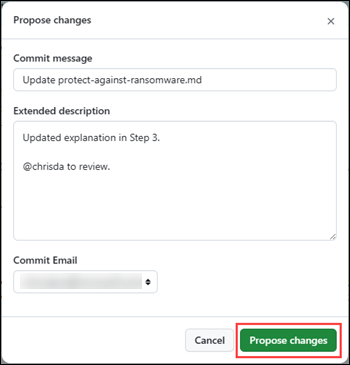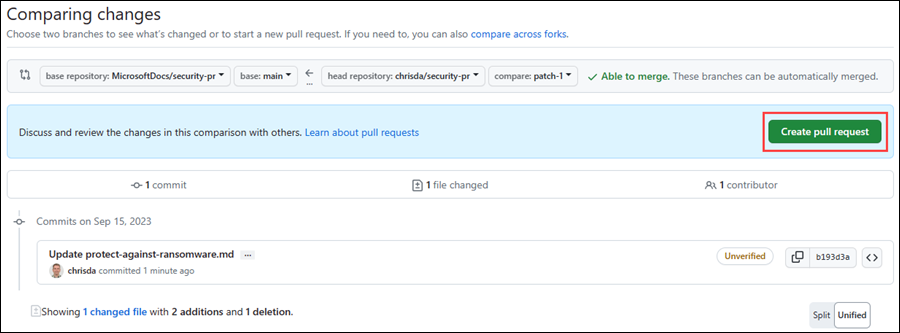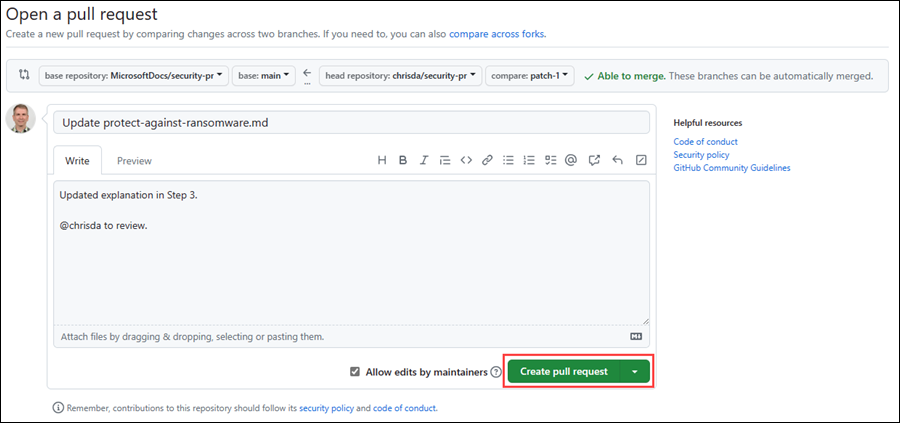| ms.date |
|---|
9/15/2023 |
Anyone who is interested can contribute to the articles. When you contribute, your work goes into the content set after it's been reviewed and merged. It's then published to Microsoft Learn, and you're listed as a contributor at: https://github.com/MicrosoftDocs/office-docs-powershell/graphs/contributors.
Contributors who make infrequent or small updates can edit the file directly on GitHub.com without installing any software. This article shows you how. This two-minute video also covers how to contribute.
Tip
To edit an article, you need to get to it on the GitHub.com backend. If you're already on the GitHub.com page of the article, you're starting at step 4.
Your permissions in the repo determine what you see in step 5 and later. People with no special privileges see the steps as described. People with permissions to approve their own pull requests see a similar experience with different button and page titles (for example, Commit changes instead of Propose changes), extra options for creating a new branch, and fewer confirmation pages. The point is: click any green buttons that are presented to you until there are no more.
-
Verify that you're signed in to GitHub.com with your GitHub account.
-
On learn.microsoft.com, find the article that you want to update.
-
The corresponding article file opens on GitHub. Select
 Edit this file.
Edit this file. -
The article file opens in a line-numbered editor page where you can make updates.
Articles on learn.microsoft.com are formatted using the Markdown language. For help on using Markdown, see Mastering Markdown.
[!TIP] Cmdlet reference articles follow a very strict schema with limited formatting options, because the articles are also converted and used for help at the command line (
Get-Help <CmdletName). Use existing content as a guide. For more information, see platyPS Schema.Select Preview to view your changes as you go. Select Edit to go back to making updates.
When you're finished making changes, select the green Commit changes button.
-
In the Propose changes dialog that opens, review and/or enter the following values:
- Commit message: This value is required. You can accept the default value ("Update <filename>") or you can change it.
- Extended description: This value is optional. For example:
- An explanation of the changes.
- @ include the GitHub alias of someone to review and merge your changes.
When you're finished on the Propose changes dialog, select the green Propose changes button.
-
On the Comparing changes page that opens, select the green Create pull request button.
-
On the Open a pull request page that opens, review the title and comments, and then select the green Create pull request button.
-
That's it. There's nothing more for you to do.
The article owner (identified in metadata) is notified about the changes to the article. Eventually, the article owner or another party will review, possibly edit, and approve your changes. After your pull request is merged, the article is updated on learn.microsoft.com.
This project has adopted the Microsoft Open Source Code of Conduct.
For more information, see the Code of Conduct FAQ or contact opencode@microsoft.com with any questions or comments.
This project welcomes contributions and suggestions. Most contributions require you to agree to a Contributor License Agreement (CLA) declaring that you have the right to, and actually do, grant us the rights to use your contribution. For details, visit https://cla.microsoft.com.
When you submit a pull request, a CLA-bot automatically determines whether you need to provide a CLA and decorate the PR appropriately (for example, label, comment). Follow the instructions provided by the bot. You only need to do this step once across all repos using our CLA.
Microsoft and any contributors grant you a license to the Microsoft documentation and other content in this repository under the Creative Commons Attribution 4.0 International Public License, see the LICENSE file, and grant you a license to any code in the repository under the MIT License, see the LICENSE-CODE file.
Microsoft, Windows, Microsoft Azure and/or other Microsoft products and services referenced in the documentation may be either trademarks or registered trademarks of Microsoft in the United States and/or other countries/regions.
The licenses for this project don't grant you rights to use any Microsoft names, logos, or trademarks. Microsoft's general trademark guidelines can be found at https://go.microsoft.com/fwlink/?LinkID=254653.
Privacy information can be found at https://privacy.microsoft.com/
Microsoft and any contributors reserve all others rights, whether under their respective copyrights, patents, or trademarks, whether by implication, estoppel or otherwise.