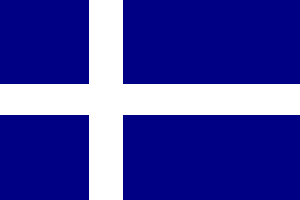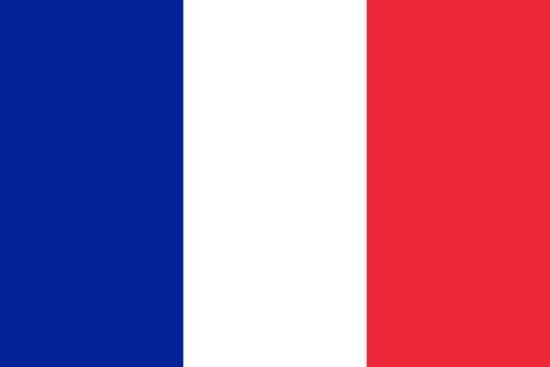- Explain what canvas is and why we use it
- Draw graphics using a 2d context
- Build a game using canvas
The HTML5 canvas element is used to draw graphics, using JavaScript. It was designed by Apple in 2004.
Check out the following canvas demos:
how would you code that with html and css?
<canvas id='canvas'></canvas>var canvas = document.getElementById('canvas')
var ctx = canvas.getContext('2d')ctx is short for context. We're telling the browser that the commands
we give will be for a 2d context. Other drawing implementations like WebGL
use a 3d context.
ctx.fillStyle = 'blue'
ctx.fillRect(0,0,10,10)
/* | | | |
| | | |- height of rect
| | |- width of rect
| |- start drawing at y coordinate
|- start drawing at x coordinate
*/Fill style takes any color:
ctx.fillStyle = '#bada55'
ctx.fillStyle = 'green'
ctx.fillStyle = 'rgb(100,200,100)'
ctx.fillStyle = 'rgba(100,200,100,.5)'Hint: default canvas size is 300 X 150
Bonus! Try the flag of france:
The only other primitive shape in Canvas is the path. A path is a list of points,
connected by lines that can be curved or straight.
To create a path:
beginPath- Use drawing commands
moveTolineTo
- Close the path
- Optionally stroke or fill the path
ctx.beginPath()
ctx.moveTo(50,50) // x and y
ctx.lineTo(50,100)
ctx.lineTo(100,100)
ctx.fill()ctx.moveTo(30,20) // x and y to start drawing
ctx.arc(20,20,10,0,Math.PI*2)
/* | | | | |- The end angle. 2*pi == 360 (1.5 is 3/4)
| | | |- The start angle. 0 == start (1 is 1/2)
| | |- radius of the circle
| |- start drawing at y
|- start drawing at x
*/
ctx.closePath()
ctx.stroke()stroke:canvas::border:css
Draw two circles for eyes, and half circle for the mouth
Make one of the eyes wink. When the user clicks on the canvas, draw a half-circle for one of the eyes.
- solution: https://ga-wdi-exercises.github.io/canvas-snake/
- starter code: https://github.com/ga-wdi-exercises/canvas-snake