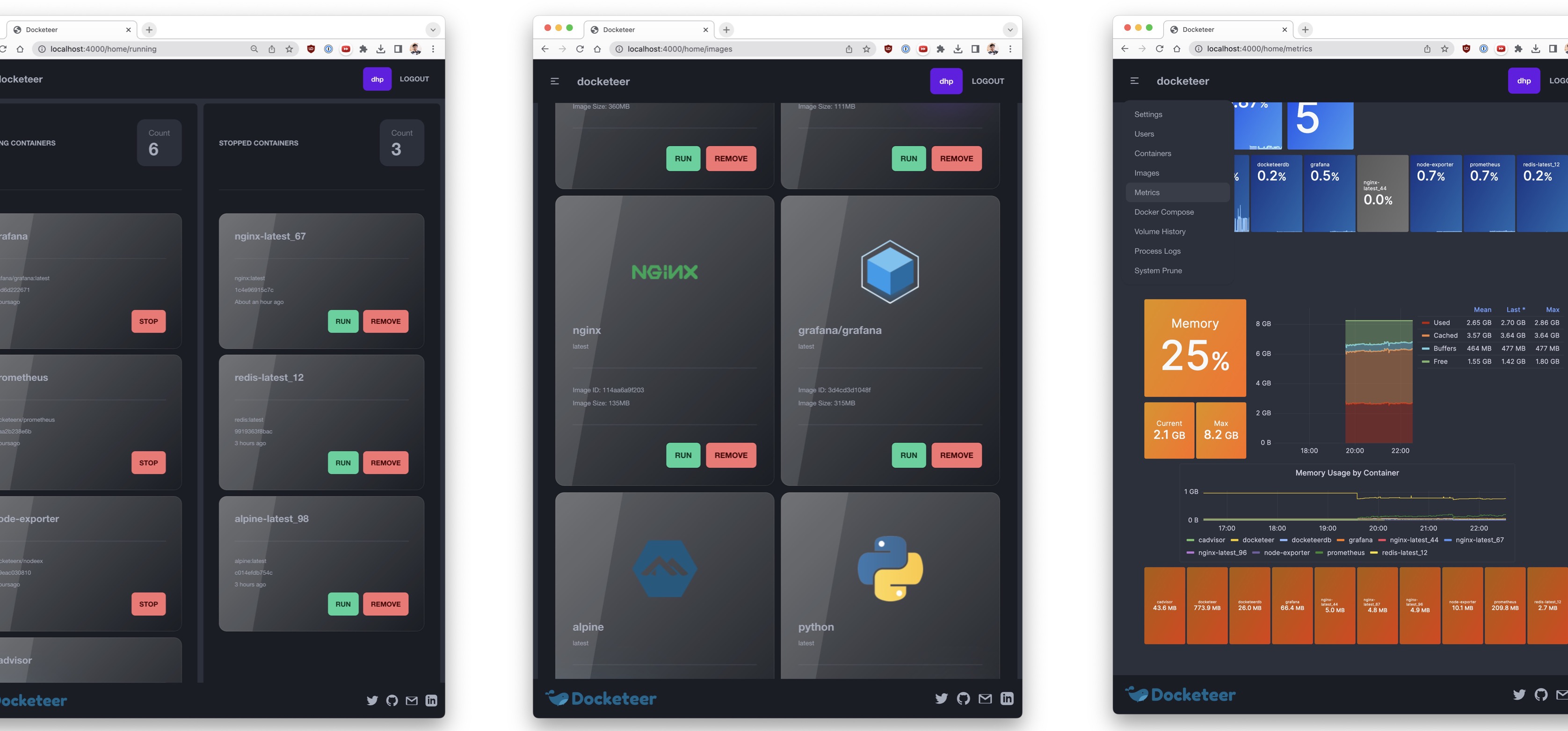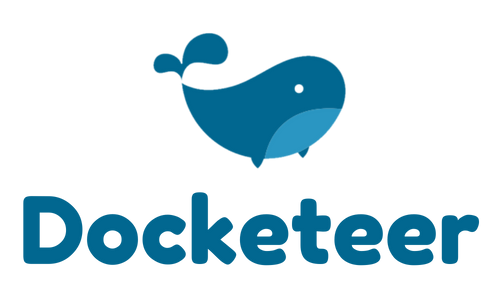
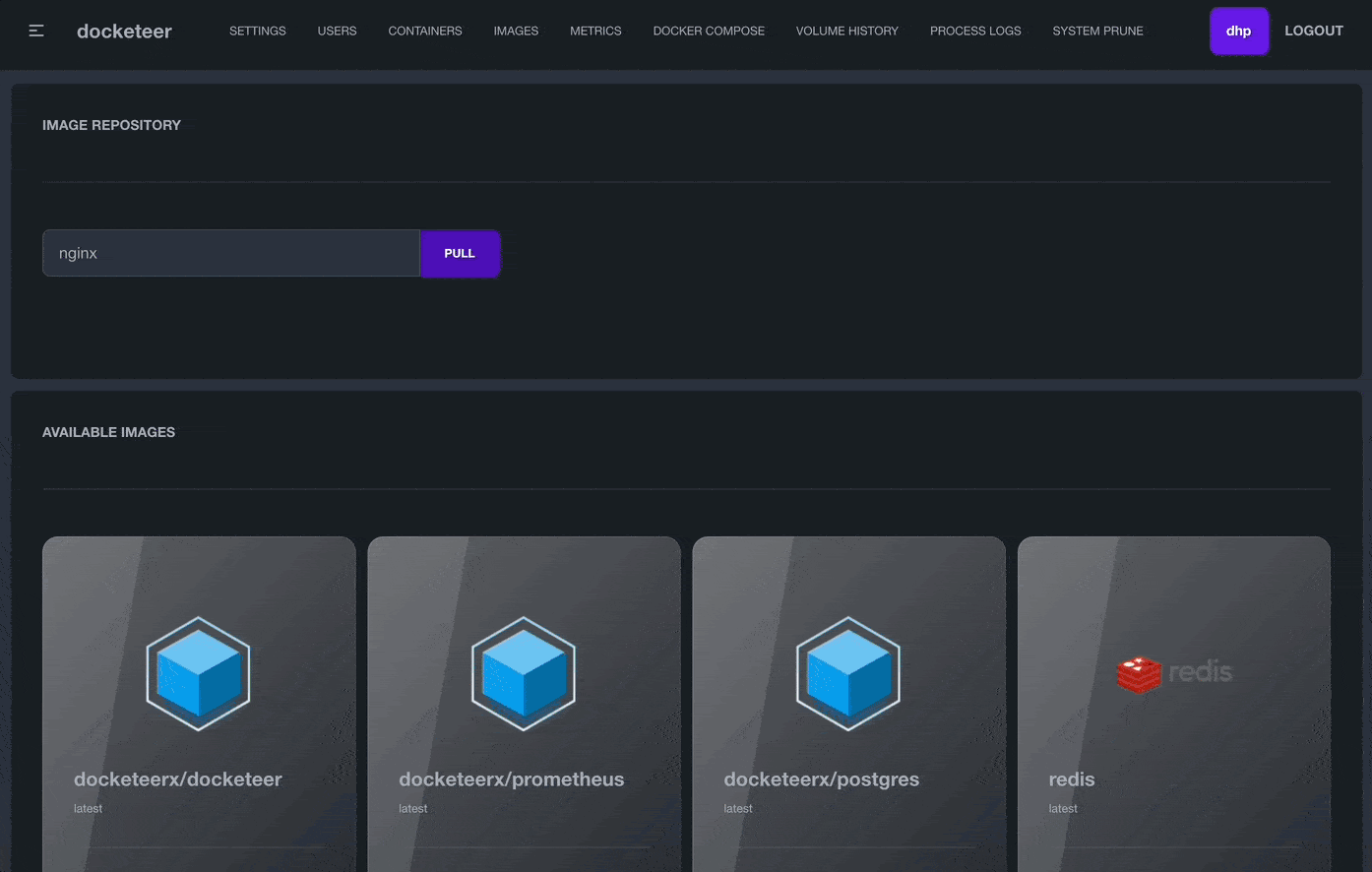
Docketeer is a developer-friendly application that provides a single interface for both container management & metric visualization.
Explore the docs »
View Demo
·
Report Bug
·
Request Feature
Docketeer is an open source initiative comprising contributions from dozens of talented and passionate software engineers. Our application provides a simple interface to manage Docker resources & visualize both host and container metric data. Docketeer is a containarized application that can be deployed alongside your application cluster with hardly any effort. To learn more about our application and how to get started, keep reading!
The local configuration for Docketeer was setup to be as simple as possible for the end-user. Follow the steps below to get started with Docketeer.
git clone https://github.com/open-source-labs/Docketeer.gitCreate a .env file at the top level of the project directory with the following contents:
# .env
POSTGRES_PORT=5432
POSTGRES_NAME=docketeer-db
POSTGRES_USER=postgres
POSTGRES_PASS=postgresdocker compose uphttp://localhost:4000/Coming soon...
- Server-side integration of dockerode
- Continued efforts to implement static typechecking using TypeScript throughout source code
- Create additional tests to validate existing client-side & server-side functionality
- Unit tests
- Integration tests
- End-to-end tests
See the open issues for a full list of proposed features (and known issues).
Contributions are what make the open source community such an amazing place to learn, inspire, and create. Any contributions you make are greatly appreciated.
If you have a suggestion that would make this better, please fork the repository and create a pull request. You can also simply open an issue describing your contribution. Don't forget to give the project a star! Thanks again!
- Fork the Project
- Checkout Development (
git checkout development) - Create your Feature Branch (
git checkout -b feature/NewFeatureName) - Commit your Changes (
git commit -m 'Add some NewFeatureMessage') - Push to the Branch (
git push origin feature/NewFeatureName) - Open a Pull Request (from
feature/NewFeatureNametodevelopment) - Create an issue on GitHub (as mentioned above!)
Read our contributing guide for more information on how to purpose bugfixes and improvements to Docketeer.
Distributed under the MIT License. See LICENSE.txt for more information.
- Dan Lin @DanLin91 | Linkedin
- Kadir Gundogdu @kadirgund | Linkedin
- Minchan Jun @MinchanJun | Linkedin
- Wilmer Sinchi @sinchiw | Linkedin
- Richie Edwards @richie-edwards | Linkedin
- Mitesh Patel @mit1812 | Linkedin
- Matt Jones @mc-jones | Linkedin
- Chai Lee @seachai | Linkedin
- Anton Abdukhamidov @abdukhamidov-anton | Linkedin
- Alex Smith @ajsmith925 | Linkedin
- Catherine Larcheveque @clarcheveque | Linkedin
- Charles Ryu @charcharryu | Linkedin
- Griffin Silver @griffinrogersilver | Linkedin
- Lorenzo Guevara @lo-guevara | Linkedin
- May Li @msscloudy | Linkedin
- Ricardo Cortez @rcortez88 | Linkedin
- Emma Czech @emczech | Linkedin
- Brent Speight @brentspeight | Linkedin
- Eric Lee @errc-lee | Linkedin
- Kristine Aguda @kaguda | Linkedin
- Dylan Feldman @dfeldman24 | Linkedin
- Tre Hultzen @THultz | Linkedin
- Kenneth Hui @kennethhui121 | Linkedin
- Eric Lay @ericlay14 | Linkedin
- Austin Andrews @austinandrews | Linkedin
- Fernando Luna @lunaf-github | Linkedin
- Christina Son @cson17 | Linkedin
- Christian Looff @cmlooff | LinkedIn
- Reuel Warner-Rosen @Ruliwr | Linkedin
- Trine Medina @TrineMedina | Linkedin
- Matt Dias @Schmang13 | Linkedin
- Abigail Gerig @4estgirl | Linkedin
- Jack Yuan @jackyuan1 | LinkedIn
- Sarah Moosa @Sbethm | LinkedIn
- Cedar Cooper @CedarCooper | LinkedIn
- Tiffany Chau @tiffanynchau | LinkedIn
- Drew Manley @DrewManley | LinkedIn
- Eshaan Joshi @eshaan32 | LinkedIn
- Garima Bhatia @GarimaB06 | LinkedIn
- Nathan Cho @nathanycho | LinkedIn
- Jonathan Wong @WongJonathann | LinkedIn
- Dillon H. Patel @d-hp
- Alex Schmidt @RedAfronNinja | LinkedIn
- Edward Kenny @EdwardKenny | LinkedIn
- Kennan Budnik @kobudnik | LinkedIn
Give a ⭐️ if this project helped you!