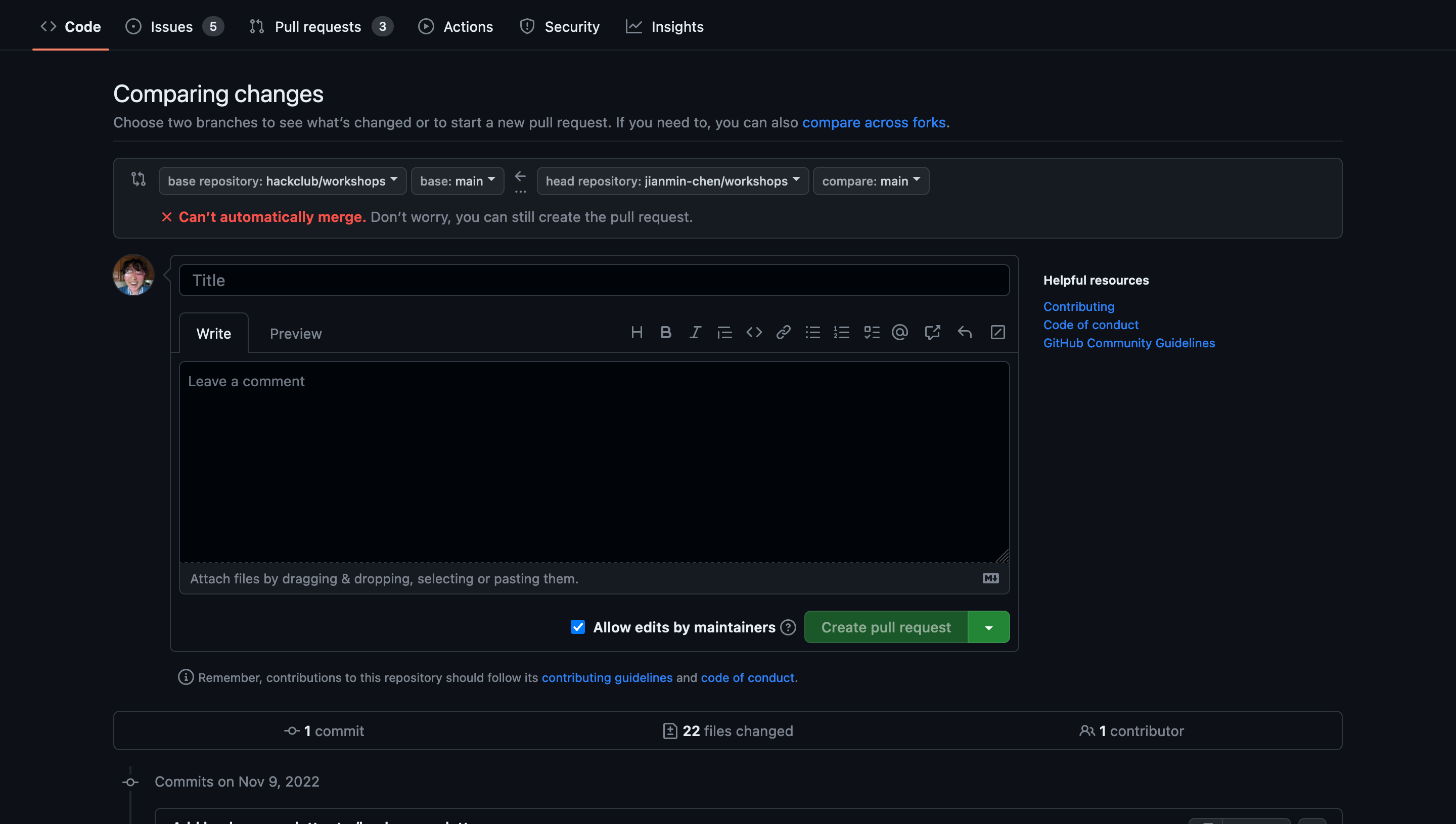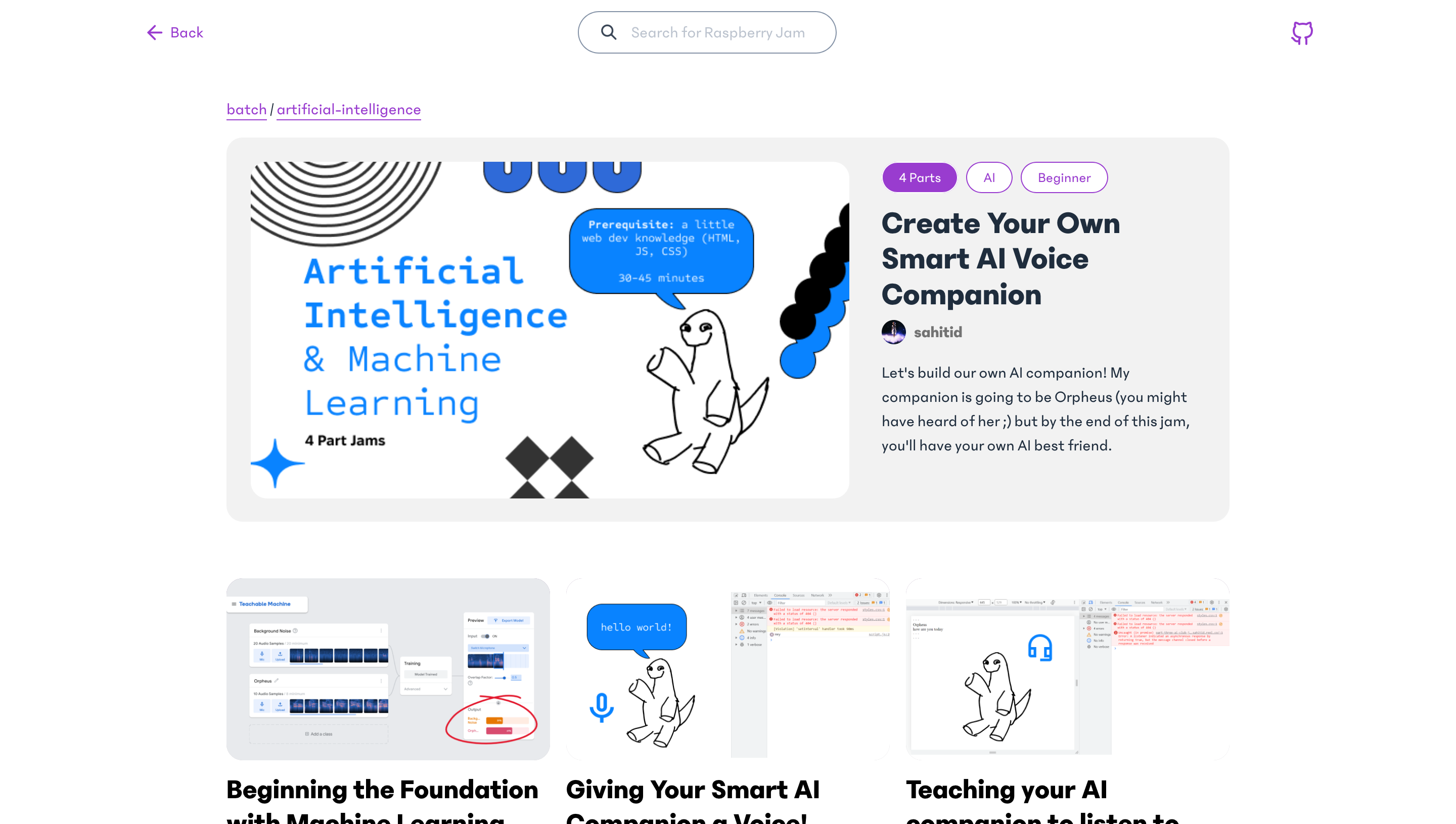Hack Club Jams: Collaborative coding workshops where sparks ignite, fears dissolve, and inventions come to life. We're jamming away at Hack Club here!
Head over to the Jams website to get started with your first jam!
If you ever need help, the Hack Club Slack is full of welcoming teens ready to help!
Awesome! Or should I say, jamtastic! Before you get started, check out the guidelines we have for new and incoming jams - we want to make sure that all jams are amazing and can be run smoothly in clubs, and making your jam while keeping in mind these guidelines will help us make sure that happens.
Once you've read the guidelines, you can get started by forking this repository and adding your jam to the jams folder.
How do I fork this repository?
Click on the "Fork" button in the top right corner of this page and follow the prompts to create your own copy of this repo.
Afterwards, clone your copy:
git clone https://github.com/<your username>/jams
Now head to where the copy is on your computer and start making some changes!
Once you're done, you can make a pull request (PR) to this repository. To do that, run the following on your computer inside your jams folder:
git add .
git commit -m "<What did you do?>"
git push
This will send the changes you made to your repository. To send it to ours, go to your repository on GitHub and click on the button that says Contribute right above the code viewer. It will ask you to Open a pull request - go ahead and do that. It'll take you to a page that looks like this:
Fill in the title, maybe add a little description, and click that big green button that says Create pull request! That's it! You've made a PR!
Depending on what the jam is, it will belong in either one of two categories:
- Batches are jams that are meant to be run over multiple club meetings, such as the lovely AI assistant jam or the super fun WebOS jam. These jams belong in the
batchesfolder. - Singles are jams that are, well, meant to be run over a single club meeting, such as the useful AI trip planner jam or the Hacker Card jam. These jams belong in the
singlesfolder.
Instructions for the two categories are as follows:
Creating a batch jam
Head over to `jams/batches`, and create a new folder with the name of your jam. Inside that folder, create a `readMe` folder, and create a new file inside `readMe` called `en-US.md` (or whatever your locale is) with the following content:
---
title: 'your title'
contributor: 'your github username'
description: 'description of your batch jam'
video: 'video (demo) of your batch jam'
thumbnail: 'thumbail image link'
keywords: 'a, lis of, keywords separated by comma space'
timeEstimate: '4 Hours'
difficulty: '(Beginner, Intermediate, Difficult)'
slug: 'a unique slug for people visiting your jam'
isBatch: True
---We use this info for this page:
Now you can start writing the parts for your jam! For every part of your jam, create a folder inside your jam folder titled part-<part #>. Create a file inside that folder called en-US.md (or whatever your locale is) and will it with the following content:
---
part: "part-#"
batch: 'slug of the parent batch for this jam'
totalParts: 'total number of parts in the jam'
title: 'your title'
description: 'a quick description!'
contributor: 'your GitHub username'
contributorSlackID: 'your Slack ID'
thumbnail: 'thumbnail image link'
timeEstimate: ''
difficulty: '(Beginner, Intermediate, Difficult)'
keywords: 'a, list, of, keywords separated by comma space'
presentation: 'link to figma slides'
presentationPlay: 'link to figma slides in presentation mode'
presentationPDF: 'link to pdf of slides'
notes: 'link to notes (optional)'
poster: 'link to poster (optional)'
video: 'link to video (optional)'
---Now start writing your batch jam!
Creating a single jam
Head over to `jams/singles`, and create a new folder with the name of your jam. Inside that folder, create a file called `en-US.md` (or whatever your locale is) with the following content:
---
title: 'your title'
description: 'a quick description!'
contributor: 'your GitHub username'
contributorSlackID: 'your Slack ID'
thumbnail: 'thumbnail image link'
timeEstimate: ''
difficulty: '(Beginner, Intermediate, Difficult)'
keywords: 'a, list, of, keywords separated by comma space'
presentation: 'link to figma slides'
presentationPlay: 'link to figma slides in presentation mode'
presentationPDF: 'link to pdf of slides'
notes: 'link to notes (optional)'
poster: 'link to poster (optional)'
video: 'link to video (optional)'
slug: 'a unique slug for people visiting your jam'
---Now start writing your jam!
- Remember: every jam at the very least needs a presentation (preferably in Figma) to go along with it!
- Save images, videos, and other assets using the
#cdnchannel on Slack! - Please make sure to check for spelling and grammar mistakes before you make a PR! That'll save all of us some headaches and hassle.
There are other ways to contribute besides writing a jam! We'd love some help with:
- Translating the jams!
- Helping us review jams!
- Helping us make the jams website better, especially by helping us fix issues!
Feel free to start poking around the codebase and join the #jams channel on Slack!